In a world where we are always connected and there is an increasing demand for transparency and accountability, time tracking software has become necessary for many businesses. Whether you are a solopreneur or a team of 500, being able to track your time spent on tasks and projects can help you boost productivity, optimise your workflow, and make better use of your time.
The 5 Best Online Time Tracking Applications are:
TimeNavi: Best for simple time tracking, especially for freelancers
Toggl: Best for HR departments
Clockify: Best for complicated time tracking needs
Harvest: Best for large company time tracking
Clickup: Best for project management
📅 TimeNavi
TimeNavi is a cloud-based time tracking tool that offers a wealth of features to help businesses boost productivity and optimise their workflow. With TimeNavi, you can track time spent on tasks, projects, and clients, as well as generate reports to see where you are spending the most time. TimeNavi has complete integrations with Google Calendar and Microsoft and allows you to export your calendar data to Excel spreadsheets or Google Sheets. One of its greatest selling points is simplicity. It makes time tracking simple for anyone. All you need to do is log your time in your calendar and TimeNavi does the rest.
Pricing: Free or Pro version at $12/user/month
Ease of use: 5/5
Functionality: 5/5
Integrations: 4/5
🕰 Toggl Track
Toggl is a popular time tracking tool that is known for its ease of use. With Toggl, you can start and stop a timer with just one click, track your time spent on tasks via a desktop or mobile app, and generate detailed reports showing how you spend your time. You can also set up reminders to keep on track of your tasks and integrate with other tools such as Asana, Trello, Jira, and Basecamp. The key difference between Toggle and Timenavi is Toggl’s use of a timer. This gives you greater detail with your time tracking. However, the start-stop feature of time tracking is laborious.
Pricing: Free for the basic plan; starting at $9/user/month for a premium plan
Ease of use: 4/5
Functionality: 5/5
Integrations: 4/5
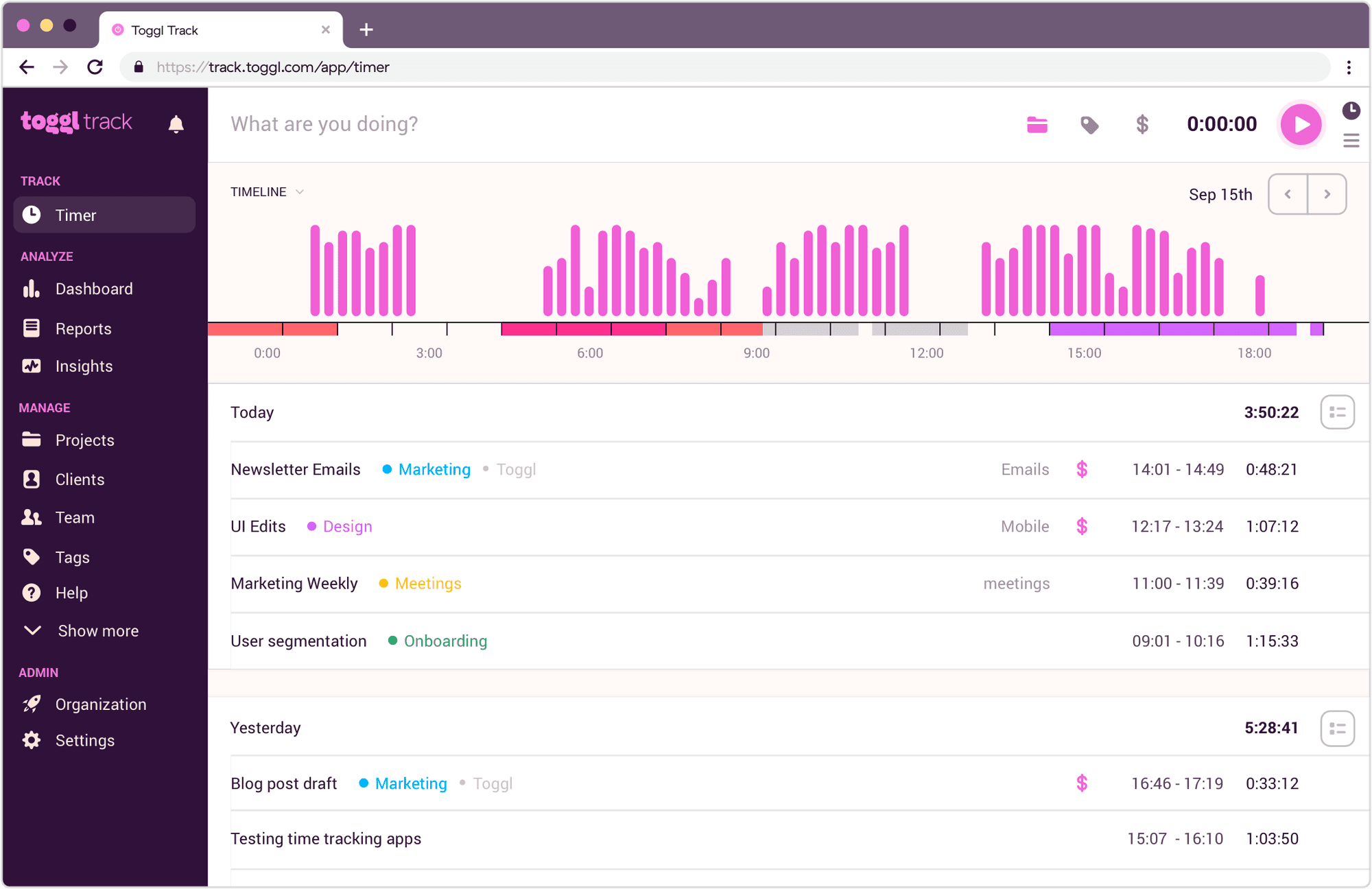
🕙 Clockify
Clockify is a simple but powerful time tracking tool that offers both free and paid plans. With Clockify, you can track your time spent on tasks via desktop or mobile app, generate detailed reports showing how you spend your time, set up reminders to keep on track of your tasks and invite others to collaborate on projects. Clockify also offers integration with over 50 tools such as Asana, Trello, Jira, Basecamp, Google Calendar, etc. The strength of Clockify is that it does nearly everything. Yet the weakness of Clockify is also that it does nearly everything. This means it is complicated to use and is overwhelming for new users even if it has excellent functionality and integrations.
Pricing: Free for unlimited users; starting at $9.99/user/month for a premium plan.
Ease of use: 3/5.
Functionality: 5/5
Integrations: 5/5
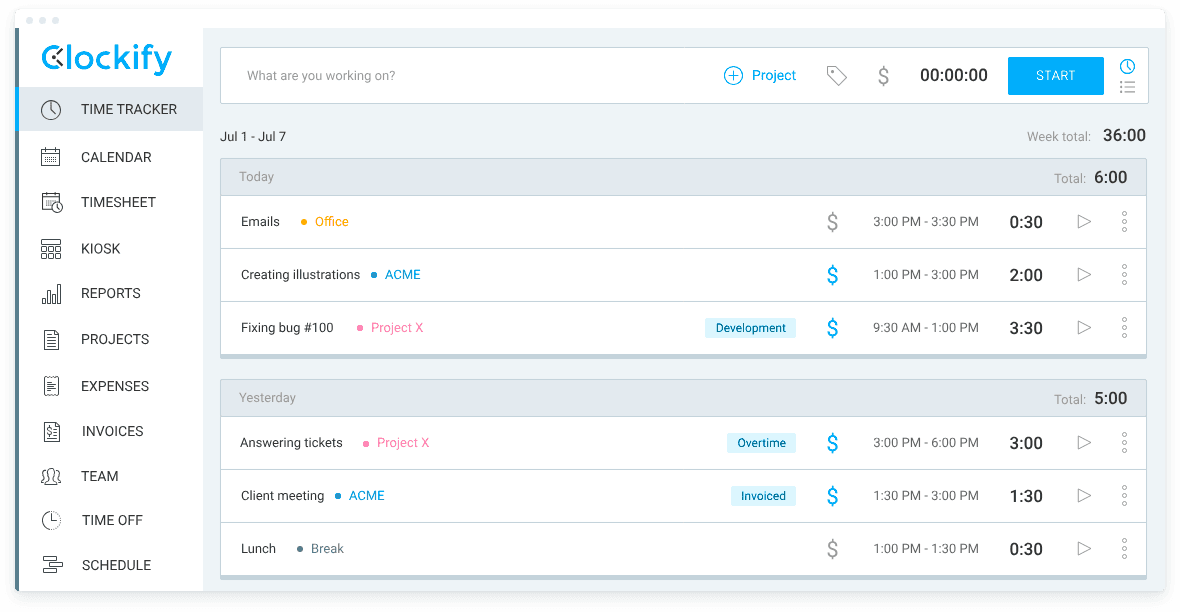
🌱 Harvest
Harvest is a popular time tracking tool that offers both monthly subscription plans and pay-as-you-go plans. With Harvest, you can track your time via desktop or mobile app, create invoices based on tracked hours, generate detailed reports breaking down how you spend your time per project or client, set up timesheets and reminders, and Invite others to collaborate on projects. One of the biggest differences between Harvest and Clockify is that Harvest better suits medium size teams while Clockify is better for freelancers. Both can be used for either teams or individuals but each is better suited for one or the other.
Pricing: Monthly subscription plans start at $12/user/month.
Ease of use: 5/5
Functionality: 4.5/5
Integrations: 4.5/5
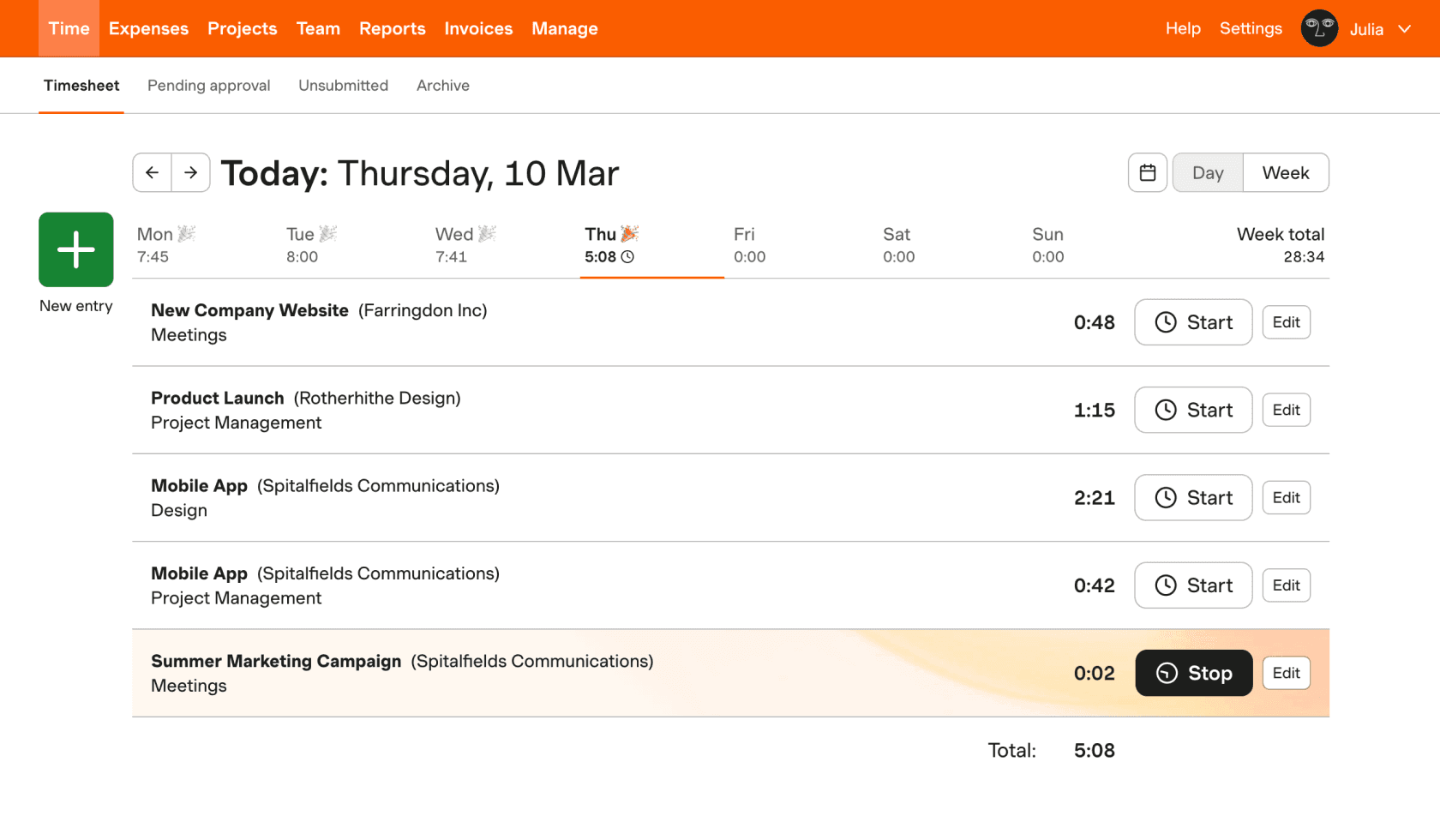
🖥 Clickup
Clickup is an all-in-one project management tool that offers both free and paid plans. With ClickUp, you can track progress across projects in real-time using the Kanban board view mode. Set up timesheets, reminders and recurring tasks Generate detailed reports breaking down how you spend your time per project or client Invite others to collaborate on projects Integrate with over 80 tools. What is unique about ClickUp is that it makes task management considerably easier. The ability to delegate tasks and track time spent on those tasks is what sets Clickup apart.
Pricing: Free for unlimited users; paid plans starting at $ 5/ user/month
Ease Of Use: 4/5
Functionality: 4/5
Integrations: 5/5
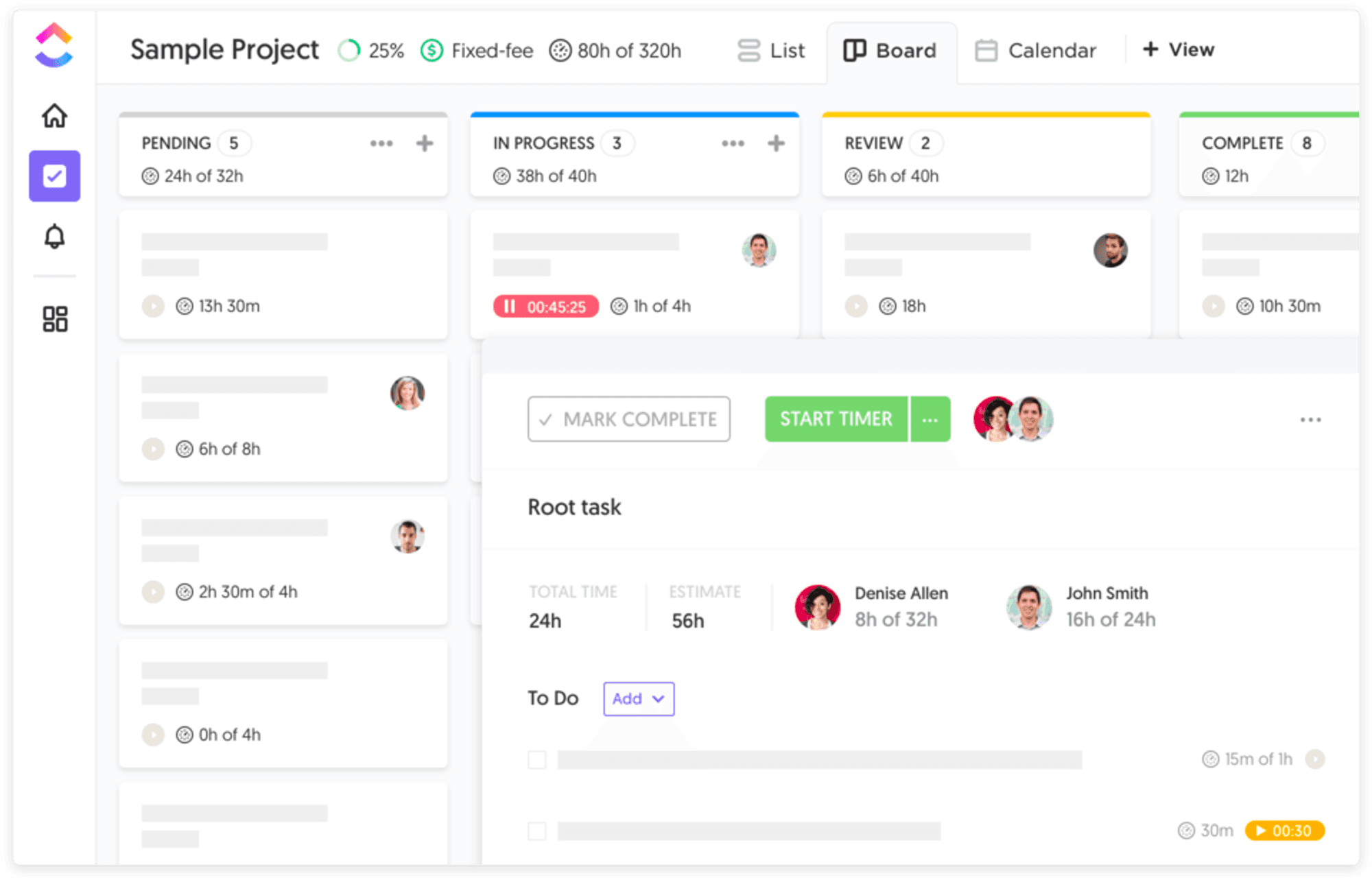
All of these time-tracking systems have their pros and cons. It really depends on your specific needs to which one should you use for your business. While some of them are more feature rich than others they all pretty much do the same job of help in you boost productivity optimise your workflow and make better use of time.
The bottom line is that you need to try out a few of these and see which one is most suited for you. You may find that what works for one person may not work for the next. The most important thing is that you find a system that helps you get the job done and makes it easier for you to track your progress on various projects.
So there you have it. These are our top five time tracking systems that are available right now. Do let us know which one of them works best for you.
In a world where we are always connected and there is an increasing demand for transparency and accountability, time tracking software has become necessary for many businesses. Whether you are a solopreneur or a team of 500, being able to track your time spent on tasks and projects can help you boost productivity, optimise your workflow, and make better use of your time.
The 5 Best Online Time Tracking Applications are:
TimeNavi: Best for simple time tracking, especially for freelancers
Toggl: Best for HR departments
Clockify: Best for complicated time tracking needs
Harvest: Best for large company time tracking
Clickup: Best for project management
📅 TimeNavi
TimeNavi is a cloud-based time tracking tool that offers a wealth of features to help businesses boost productivity and optimise their workflow. With TimeNavi, you can track time spent on tasks, projects, and clients, as well as generate reports to see where you are spending the most time. TimeNavi has complete integrations with Google Calendar and Microsoft and allows you to export your calendar data to Excel spreadsheets or Google Sheets. One of its greatest selling points is simplicity. It makes time tracking simple for anyone. All you need to do is log your time in your calendar and TimeNavi does the rest.
Pricing: Free or Pro version at $12/user/month
Ease of use: 5/5
Functionality: 5/5
Integrations: 4/5
🕰 Toggl Track
Toggl is a popular time tracking tool that is known for its ease of use. With Toggl, you can start and stop a timer with just one click, track your time spent on tasks via a desktop or mobile app, and generate detailed reports showing how you spend your time. You can also set up reminders to keep on track of your tasks and integrate with other tools such as Asana, Trello, Jira, and Basecamp. The key difference between Toggle and Timenavi is Toggl’s use of a timer. This gives you greater detail with your time tracking. However, the start-stop feature of time tracking is laborious.
Pricing: Free for the basic plan; starting at $9/user/month for a premium plan
Ease of use: 4/5
Functionality: 5/5
Integrations: 4/5
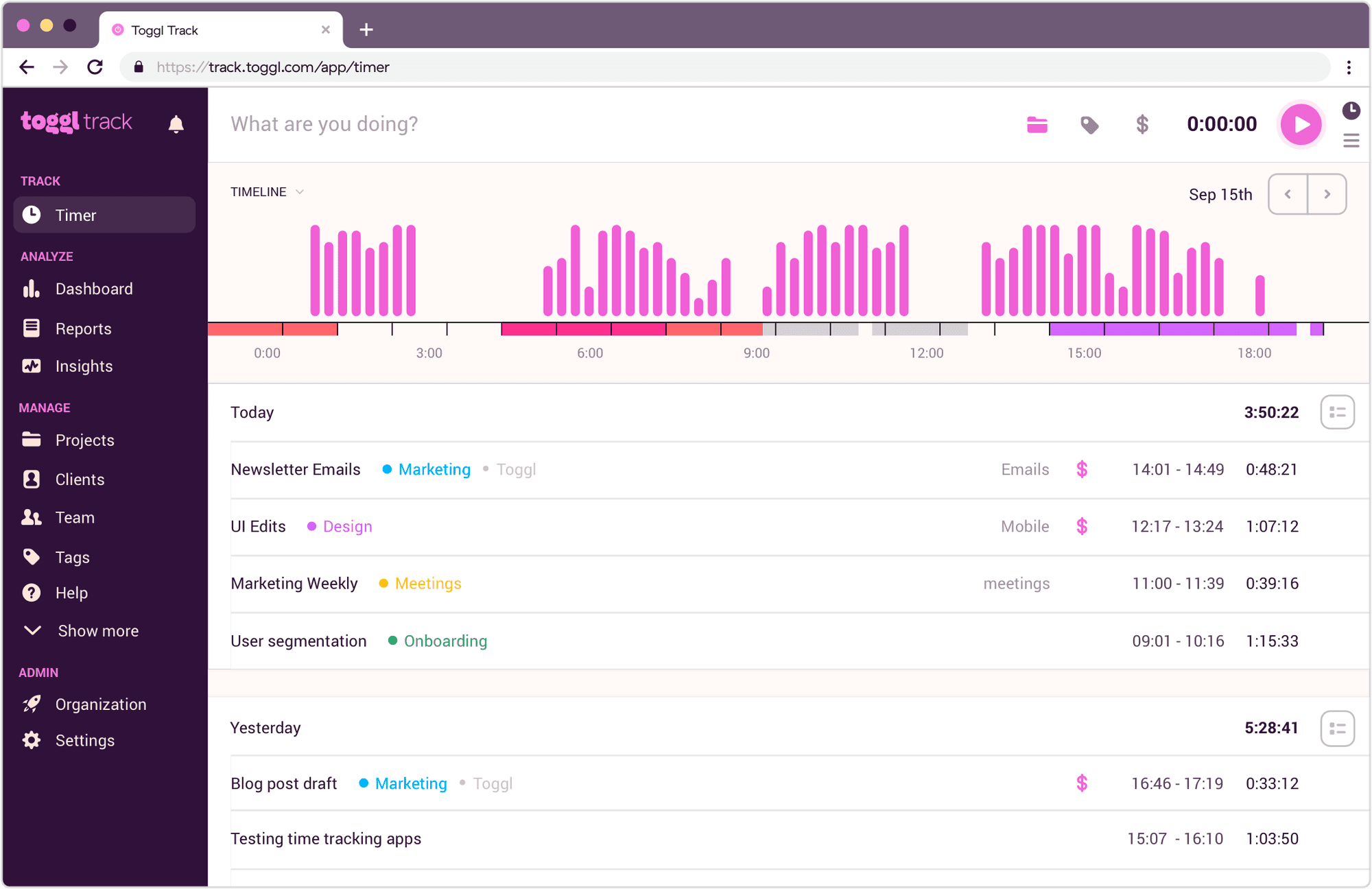
🕙 Clockify
Clockify is a simple but powerful time tracking tool that offers both free and paid plans. With Clockify, you can track your time spent on tasks via desktop or mobile app, generate detailed reports showing how you spend your time, set up reminders to keep on track of your tasks and invite others to collaborate on projects. Clockify also offers integration with over 50 tools such as Asana, Trello, Jira, Basecamp, Google Calendar, etc. The strength of Clockify is that it does nearly everything. Yet the weakness of Clockify is also that it does nearly everything. This means it is complicated to use and is overwhelming for new users even if it has excellent functionality and integrations.
Pricing: Free for unlimited users; starting at $9.99/user/month for a premium plan.
Ease of use: 3/5.
Functionality: 5/5
Integrations: 5/5
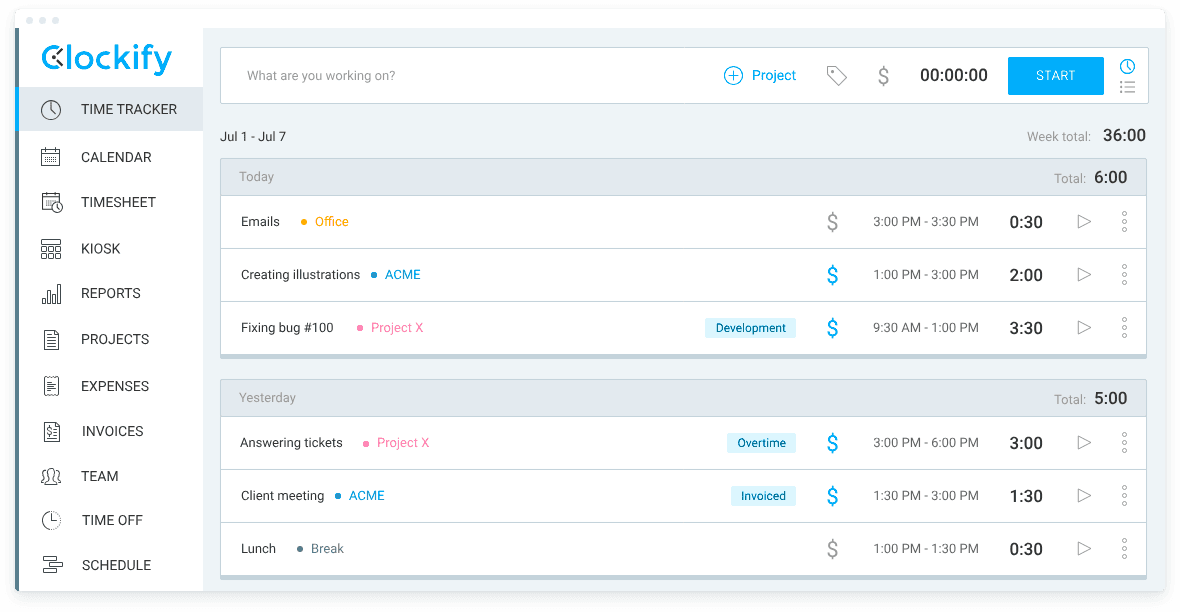
🌱 Harvest
Harvest is a popular time tracking tool that offers both monthly subscription plans and pay-as-you-go plans. With Harvest, you can track your time via desktop or mobile app, create invoices based on tracked hours, generate detailed reports breaking down how you spend your time per project or client, set up timesheets and reminders, and Invite others to collaborate on projects. One of the biggest differences between Harvest and Clockify is that Harvest better suits medium size teams while Clockify is better for freelancers. Both can be used for either teams or individuals but each is better suited for one or the other.
Pricing: Monthly subscription plans start at $12/user/month.
Ease of use: 5/5
Functionality: 4.5/5
Integrations: 4.5/5
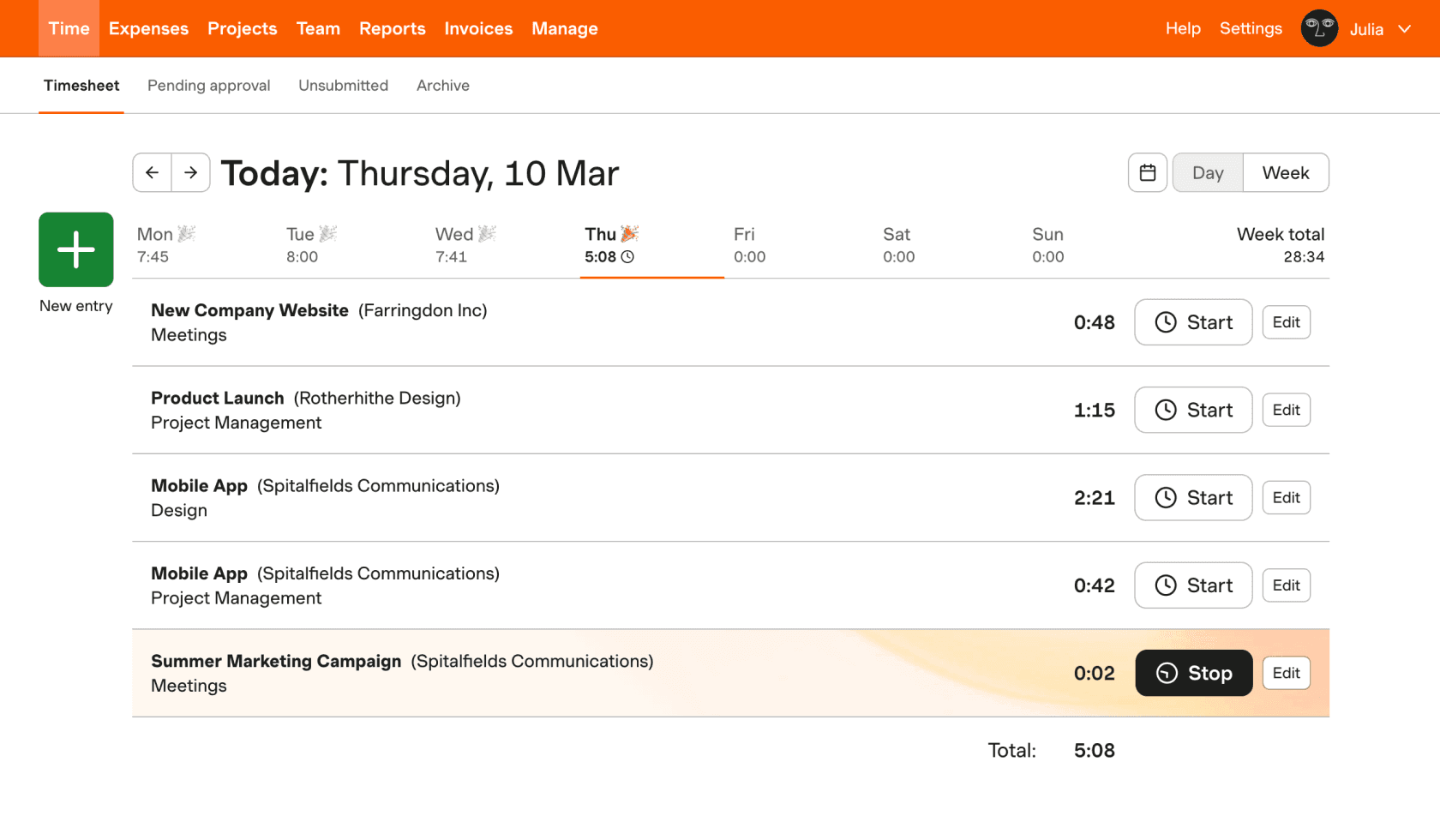
🖥 Clickup
Clickup is an all-in-one project management tool that offers both free and paid plans. With ClickUp, you can track progress across projects in real-time using the Kanban board view mode. Set up timesheets, reminders and recurring tasks Generate detailed reports breaking down how you spend your time per project or client Invite others to collaborate on projects Integrate with over 80 tools. What is unique about ClickUp is that it makes task management considerably easier. The ability to delegate tasks and track time spent on those tasks is what sets Clickup apart.
Pricing: Free for unlimited users; paid plans starting at $ 5/ user/month
Ease Of Use: 4/5
Functionality: 4/5
Integrations: 5/5
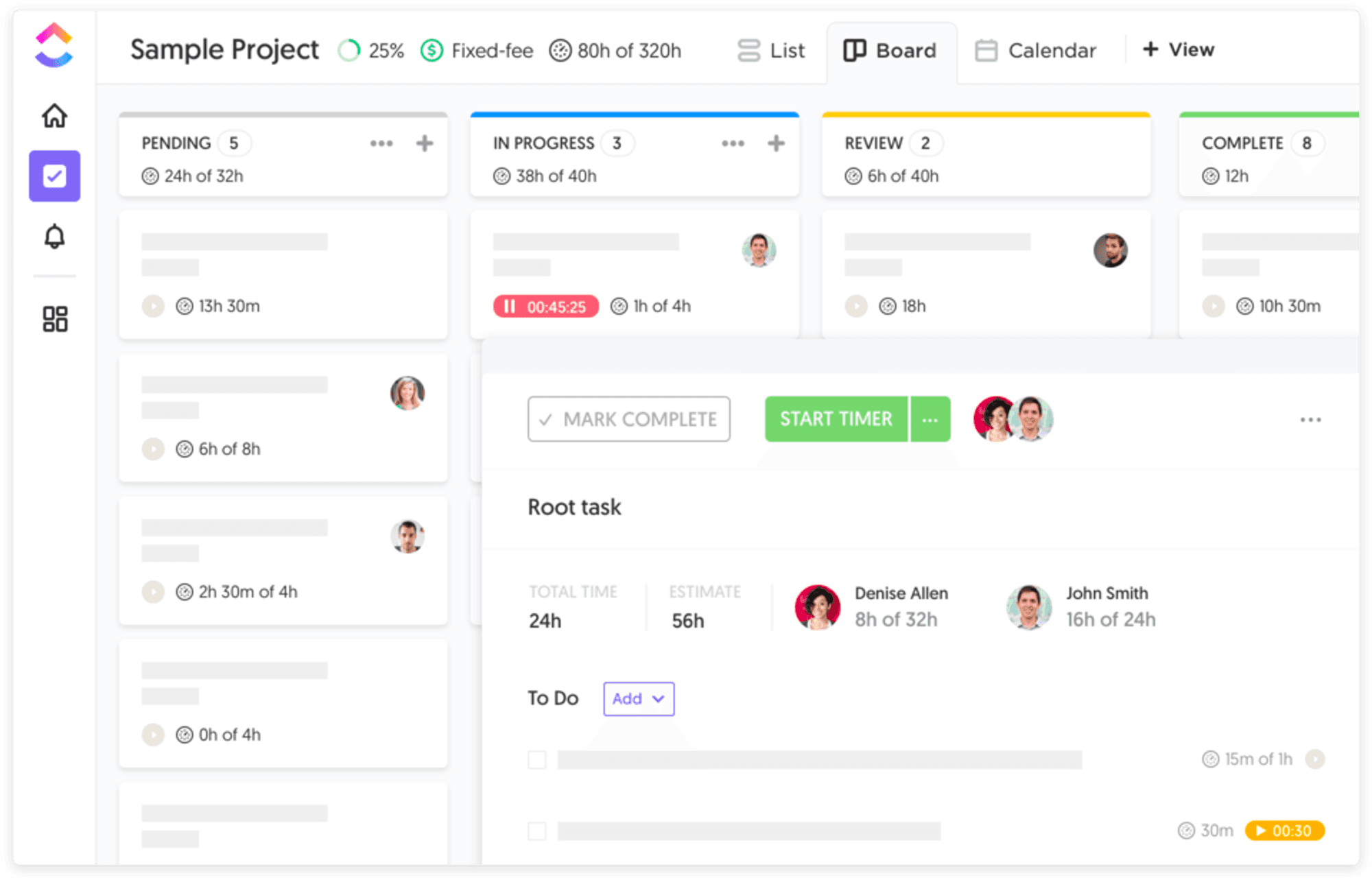
All of these time-tracking systems have their pros and cons. It really depends on your specific needs to which one should you use for your business. While some of them are more feature rich than others they all pretty much do the same job of help in you boost productivity optimise your workflow and make better use of time.
The bottom line is that you need to try out a few of these and see which one is most suited for you. You may find that what works for one person may not work for the next. The most important thing is that you find a system that helps you get the job done and makes it easier for you to track your progress on various projects.
So there you have it. These are our top five time tracking systems that are available right now. Do let us know which one of them works best for you.
In a world where we are always connected and there is an increasing demand for transparency and accountability, time tracking software has become necessary for many businesses. Whether you are a solopreneur or a team of 500, being able to track your time spent on tasks and projects can help you boost productivity, optimise your workflow, and make better use of your time.
The 5 Best Online Time Tracking Applications are:
TimeNavi: Best for simple time tracking, especially for freelancers
Toggl: Best for HR departments
Clockify: Best for complicated time tracking needs
Harvest: Best for large company time tracking
Clickup: Best for project management
📅 TimeNavi
TimeNavi is a cloud-based time tracking tool that offers a wealth of features to help businesses boost productivity and optimise their workflow. With TimeNavi, you can track time spent on tasks, projects, and clients, as well as generate reports to see where you are spending the most time. TimeNavi has complete integrations with Google Calendar and Microsoft and allows you to export your calendar data to Excel spreadsheets or Google Sheets. One of its greatest selling points is simplicity. It makes time tracking simple for anyone. All you need to do is log your time in your calendar and TimeNavi does the rest.
Pricing: Free or Pro version at $12/user/month
Ease of use: 5/5
Functionality: 5/5
Integrations: 4/5
🕰 Toggl Track
Toggl is a popular time tracking tool that is known for its ease of use. With Toggl, you can start and stop a timer with just one click, track your time spent on tasks via a desktop or mobile app, and generate detailed reports showing how you spend your time. You can also set up reminders to keep on track of your tasks and integrate with other tools such as Asana, Trello, Jira, and Basecamp. The key difference between Toggle and Timenavi is Toggl’s use of a timer. This gives you greater detail with your time tracking. However, the start-stop feature of time tracking is laborious.
Pricing: Free for the basic plan; starting at $9/user/month for a premium plan
Ease of use: 4/5
Functionality: 5/5
Integrations: 4/5
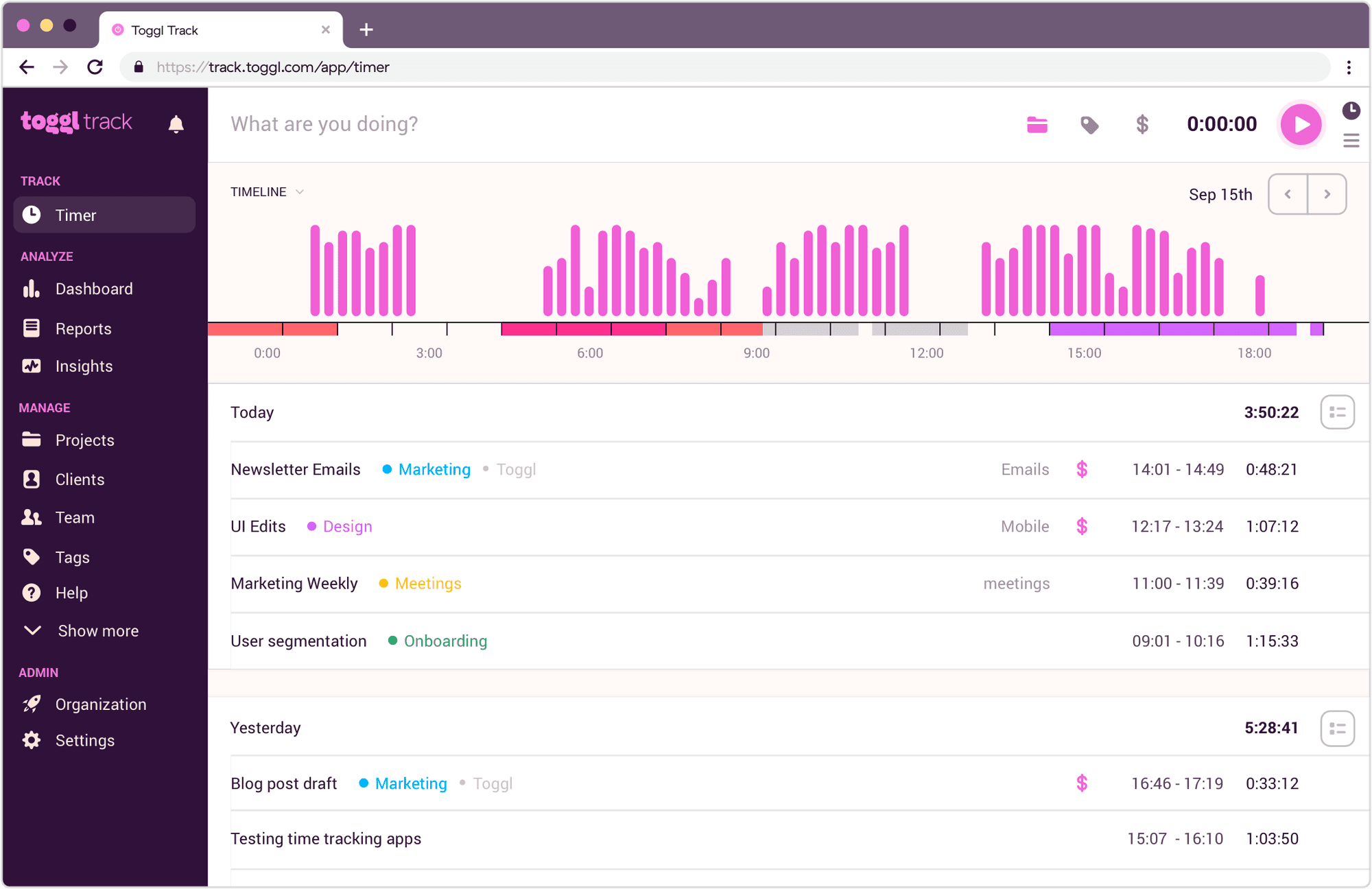
🕙 Clockify
Clockify is a simple but powerful time tracking tool that offers both free and paid plans. With Clockify, you can track your time spent on tasks via desktop or mobile app, generate detailed reports showing how you spend your time, set up reminders to keep on track of your tasks and invite others to collaborate on projects. Clockify also offers integration with over 50 tools such as Asana, Trello, Jira, Basecamp, Google Calendar, etc. The strength of Clockify is that it does nearly everything. Yet the weakness of Clockify is also that it does nearly everything. This means it is complicated to use and is overwhelming for new users even if it has excellent functionality and integrations.
Pricing: Free for unlimited users; starting at $9.99/user/month for a premium plan.
Ease of use: 3/5.
Functionality: 5/5
Integrations: 5/5
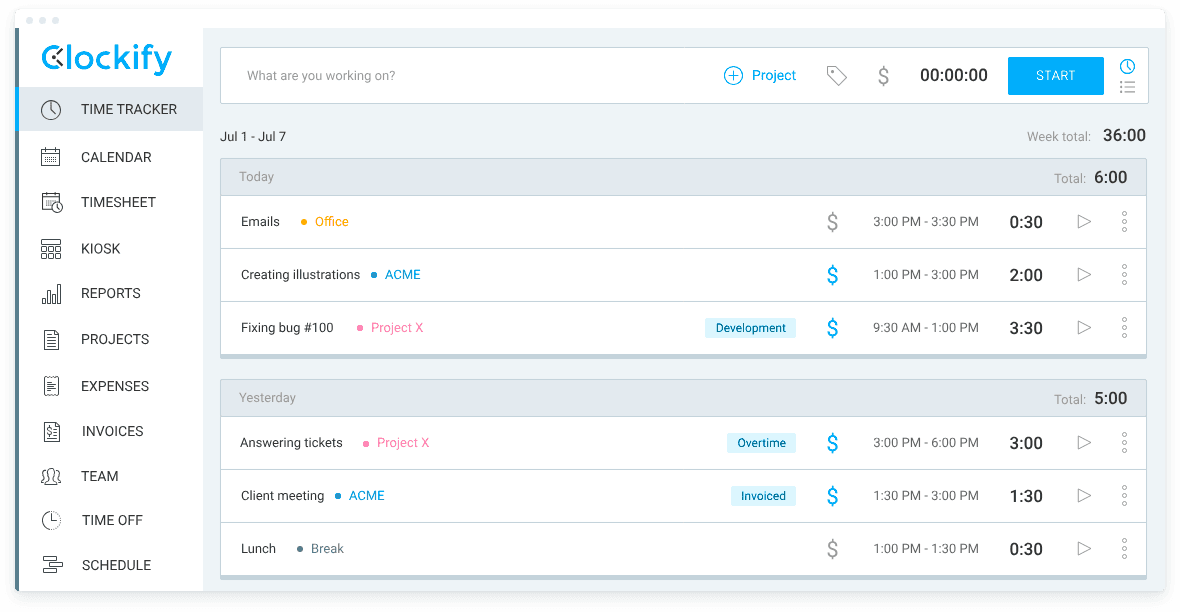
🌱 Harvest
Harvest is a popular time tracking tool that offers both monthly subscription plans and pay-as-you-go plans. With Harvest, you can track your time via desktop or mobile app, create invoices based on tracked hours, generate detailed reports breaking down how you spend your time per project or client, set up timesheets and reminders, and Invite others to collaborate on projects. One of the biggest differences between Harvest and Clockify is that Harvest better suits medium size teams while Clockify is better for freelancers. Both can be used for either teams or individuals but each is better suited for one or the other.
Pricing: Monthly subscription plans start at $12/user/month.
Ease of use: 5/5
Functionality: 4.5/5
Integrations: 4.5/5
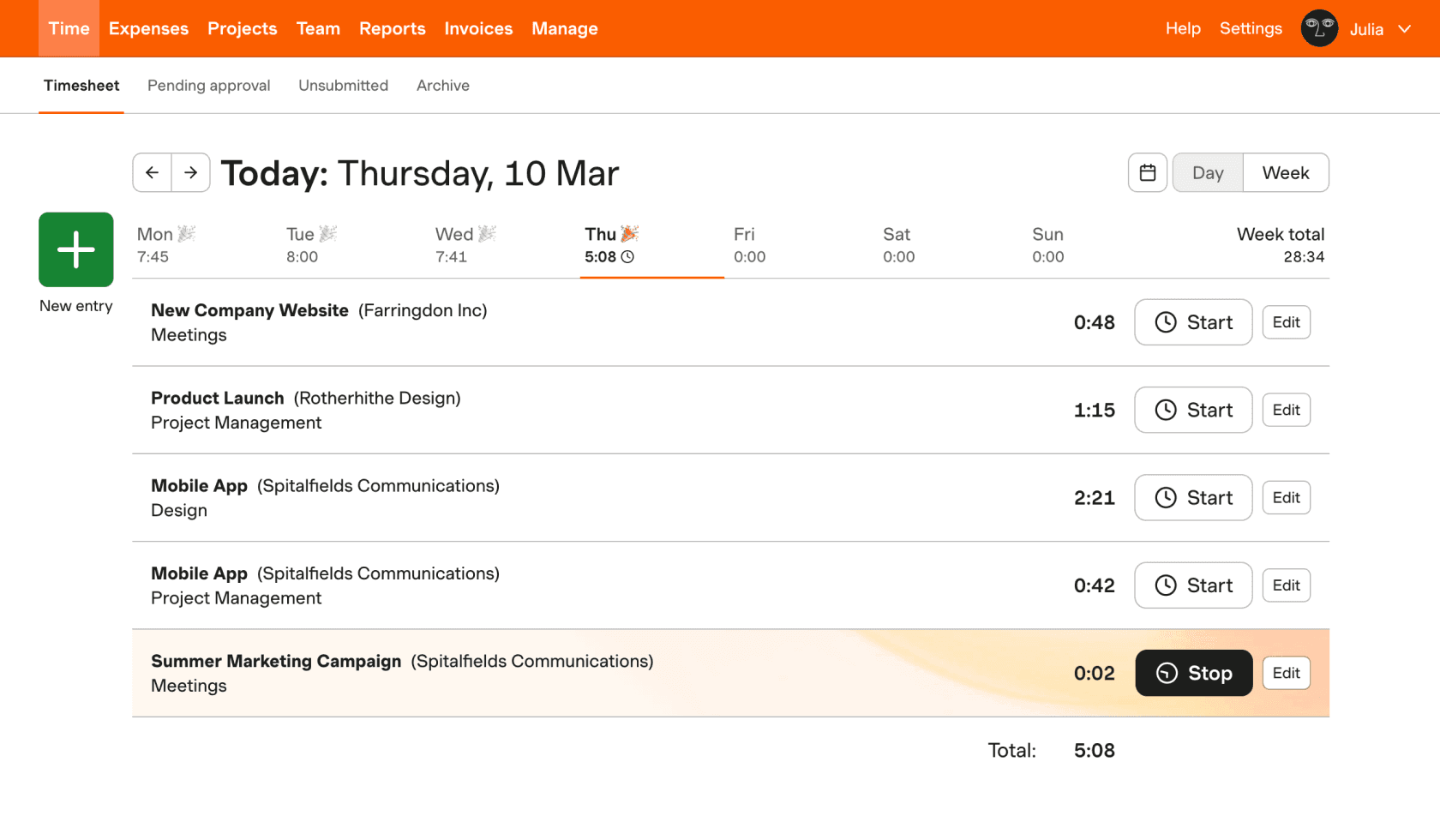
🖥 Clickup
Clickup is an all-in-one project management tool that offers both free and paid plans. With ClickUp, you can track progress across projects in real-time using the Kanban board view mode. Set up timesheets, reminders and recurring tasks Generate detailed reports breaking down how you spend your time per project or client Invite others to collaborate on projects Integrate with over 80 tools. What is unique about ClickUp is that it makes task management considerably easier. The ability to delegate tasks and track time spent on those tasks is what sets Clickup apart.
Pricing: Free for unlimited users; paid plans starting at $ 5/ user/month
Ease Of Use: 4/5
Functionality: 4/5
Integrations: 5/5
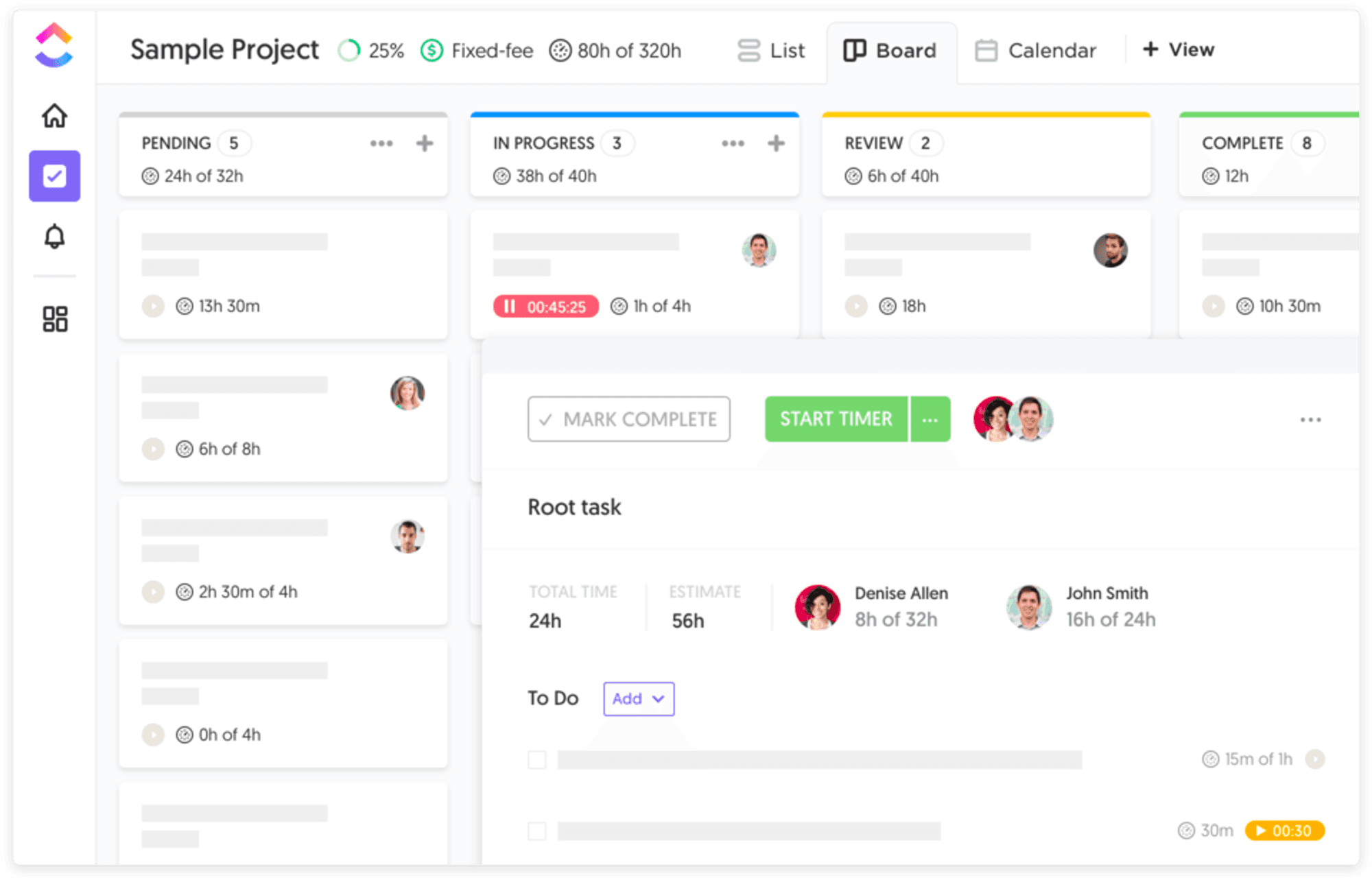
All of these time-tracking systems have their pros and cons. It really depends on your specific needs to which one should you use for your business. While some of them are more feature rich than others they all pretty much do the same job of help in you boost productivity optimise your workflow and make better use of time.
The bottom line is that you need to try out a few of these and see which one is most suited for you. You may find that what works for one person may not work for the next. The most important thing is that you find a system that helps you get the job done and makes it easier for you to track your progress on various projects.
So there you have it. These are our top five time tracking systems that are available right now. Do let us know which one of them works best for you.
In a world where we are always connected and there is an increasing demand for transparency and accountability, time tracking software has become necessary for many businesses. Whether you are a solopreneur or a team of 500, being able to track your time spent on tasks and projects can help you boost productivity, optimise your workflow, and make better use of your time.
The 5 Best Online Time Tracking Applications are:
TimeNavi: Best for simple time tracking, especially for freelancers
Toggl: Best for HR departments
Clockify: Best for complicated time tracking needs
Harvest: Best for large company time tracking
Clickup: Best for project management
📅 TimeNavi
TimeNavi is a cloud-based time tracking tool that offers a wealth of features to help businesses boost productivity and optimise their workflow. With TimeNavi, you can track time spent on tasks, projects, and clients, as well as generate reports to see where you are spending the most time. TimeNavi has complete integrations with Google Calendar and Microsoft and allows you to export your calendar data to Excel spreadsheets or Google Sheets. One of its greatest selling points is simplicity. It makes time tracking simple for anyone. All you need to do is log your time in your calendar and TimeNavi does the rest.
Pricing: Free or Pro version at $12/user/month
Ease of use: 5/5
Functionality: 5/5
Integrations: 4/5
🕰 Toggl Track
Toggl is a popular time tracking tool that is known for its ease of use. With Toggl, you can start and stop a timer with just one click, track your time spent on tasks via a desktop or mobile app, and generate detailed reports showing how you spend your time. You can also set up reminders to keep on track of your tasks and integrate with other tools such as Asana, Trello, Jira, and Basecamp. The key difference between Toggle and Timenavi is Toggl’s use of a timer. This gives you greater detail with your time tracking. However, the start-stop feature of time tracking is laborious.
Pricing: Free for the basic plan; starting at $9/user/month for a premium plan
Ease of use: 4/5
Functionality: 5/5
Integrations: 4/5
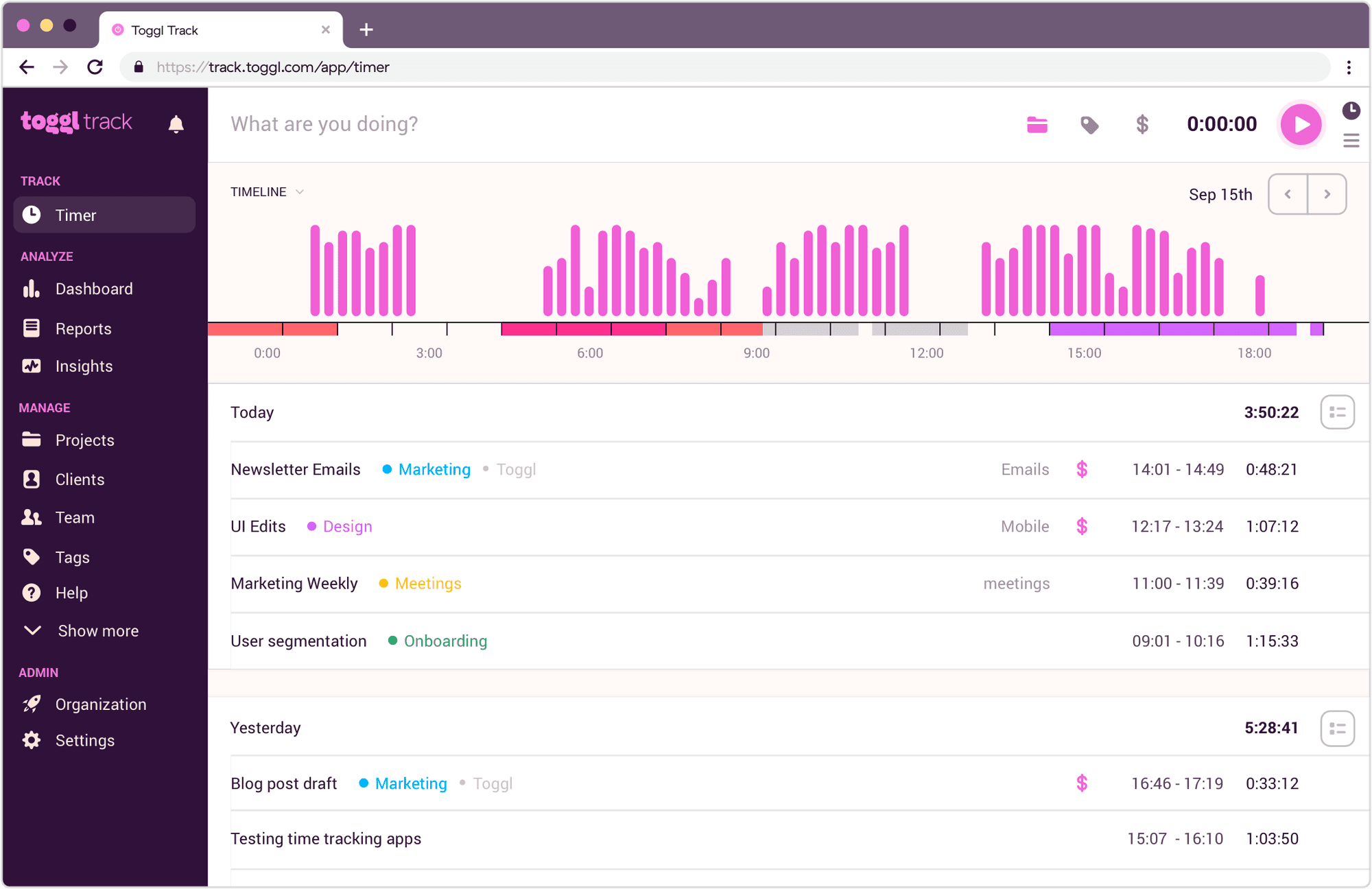
🕙 Clockify
Clockify is a simple but powerful time tracking tool that offers both free and paid plans. With Clockify, you can track your time spent on tasks via desktop or mobile app, generate detailed reports showing how you spend your time, set up reminders to keep on track of your tasks and invite others to collaborate on projects. Clockify also offers integration with over 50 tools such as Asana, Trello, Jira, Basecamp, Google Calendar, etc. The strength of Clockify is that it does nearly everything. Yet the weakness of Clockify is also that it does nearly everything. This means it is complicated to use and is overwhelming for new users even if it has excellent functionality and integrations.
Pricing: Free for unlimited users; starting at $9.99/user/month for a premium plan.
Ease of use: 3/5.
Functionality: 5/5
Integrations: 5/5
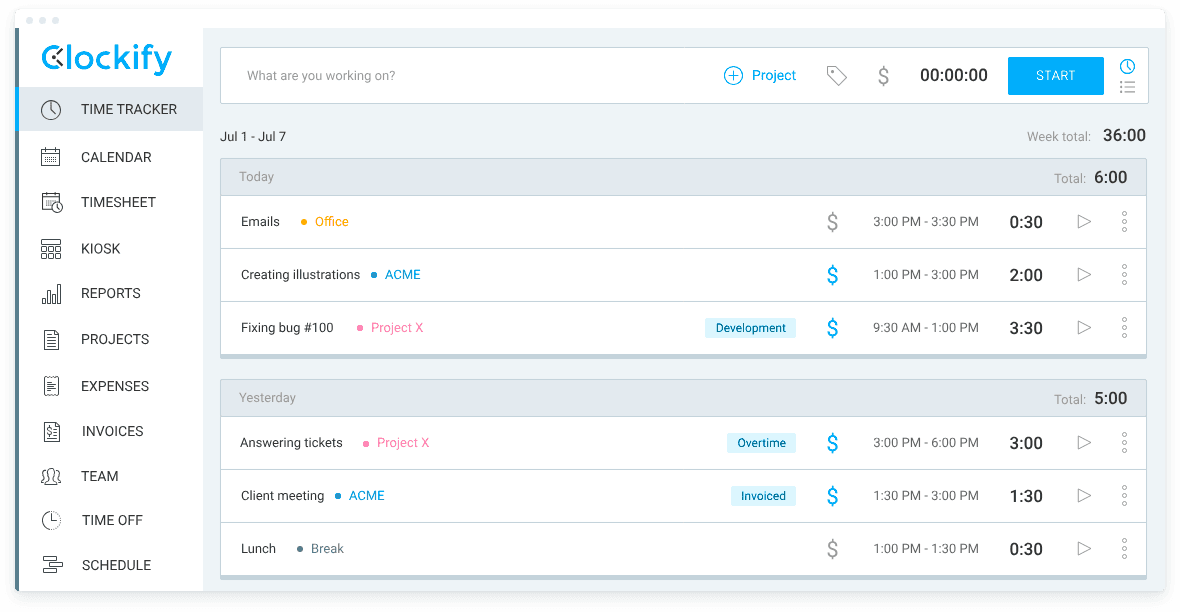
🌱 Harvest
Harvest is a popular time tracking tool that offers both monthly subscription plans and pay-as-you-go plans. With Harvest, you can track your time via desktop or mobile app, create invoices based on tracked hours, generate detailed reports breaking down how you spend your time per project or client, set up timesheets and reminders, and Invite others to collaborate on projects. One of the biggest differences between Harvest and Clockify is that Harvest better suits medium size teams while Clockify is better for freelancers. Both can be used for either teams or individuals but each is better suited for one or the other.
Pricing: Monthly subscription plans start at $12/user/month.
Ease of use: 5/5
Functionality: 4.5/5
Integrations: 4.5/5
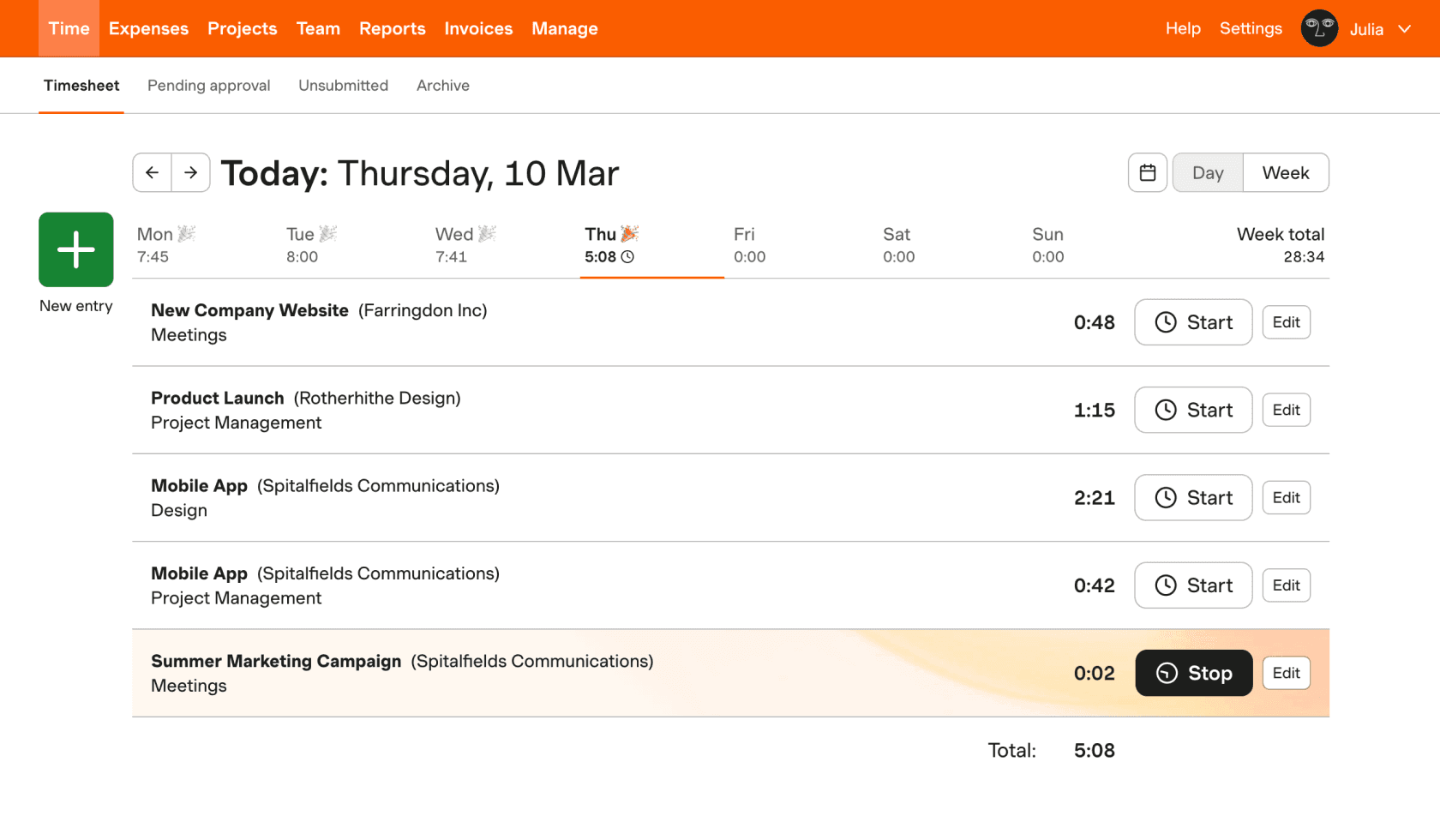
🖥 Clickup
Clickup is an all-in-one project management tool that offers both free and paid plans. With ClickUp, you can track progress across projects in real-time using the Kanban board view mode. Set up timesheets, reminders and recurring tasks Generate detailed reports breaking down how you spend your time per project or client Invite others to collaborate on projects Integrate with over 80 tools. What is unique about ClickUp is that it makes task management considerably easier. The ability to delegate tasks and track time spent on those tasks is what sets Clickup apart.
Pricing: Free for unlimited users; paid plans starting at $ 5/ user/month
Ease Of Use: 4/5
Functionality: 4/5
Integrations: 5/5
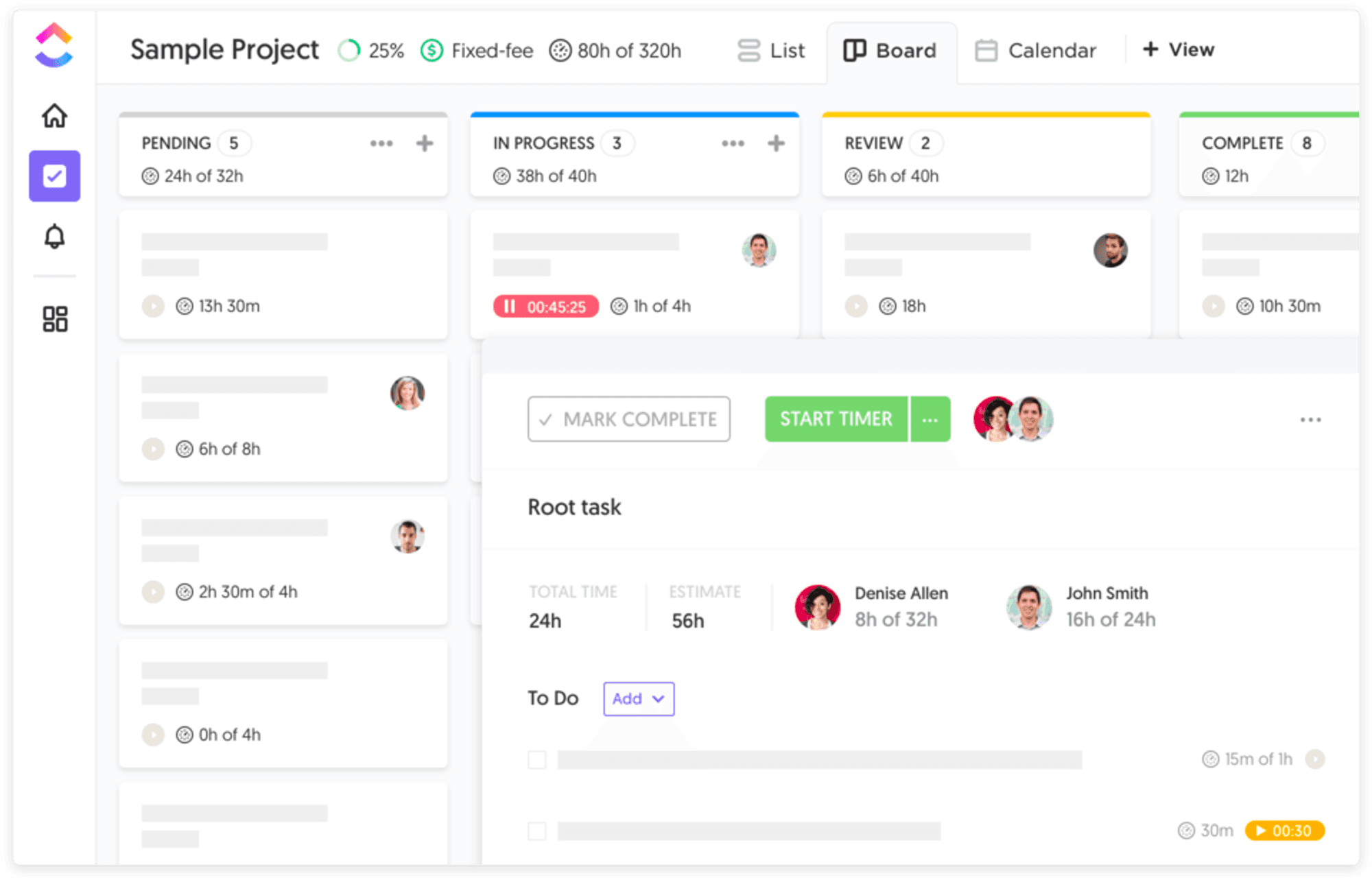
All of these time-tracking systems have their pros and cons. It really depends on your specific needs to which one should you use for your business. While some of them are more feature rich than others they all pretty much do the same job of help in you boost productivity optimise your workflow and make better use of time.
The bottom line is that you need to try out a few of these and see which one is most suited for you. You may find that what works for one person may not work for the next. The most important thing is that you find a system that helps you get the job done and makes it easier for you to track your progress on various projects.
So there you have it. These are our top five time tracking systems that are available right now. Do let us know which one of them works best for you.


