Agencies reach an inflection point in their growth when the basic tools and manual workflows are no longer viable for the increasing complexity of tasks, larger teams, or broader customer base.
Without more robust systems in place, teams can become overwhelmed, efficiency drops, and decision-making slows down, leading to missed opportunities. To scale effectively, businesses need to adopt more sophisticated tools and automated processes that allow them to handle higher volumes of work and manage resources more strategically.
In today’s fast-paced digital landscape, Software-as-a-Service (SaaS) applications have become indispensable for businesses, especially creative agencies. One of the most significant advantages of using software is the automation of manual processes or repetitive tasks. For example, tasks like timesheets and invoicing, which are often laborious and prone to errors, can be automated and streamlined with the right tools. If your team can be unburdened from these trivial tasks, it frees more time for creative work. Thus, the right software improves team collaboration, leading to better project delivery and enhanced client satisfaction.
The right software doesn’t just support your operations—it can transform how your agency works, helping you stay competitive, efficient, and agile. From managing client projects to tracking time and optimizing resources, having the right tools in place is crucial to streamline operations and ensure a smooth workflow.
Unpacking your tech stack
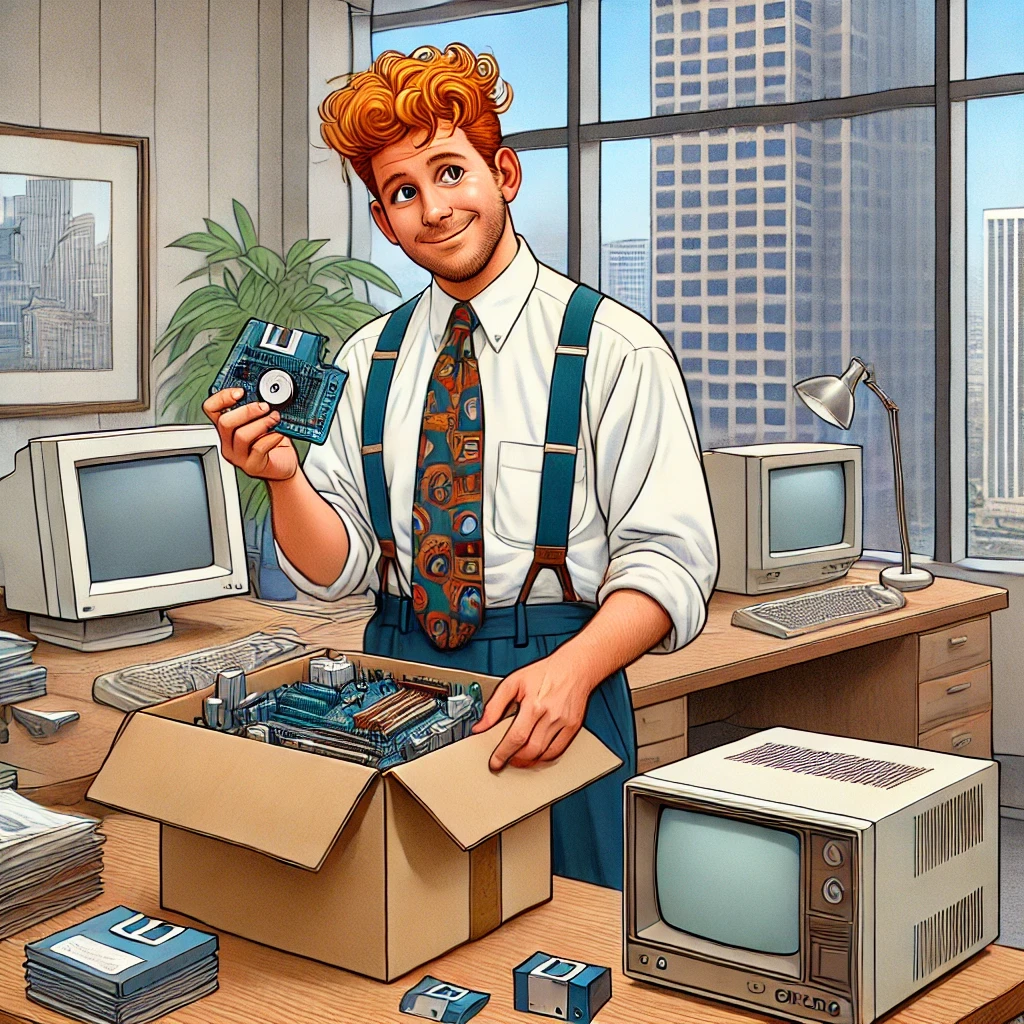
To make the most of these software solutions, it’s critical to identify which software tools are actually relevant to your agency’s operations. Agency management software is designed to simplify and enhance multiple areas of your operations. As your agency grows, it’s essential to choose tools that can scale with your agency’s development. Not only should the software meet your current needs, but it must also adapt to the increasing complexity of projects and larger teams. When evaluating potential tools, it’s important to consider whether they offer flexibility and scalability to support your long-term goals.
The six tools suggested below are some of the best which can alleviate tasks involved in managing an agency and so help your creative team thrive. They help sustain core elements of running an agency like tracking the budget, automating the sales process, project management, improving communication and safe handling of critical documentation.
Overview of recommended tools:
Zapier - Best custom workflow software across apps
TimeNavi - Best for time-tracking
HubSpot - Best CRM software
HelloSign - Best for legal documentation
Asana - Best project management software for creative teams
Loom - Best for engaging communication
1) Zapier
Function: Automating workflows across apps.
Your tech stack is gonna keep mounting … exponentially. And Zapier is a handy piece of software which sits on top of all the other software tools and pulls them along in the workflow. By facilitating seamless communication between various tools, Zapier automates the workflow, so that your vision and strategy for a project can be swiftly executed.

With Zapier, you can set up Zaps—automated workflows that link your agency’s software tools. Each Zap consists of a trigger (e.g., receiving an email) and an action (e.g., saving the email attachment to Google Drive), enabling automation across your tools with minimal effort.
This will allow you to make the most of your software, since you can add layers of complexity to your operations/workflow without getting dragged down in all the zaps.
The automation of lead management is a good illustration of how powerful Zapier can be for your agency. In the first instance, when a new lead is captured, Zapier can automatically enrich the lead data by pulling information from services like Clearbit or FullContact. This allows your team to instantly have additional insights—such as company size, job title, or social profiles—added to the lead record without lifting a finger.
Once the lead is added to your CRM, Zapier can create a task in a project management tool (like Trello or Asana) and assign it to the right salesperson. At the same time, Zapier can automatically send a notification via Slack, email, or SMS to the responsible salesperson, ensuring they are aware of the new lead instantly.
Zapier can automate lead nurturing by triggering follow-up emails or adding leads to a specific sequence in your CRM based on their behavior, like filling out a form or clicking a link in an email.
2) TimeNavi
Function: Time-tracking
Retroactively filling in a timesheet is often a hazy guessing game - recalling what you did in the past week, over the course of the day or even this morning is gonna leave a lot of blind spots in your total hours.
Burn-hours don’t factor into the budget. Time tracking tools like TimeNavi are essential for agencies because time is money. Therefore, time tracking is the bottom line for project management, improving resource allocation, and boosting profitability.
It’s typical in the creative industry to go above and beyond on a project. Each project is managed by a dedicated team, and maintaining an accurate record of the budget per employee, per project is crucial. Creative teams can pour their efforts into projects in response to client feedback, and while this reflects a strong ethic for delivering top of the mark results, it can often cause project drag, stretching internal resources and ultimately affecting profitability. It’s important to prioritize your team’s time in order to ensure both high-quality work and financial health. With TimeNavi, you have the precise data you need to understand exactly how much time each employee invests in a project, allowing for smarter resource allocation and data-driven decision-making.
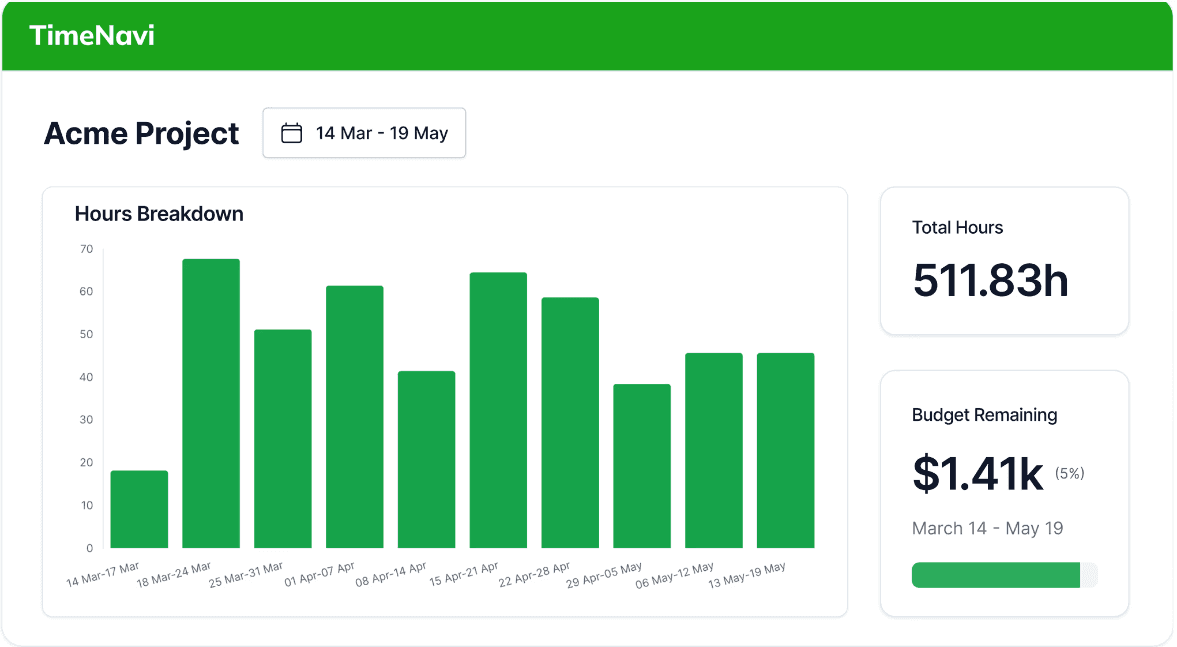
TimeNavi is designed for teams and freelancers whose schedules revolve around their calendar, whether Google or Outlook. In its calendar analytics, TimeNavi captures this real interchange between time and money and displays key agency metrics such as budget burn, revenue, and profit margins across your project timelines. This helps agencies to make informed decisions for more successful project delivery.
Automated Time Tracking: 100% Transparency of billable hours
TimeNavi tracks time based on your employees’ Google calendars. This ensures that time spent in client-meetings on Google Meet is automatically accounted for, resulting in greater transparency regarding billable hours for a project. Since TimeNavi is conveniently integrated with the Google Workspace, it’s no trouble onboarding the team to the software.Proactive project management
The data is presented as a workflow stream on the dashboard. This provides an overview of how a project is performing against the budget.
It is easy to look back on different projects in order to estimate the budget for future projects.Effortless Data Export
This increased transparency is reflected in the data, which can be effortlessly exported into Google Sheets through TimeNavi. This export feature allows for insightful analytics, ensuring that clients are accurately invoiced.
3) HubSpot
An inefficient customer experience is damning for a business. HubSpot’s CRM is a powerful platform designed to manage contact information, track sales pipelines, and deliver insightful analytics—all while helping your sales and customer service teams improve key performance metrics like conversion, retention, and efficiency. For agencies, maintaining strong client relationships and optimizing the customer journey is critical, and HubSpot provides the tools to streamline this process.
HubSpot is highly capable of automating lead management with minimal need for additional tools like Zapier. However, Zapier can still add value in more complex, cross-platform environments or where highly customized workflows are required.
Activity Tracking / Traffic Analytics: HubSpot provides detailed analytics on website traffic, including sessions, page views, bounce rates, and sources of traffic. It creates a contact record in the CRM for every visitor. This record includes details like their name, email address, company, and any other information they provide. HubSpot tracks conversions, such as form submissions or eCommerce transactions, and ties them back to the original source, allowing you to measure the effectiveness of your marketing efforts. When a visitor to your website fills out a form, subscribes to a newsletter, or interacts with a chatbot. If the contact interacts with your content (e.g., downloads a whitepaper, views a video, etc.), these actions are also tracked and logged in the CRM. This helps you understand where your potential clients are coming from and how they are interacting with your content.

Lead Scoreboard: HubSpot’s CRM excels in sales pipeline management, enabling your sales team to track leads as they progress through different stages—from an initial lead to a fully converted customer. The CRM offers tools to build and visualize deal pipelines, ensuring your team stays organized and can monitor the effectiveness of their efforts. With all interactions, including website visits and email communications, logged in one place, HubSpot makes it easy to track a lead’s entire journey, helping sales teams prioritize follow-ups and close deals faster.
Lead Nurturing: HubSpot allows you to create automated workflows that trigger specific actions based on website activity. For example, if a contact views a product demo page, a workflow could automatically send them a follow-up email or notify a sales rep to reach out.
HubSpot offers A/B testing capabilities. This allows you to test different versions of your nurturing emails to see which performs better, enabling you to optimize your campaigns over time.
Another standout feature is HubSpot’s ability to automatically move leads through different lifecycle stages based on their engagement. For example, a lead who regularly interacts with your content could be promoted from "Lead" to "Marketing Qualified Lead" and then to "Sales Qualified Lead" as they move closer to making a purchase. This automated progression ensures that leads receive the most relevant content at the right time.
4) HelloSign
Function: Proposals, Contracts
HelloSign is a fantastic tool for agencies that need to handle contracts, NDAs, and other legal documents quickly, efficiently, and securely. By ensuring legal compliance and improving the client experience, HelloSign not only saves time but also builds trust through seamless document workflows.
Agencies can create and store templates for frequently used documents - such as contracts, non-disclosure agreements (NDAs), or project briefs. For agencies that handle multiple projects or clients, the ability to automate repetitive tasks through these templates can significantly speed up workflows, allowing you to focus on what matters most—delivering great work to your clients. This makes it easy to generate new documents quickly, ensuring consistency and saving time.
5) Asana
Function: Project Management
Asana is one of the most widely used project management tools in the industry, known for its intuitive design and robust features that cater to teams of all sizes.
At its core, Asana simplifies project management by providing a centralized platform where teams can track tasks, deadlines, and responsibilities. This enables agencies to meet client expectations and keeps up the momentum on successive projects. From brainstorming sessions to final project delivery, Asana allows users to create tasks, assign them to team members, set due dates, and monitor progress in real-time. The platform offers multiple ways to visualize your work—whether through task lists, timelines, or kanban boards—allowing teams to choose the layout that best fits their workflow.
Asana also provides powerful reporting and analytics tools that give managers valuable insights into project progress and team productivity. You can generate custom reports to track performance metrics, such as task completion rates, project timelines, and individual workloads. This supports agency leaders in making data-driven decisions, identifying bottlenecks, and ensuring that projects are moving forward according to plan.
Overall, Asana is a versatile and scalable project management platform that grows with your agency, offering the tools and insights needed to stay organized, track progress, and ensure successful project delivery. While it lacks built-in invoicing, its project tracking and team collaboration features more than make up for it.
6) Loom
Function: Screen Recording

With Loom, creative agencies can enjoy a more fluid, engaging, and efficient way to communicate both internally and with clients.
It’s obvious that video is a more engaging form of communication. It’s a pervasive sentiment among teams which work remotely that the rapid communication and vibrant atmosphere of the office is totally lost in endless and dragging email chains. On Loom, creatives can share recordings of their design or strategy ideas which is a more freeing way to communicate ideas. Being able to explain visually while demonstrating on-screen makes complex directions clearer and minimizes misunderstandings.
Digital agencies often have standard operating procedures (SOPs) for design, development, marketing, and project management. With Loom, you can create video versions of these procedures that new team members can follow, making training more efficient. This makes Loom ideal for teams that work remotely or across different time zones.
Loom is also a great medium for communicating with clients. Video messages add a personal touch, helping you build stronger client relationships. Instead of sending long emails, you can use Loom to explain deliverables or walk clients through updates in a more engaging format. Additionally, you can integrate client training into onboarding videos, ensuring clients understand your processes and platforms from the start. This personal, visual approach enhances both internal collaboration and external client interactions.
Agencies reach an inflection point in their growth when the basic tools and manual workflows are no longer viable for the increasing complexity of tasks, larger teams, or broader customer base.
Without more robust systems in place, teams can become overwhelmed, efficiency drops, and decision-making slows down, leading to missed opportunities. To scale effectively, businesses need to adopt more sophisticated tools and automated processes that allow them to handle higher volumes of work and manage resources more strategically.
In today’s fast-paced digital landscape, Software-as-a-Service (SaaS) applications have become indispensable for businesses, especially creative agencies. One of the most significant advantages of using software is the automation of manual processes or repetitive tasks. For example, tasks like timesheets and invoicing, which are often laborious and prone to errors, can be automated and streamlined with the right tools. If your team can be unburdened from these trivial tasks, it frees more time for creative work. Thus, the right software improves team collaboration, leading to better project delivery and enhanced client satisfaction.
The right software doesn’t just support your operations—it can transform how your agency works, helping you stay competitive, efficient, and agile. From managing client projects to tracking time and optimizing resources, having the right tools in place is crucial to streamline operations and ensure a smooth workflow.
Unpacking your tech stack
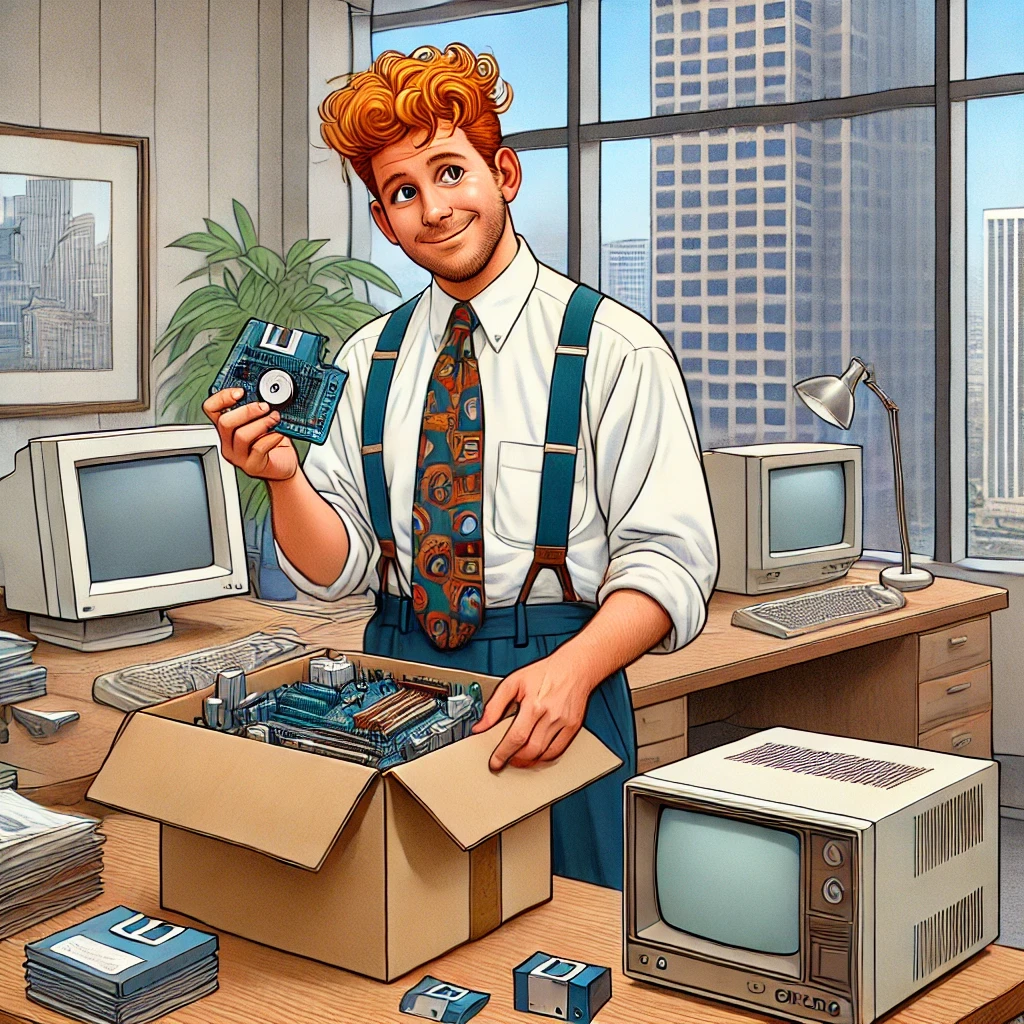
To make the most of these software solutions, it’s critical to identify which software tools are actually relevant to your agency’s operations. Agency management software is designed to simplify and enhance multiple areas of your operations. As your agency grows, it’s essential to choose tools that can scale with your agency’s development. Not only should the software meet your current needs, but it must also adapt to the increasing complexity of projects and larger teams. When evaluating potential tools, it’s important to consider whether they offer flexibility and scalability to support your long-term goals.
The six tools suggested below are some of the best which can alleviate tasks involved in managing an agency and so help your creative team thrive. They help sustain core elements of running an agency like tracking the budget, automating the sales process, project management, improving communication and safe handling of critical documentation.
Overview of recommended tools:
Zapier - Best custom workflow software across apps
TimeNavi - Best for time-tracking
HubSpot - Best CRM software
HelloSign - Best for legal documentation
Asana - Best project management software for creative teams
Loom - Best for engaging communication
1) Zapier
Function: Automating workflows across apps.
Your tech stack is gonna keep mounting … exponentially. And Zapier is a handy piece of software which sits on top of all the other software tools and pulls them along in the workflow. By facilitating seamless communication between various tools, Zapier automates the workflow, so that your vision and strategy for a project can be swiftly executed.

With Zapier, you can set up Zaps—automated workflows that link your agency’s software tools. Each Zap consists of a trigger (e.g., receiving an email) and an action (e.g., saving the email attachment to Google Drive), enabling automation across your tools with minimal effort.
This will allow you to make the most of your software, since you can add layers of complexity to your operations/workflow without getting dragged down in all the zaps.
The automation of lead management is a good illustration of how powerful Zapier can be for your agency. In the first instance, when a new lead is captured, Zapier can automatically enrich the lead data by pulling information from services like Clearbit or FullContact. This allows your team to instantly have additional insights—such as company size, job title, or social profiles—added to the lead record without lifting a finger.
Once the lead is added to your CRM, Zapier can create a task in a project management tool (like Trello or Asana) and assign it to the right salesperson. At the same time, Zapier can automatically send a notification via Slack, email, or SMS to the responsible salesperson, ensuring they are aware of the new lead instantly.
Zapier can automate lead nurturing by triggering follow-up emails or adding leads to a specific sequence in your CRM based on their behavior, like filling out a form or clicking a link in an email.
2) TimeNavi
Function: Time-tracking
Retroactively filling in a timesheet is often a hazy guessing game - recalling what you did in the past week, over the course of the day or even this morning is gonna leave a lot of blind spots in your total hours.
Burn-hours don’t factor into the budget. Time tracking tools like TimeNavi are essential for agencies because time is money. Therefore, time tracking is the bottom line for project management, improving resource allocation, and boosting profitability.
It’s typical in the creative industry to go above and beyond on a project. Each project is managed by a dedicated team, and maintaining an accurate record of the budget per employee, per project is crucial. Creative teams can pour their efforts into projects in response to client feedback, and while this reflects a strong ethic for delivering top of the mark results, it can often cause project drag, stretching internal resources and ultimately affecting profitability. It’s important to prioritize your team’s time in order to ensure both high-quality work and financial health. With TimeNavi, you have the precise data you need to understand exactly how much time each employee invests in a project, allowing for smarter resource allocation and data-driven decision-making.
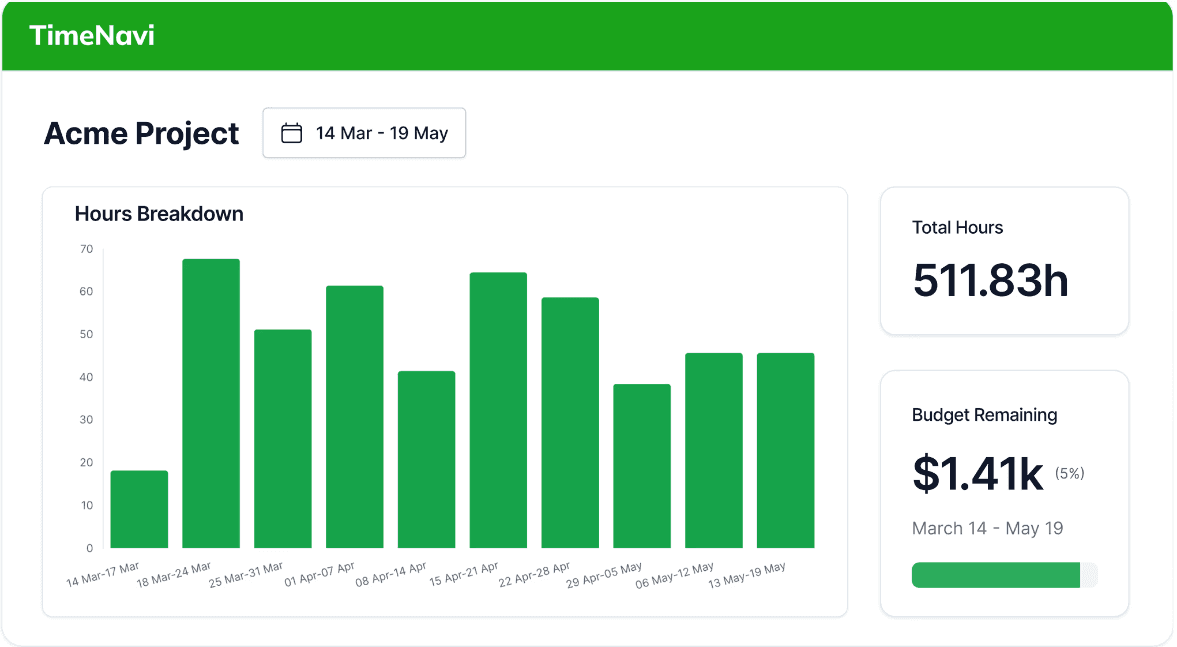
TimeNavi is designed for teams and freelancers whose schedules revolve around their calendar, whether Google or Outlook. In its calendar analytics, TimeNavi captures this real interchange between time and money and displays key agency metrics such as budget burn, revenue, and profit margins across your project timelines. This helps agencies to make informed decisions for more successful project delivery.
Automated Time Tracking: 100% Transparency of billable hours
TimeNavi tracks time based on your employees’ Google calendars. This ensures that time spent in client-meetings on Google Meet is automatically accounted for, resulting in greater transparency regarding billable hours for a project. Since TimeNavi is conveniently integrated with the Google Workspace, it’s no trouble onboarding the team to the software.Proactive project management
The data is presented as a workflow stream on the dashboard. This provides an overview of how a project is performing against the budget.
It is easy to look back on different projects in order to estimate the budget for future projects.Effortless Data Export
This increased transparency is reflected in the data, which can be effortlessly exported into Google Sheets through TimeNavi. This export feature allows for insightful analytics, ensuring that clients are accurately invoiced.
3) HubSpot
An inefficient customer experience is damning for a business. HubSpot’s CRM is a powerful platform designed to manage contact information, track sales pipelines, and deliver insightful analytics—all while helping your sales and customer service teams improve key performance metrics like conversion, retention, and efficiency. For agencies, maintaining strong client relationships and optimizing the customer journey is critical, and HubSpot provides the tools to streamline this process.
HubSpot is highly capable of automating lead management with minimal need for additional tools like Zapier. However, Zapier can still add value in more complex, cross-platform environments or where highly customized workflows are required.
Activity Tracking / Traffic Analytics: HubSpot provides detailed analytics on website traffic, including sessions, page views, bounce rates, and sources of traffic. It creates a contact record in the CRM for every visitor. This record includes details like their name, email address, company, and any other information they provide. HubSpot tracks conversions, such as form submissions or eCommerce transactions, and ties them back to the original source, allowing you to measure the effectiveness of your marketing efforts. When a visitor to your website fills out a form, subscribes to a newsletter, or interacts with a chatbot. If the contact interacts with your content (e.g., downloads a whitepaper, views a video, etc.), these actions are also tracked and logged in the CRM. This helps you understand where your potential clients are coming from and how they are interacting with your content.

Lead Scoreboard: HubSpot’s CRM excels in sales pipeline management, enabling your sales team to track leads as they progress through different stages—from an initial lead to a fully converted customer. The CRM offers tools to build and visualize deal pipelines, ensuring your team stays organized and can monitor the effectiveness of their efforts. With all interactions, including website visits and email communications, logged in one place, HubSpot makes it easy to track a lead’s entire journey, helping sales teams prioritize follow-ups and close deals faster.
Lead Nurturing: HubSpot allows you to create automated workflows that trigger specific actions based on website activity. For example, if a contact views a product demo page, a workflow could automatically send them a follow-up email or notify a sales rep to reach out.
HubSpot offers A/B testing capabilities. This allows you to test different versions of your nurturing emails to see which performs better, enabling you to optimize your campaigns over time.
Another standout feature is HubSpot’s ability to automatically move leads through different lifecycle stages based on their engagement. For example, a lead who regularly interacts with your content could be promoted from "Lead" to "Marketing Qualified Lead" and then to "Sales Qualified Lead" as they move closer to making a purchase. This automated progression ensures that leads receive the most relevant content at the right time.
4) HelloSign
Function: Proposals, Contracts
HelloSign is a fantastic tool for agencies that need to handle contracts, NDAs, and other legal documents quickly, efficiently, and securely. By ensuring legal compliance and improving the client experience, HelloSign not only saves time but also builds trust through seamless document workflows.
Agencies can create and store templates for frequently used documents - such as contracts, non-disclosure agreements (NDAs), or project briefs. For agencies that handle multiple projects or clients, the ability to automate repetitive tasks through these templates can significantly speed up workflows, allowing you to focus on what matters most—delivering great work to your clients. This makes it easy to generate new documents quickly, ensuring consistency and saving time.
5) Asana
Function: Project Management
Asana is one of the most widely used project management tools in the industry, known for its intuitive design and robust features that cater to teams of all sizes.
At its core, Asana simplifies project management by providing a centralized platform where teams can track tasks, deadlines, and responsibilities. This enables agencies to meet client expectations and keeps up the momentum on successive projects. From brainstorming sessions to final project delivery, Asana allows users to create tasks, assign them to team members, set due dates, and monitor progress in real-time. The platform offers multiple ways to visualize your work—whether through task lists, timelines, or kanban boards—allowing teams to choose the layout that best fits their workflow.
Asana also provides powerful reporting and analytics tools that give managers valuable insights into project progress and team productivity. You can generate custom reports to track performance metrics, such as task completion rates, project timelines, and individual workloads. This supports agency leaders in making data-driven decisions, identifying bottlenecks, and ensuring that projects are moving forward according to plan.
Overall, Asana is a versatile and scalable project management platform that grows with your agency, offering the tools and insights needed to stay organized, track progress, and ensure successful project delivery. While it lacks built-in invoicing, its project tracking and team collaboration features more than make up for it.
6) Loom
Function: Screen Recording

With Loom, creative agencies can enjoy a more fluid, engaging, and efficient way to communicate both internally and with clients.
It’s obvious that video is a more engaging form of communication. It’s a pervasive sentiment among teams which work remotely that the rapid communication and vibrant atmosphere of the office is totally lost in endless and dragging email chains. On Loom, creatives can share recordings of their design or strategy ideas which is a more freeing way to communicate ideas. Being able to explain visually while demonstrating on-screen makes complex directions clearer and minimizes misunderstandings.
Digital agencies often have standard operating procedures (SOPs) for design, development, marketing, and project management. With Loom, you can create video versions of these procedures that new team members can follow, making training more efficient. This makes Loom ideal for teams that work remotely or across different time zones.
Loom is also a great medium for communicating with clients. Video messages add a personal touch, helping you build stronger client relationships. Instead of sending long emails, you can use Loom to explain deliverables or walk clients through updates in a more engaging format. Additionally, you can integrate client training into onboarding videos, ensuring clients understand your processes and platforms from the start. This personal, visual approach enhances both internal collaboration and external client interactions.
Agencies reach an inflection point in their growth when the basic tools and manual workflows are no longer viable for the increasing complexity of tasks, larger teams, or broader customer base.
Without more robust systems in place, teams can become overwhelmed, efficiency drops, and decision-making slows down, leading to missed opportunities. To scale effectively, businesses need to adopt more sophisticated tools and automated processes that allow them to handle higher volumes of work and manage resources more strategically.
In today’s fast-paced digital landscape, Software-as-a-Service (SaaS) applications have become indispensable for businesses, especially creative agencies. One of the most significant advantages of using software is the automation of manual processes or repetitive tasks. For example, tasks like timesheets and invoicing, which are often laborious and prone to errors, can be automated and streamlined with the right tools. If your team can be unburdened from these trivial tasks, it frees more time for creative work. Thus, the right software improves team collaboration, leading to better project delivery and enhanced client satisfaction.
The right software doesn’t just support your operations—it can transform how your agency works, helping you stay competitive, efficient, and agile. From managing client projects to tracking time and optimizing resources, having the right tools in place is crucial to streamline operations and ensure a smooth workflow.
Unpacking your tech stack
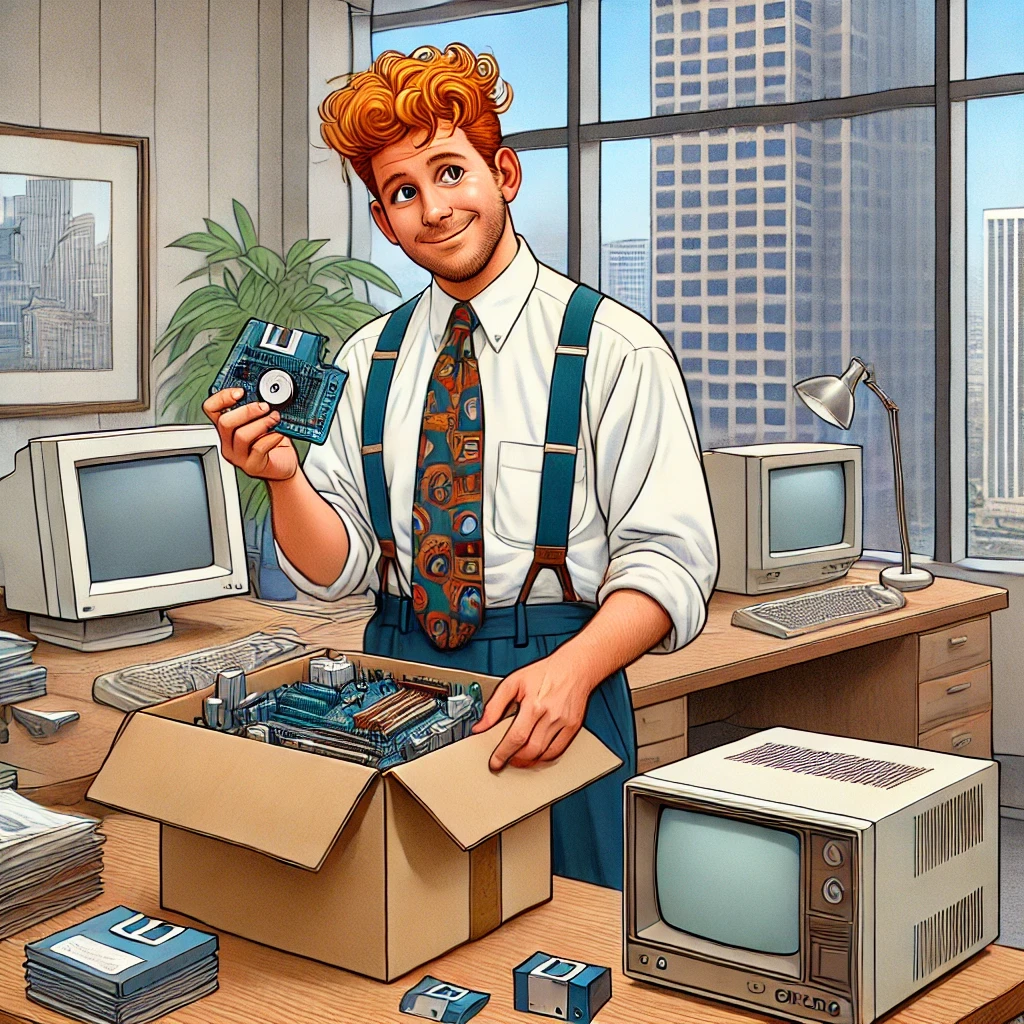
To make the most of these software solutions, it’s critical to identify which software tools are actually relevant to your agency’s operations. Agency management software is designed to simplify and enhance multiple areas of your operations. As your agency grows, it’s essential to choose tools that can scale with your agency’s development. Not only should the software meet your current needs, but it must also adapt to the increasing complexity of projects and larger teams. When evaluating potential tools, it’s important to consider whether they offer flexibility and scalability to support your long-term goals.
The six tools suggested below are some of the best which can alleviate tasks involved in managing an agency and so help your creative team thrive. They help sustain core elements of running an agency like tracking the budget, automating the sales process, project management, improving communication and safe handling of critical documentation.
Overview of recommended tools:
Zapier - Best custom workflow software across apps
TimeNavi - Best for time-tracking
HubSpot - Best CRM software
HelloSign - Best for legal documentation
Asana - Best project management software for creative teams
Loom - Best for engaging communication
1) Zapier
Function: Automating workflows across apps.
Your tech stack is gonna keep mounting … exponentially. And Zapier is a handy piece of software which sits on top of all the other software tools and pulls them along in the workflow. By facilitating seamless communication between various tools, Zapier automates the workflow, so that your vision and strategy for a project can be swiftly executed.

With Zapier, you can set up Zaps—automated workflows that link your agency’s software tools. Each Zap consists of a trigger (e.g., receiving an email) and an action (e.g., saving the email attachment to Google Drive), enabling automation across your tools with minimal effort.
This will allow you to make the most of your software, since you can add layers of complexity to your operations/workflow without getting dragged down in all the zaps.
The automation of lead management is a good illustration of how powerful Zapier can be for your agency. In the first instance, when a new lead is captured, Zapier can automatically enrich the lead data by pulling information from services like Clearbit or FullContact. This allows your team to instantly have additional insights—such as company size, job title, or social profiles—added to the lead record without lifting a finger.
Once the lead is added to your CRM, Zapier can create a task in a project management tool (like Trello or Asana) and assign it to the right salesperson. At the same time, Zapier can automatically send a notification via Slack, email, or SMS to the responsible salesperson, ensuring they are aware of the new lead instantly.
Zapier can automate lead nurturing by triggering follow-up emails or adding leads to a specific sequence in your CRM based on their behavior, like filling out a form or clicking a link in an email.
2) TimeNavi
Function: Time-tracking
Retroactively filling in a timesheet is often a hazy guessing game - recalling what you did in the past week, over the course of the day or even this morning is gonna leave a lot of blind spots in your total hours.
Burn-hours don’t factor into the budget. Time tracking tools like TimeNavi are essential for agencies because time is money. Therefore, time tracking is the bottom line for project management, improving resource allocation, and boosting profitability.
It’s typical in the creative industry to go above and beyond on a project. Each project is managed by a dedicated team, and maintaining an accurate record of the budget per employee, per project is crucial. Creative teams can pour their efforts into projects in response to client feedback, and while this reflects a strong ethic for delivering top of the mark results, it can often cause project drag, stretching internal resources and ultimately affecting profitability. It’s important to prioritize your team’s time in order to ensure both high-quality work and financial health. With TimeNavi, you have the precise data you need to understand exactly how much time each employee invests in a project, allowing for smarter resource allocation and data-driven decision-making.
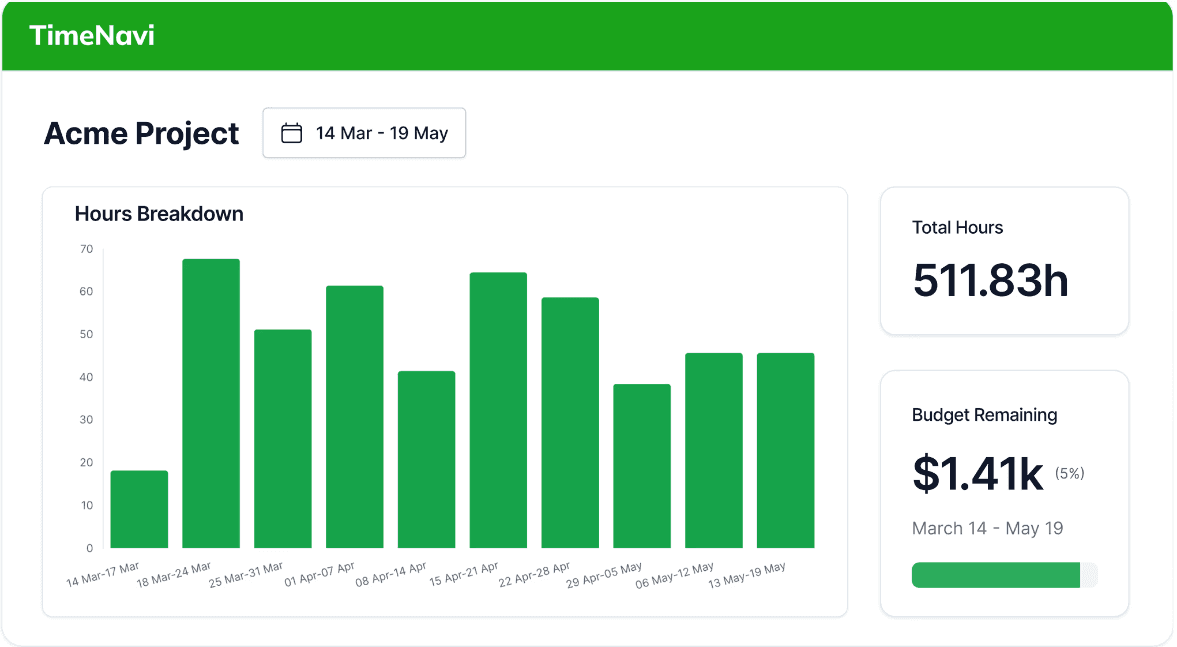
TimeNavi is designed for teams and freelancers whose schedules revolve around their calendar, whether Google or Outlook. In its calendar analytics, TimeNavi captures this real interchange between time and money and displays key agency metrics such as budget burn, revenue, and profit margins across your project timelines. This helps agencies to make informed decisions for more successful project delivery.
Automated Time Tracking: 100% Transparency of billable hours
TimeNavi tracks time based on your employees’ Google calendars. This ensures that time spent in client-meetings on Google Meet is automatically accounted for, resulting in greater transparency regarding billable hours for a project. Since TimeNavi is conveniently integrated with the Google Workspace, it’s no trouble onboarding the team to the software.Proactive project management
The data is presented as a workflow stream on the dashboard. This provides an overview of how a project is performing against the budget.
It is easy to look back on different projects in order to estimate the budget for future projects.Effortless Data Export
This increased transparency is reflected in the data, which can be effortlessly exported into Google Sheets through TimeNavi. This export feature allows for insightful analytics, ensuring that clients are accurately invoiced.
3) HubSpot
An inefficient customer experience is damning for a business. HubSpot’s CRM is a powerful platform designed to manage contact information, track sales pipelines, and deliver insightful analytics—all while helping your sales and customer service teams improve key performance metrics like conversion, retention, and efficiency. For agencies, maintaining strong client relationships and optimizing the customer journey is critical, and HubSpot provides the tools to streamline this process.
HubSpot is highly capable of automating lead management with minimal need for additional tools like Zapier. However, Zapier can still add value in more complex, cross-platform environments or where highly customized workflows are required.
Activity Tracking / Traffic Analytics: HubSpot provides detailed analytics on website traffic, including sessions, page views, bounce rates, and sources of traffic. It creates a contact record in the CRM for every visitor. This record includes details like their name, email address, company, and any other information they provide. HubSpot tracks conversions, such as form submissions or eCommerce transactions, and ties them back to the original source, allowing you to measure the effectiveness of your marketing efforts. When a visitor to your website fills out a form, subscribes to a newsletter, or interacts with a chatbot. If the contact interacts with your content (e.g., downloads a whitepaper, views a video, etc.), these actions are also tracked and logged in the CRM. This helps you understand where your potential clients are coming from and how they are interacting with your content.

Lead Scoreboard: HubSpot’s CRM excels in sales pipeline management, enabling your sales team to track leads as they progress through different stages—from an initial lead to a fully converted customer. The CRM offers tools to build and visualize deal pipelines, ensuring your team stays organized and can monitor the effectiveness of their efforts. With all interactions, including website visits and email communications, logged in one place, HubSpot makes it easy to track a lead’s entire journey, helping sales teams prioritize follow-ups and close deals faster.
Lead Nurturing: HubSpot allows you to create automated workflows that trigger specific actions based on website activity. For example, if a contact views a product demo page, a workflow could automatically send them a follow-up email or notify a sales rep to reach out.
HubSpot offers A/B testing capabilities. This allows you to test different versions of your nurturing emails to see which performs better, enabling you to optimize your campaigns over time.
Another standout feature is HubSpot’s ability to automatically move leads through different lifecycle stages based on their engagement. For example, a lead who regularly interacts with your content could be promoted from "Lead" to "Marketing Qualified Lead" and then to "Sales Qualified Lead" as they move closer to making a purchase. This automated progression ensures that leads receive the most relevant content at the right time.
4) HelloSign
Function: Proposals, Contracts
HelloSign is a fantastic tool for agencies that need to handle contracts, NDAs, and other legal documents quickly, efficiently, and securely. By ensuring legal compliance and improving the client experience, HelloSign not only saves time but also builds trust through seamless document workflows.
Agencies can create and store templates for frequently used documents - such as contracts, non-disclosure agreements (NDAs), or project briefs. For agencies that handle multiple projects or clients, the ability to automate repetitive tasks through these templates can significantly speed up workflows, allowing you to focus on what matters most—delivering great work to your clients. This makes it easy to generate new documents quickly, ensuring consistency and saving time.
5) Asana
Function: Project Management
Asana is one of the most widely used project management tools in the industry, known for its intuitive design and robust features that cater to teams of all sizes.
At its core, Asana simplifies project management by providing a centralized platform where teams can track tasks, deadlines, and responsibilities. This enables agencies to meet client expectations and keeps up the momentum on successive projects. From brainstorming sessions to final project delivery, Asana allows users to create tasks, assign them to team members, set due dates, and monitor progress in real-time. The platform offers multiple ways to visualize your work—whether through task lists, timelines, or kanban boards—allowing teams to choose the layout that best fits their workflow.
Asana also provides powerful reporting and analytics tools that give managers valuable insights into project progress and team productivity. You can generate custom reports to track performance metrics, such as task completion rates, project timelines, and individual workloads. This supports agency leaders in making data-driven decisions, identifying bottlenecks, and ensuring that projects are moving forward according to plan.
Overall, Asana is a versatile and scalable project management platform that grows with your agency, offering the tools and insights needed to stay organized, track progress, and ensure successful project delivery. While it lacks built-in invoicing, its project tracking and team collaboration features more than make up for it.
6) Loom
Function: Screen Recording

With Loom, creative agencies can enjoy a more fluid, engaging, and efficient way to communicate both internally and with clients.
It’s obvious that video is a more engaging form of communication. It’s a pervasive sentiment among teams which work remotely that the rapid communication and vibrant atmosphere of the office is totally lost in endless and dragging email chains. On Loom, creatives can share recordings of their design or strategy ideas which is a more freeing way to communicate ideas. Being able to explain visually while demonstrating on-screen makes complex directions clearer and minimizes misunderstandings.
Digital agencies often have standard operating procedures (SOPs) for design, development, marketing, and project management. With Loom, you can create video versions of these procedures that new team members can follow, making training more efficient. This makes Loom ideal for teams that work remotely or across different time zones.
Loom is also a great medium for communicating with clients. Video messages add a personal touch, helping you build stronger client relationships. Instead of sending long emails, you can use Loom to explain deliverables or walk clients through updates in a more engaging format. Additionally, you can integrate client training into onboarding videos, ensuring clients understand your processes and platforms from the start. This personal, visual approach enhances both internal collaboration and external client interactions.
Agencies reach an inflection point in their growth when the basic tools and manual workflows are no longer viable for the increasing complexity of tasks, larger teams, or broader customer base.
Without more robust systems in place, teams can become overwhelmed, efficiency drops, and decision-making slows down, leading to missed opportunities. To scale effectively, businesses need to adopt more sophisticated tools and automated processes that allow them to handle higher volumes of work and manage resources more strategically.
In today’s fast-paced digital landscape, Software-as-a-Service (SaaS) applications have become indispensable for businesses, especially creative agencies. One of the most significant advantages of using software is the automation of manual processes or repetitive tasks. For example, tasks like timesheets and invoicing, which are often laborious and prone to errors, can be automated and streamlined with the right tools. If your team can be unburdened from these trivial tasks, it frees more time for creative work. Thus, the right software improves team collaboration, leading to better project delivery and enhanced client satisfaction.
The right software doesn’t just support your operations—it can transform how your agency works, helping you stay competitive, efficient, and agile. From managing client projects to tracking time and optimizing resources, having the right tools in place is crucial to streamline operations and ensure a smooth workflow.
Unpacking your tech stack
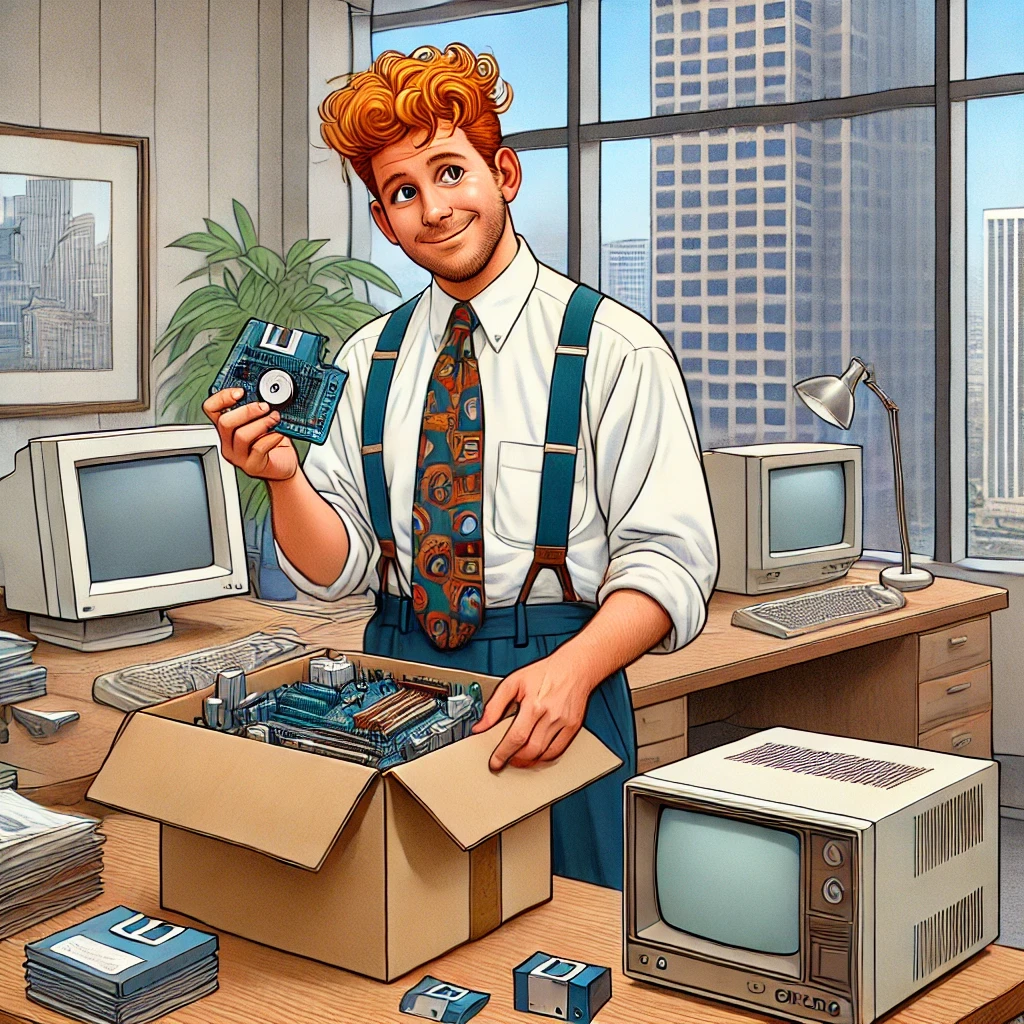
To make the most of these software solutions, it’s critical to identify which software tools are actually relevant to your agency’s operations. Agency management software is designed to simplify and enhance multiple areas of your operations. As your agency grows, it’s essential to choose tools that can scale with your agency’s development. Not only should the software meet your current needs, but it must also adapt to the increasing complexity of projects and larger teams. When evaluating potential tools, it’s important to consider whether they offer flexibility and scalability to support your long-term goals.
The six tools suggested below are some of the best which can alleviate tasks involved in managing an agency and so help your creative team thrive. They help sustain core elements of running an agency like tracking the budget, automating the sales process, project management, improving communication and safe handling of critical documentation.
Overview of recommended tools:
Zapier - Best custom workflow software across apps
TimeNavi - Best for time-tracking
HubSpot - Best CRM software
HelloSign - Best for legal documentation
Asana - Best project management software for creative teams
Loom - Best for engaging communication
1) Zapier
Function: Automating workflows across apps.
Your tech stack is gonna keep mounting … exponentially. And Zapier is a handy piece of software which sits on top of all the other software tools and pulls them along in the workflow. By facilitating seamless communication between various tools, Zapier automates the workflow, so that your vision and strategy for a project can be swiftly executed.

With Zapier, you can set up Zaps—automated workflows that link your agency’s software tools. Each Zap consists of a trigger (e.g., receiving an email) and an action (e.g., saving the email attachment to Google Drive), enabling automation across your tools with minimal effort.
This will allow you to make the most of your software, since you can add layers of complexity to your operations/workflow without getting dragged down in all the zaps.
The automation of lead management is a good illustration of how powerful Zapier can be for your agency. In the first instance, when a new lead is captured, Zapier can automatically enrich the lead data by pulling information from services like Clearbit or FullContact. This allows your team to instantly have additional insights—such as company size, job title, or social profiles—added to the lead record without lifting a finger.
Once the lead is added to your CRM, Zapier can create a task in a project management tool (like Trello or Asana) and assign it to the right salesperson. At the same time, Zapier can automatically send a notification via Slack, email, or SMS to the responsible salesperson, ensuring they are aware of the new lead instantly.
Zapier can automate lead nurturing by triggering follow-up emails or adding leads to a specific sequence in your CRM based on their behavior, like filling out a form or clicking a link in an email.
2) TimeNavi
Function: Time-tracking
Retroactively filling in a timesheet is often a hazy guessing game - recalling what you did in the past week, over the course of the day or even this morning is gonna leave a lot of blind spots in your total hours.
Burn-hours don’t factor into the budget. Time tracking tools like TimeNavi are essential for agencies because time is money. Therefore, time tracking is the bottom line for project management, improving resource allocation, and boosting profitability.
It’s typical in the creative industry to go above and beyond on a project. Each project is managed by a dedicated team, and maintaining an accurate record of the budget per employee, per project is crucial. Creative teams can pour their efforts into projects in response to client feedback, and while this reflects a strong ethic for delivering top of the mark results, it can often cause project drag, stretching internal resources and ultimately affecting profitability. It’s important to prioritize your team’s time in order to ensure both high-quality work and financial health. With TimeNavi, you have the precise data you need to understand exactly how much time each employee invests in a project, allowing for smarter resource allocation and data-driven decision-making.
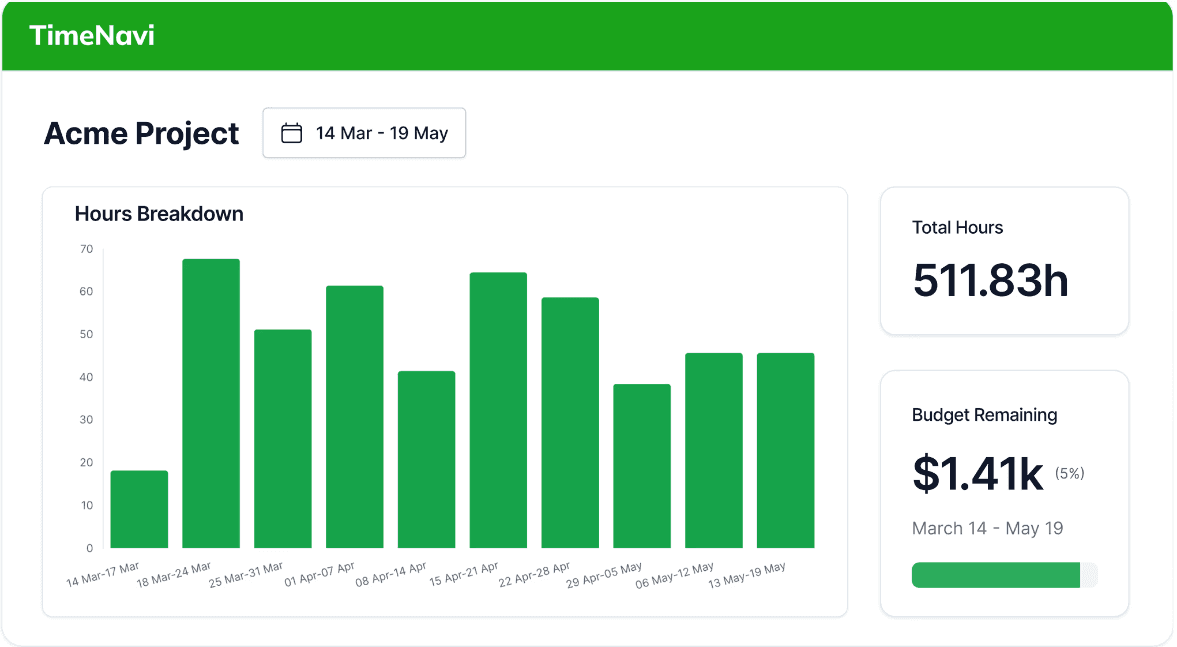
TimeNavi is designed for teams and freelancers whose schedules revolve around their calendar, whether Google or Outlook. In its calendar analytics, TimeNavi captures this real interchange between time and money and displays key agency metrics such as budget burn, revenue, and profit margins across your project timelines. This helps agencies to make informed decisions for more successful project delivery.
Automated Time Tracking: 100% Transparency of billable hours
TimeNavi tracks time based on your employees’ Google calendars. This ensures that time spent in client-meetings on Google Meet is automatically accounted for, resulting in greater transparency regarding billable hours for a project. Since TimeNavi is conveniently integrated with the Google Workspace, it’s no trouble onboarding the team to the software.Proactive project management
The data is presented as a workflow stream on the dashboard. This provides an overview of how a project is performing against the budget.
It is easy to look back on different projects in order to estimate the budget for future projects.Effortless Data Export
This increased transparency is reflected in the data, which can be effortlessly exported into Google Sheets through TimeNavi. This export feature allows for insightful analytics, ensuring that clients are accurately invoiced.
3) HubSpot
An inefficient customer experience is damning for a business. HubSpot’s CRM is a powerful platform designed to manage contact information, track sales pipelines, and deliver insightful analytics—all while helping your sales and customer service teams improve key performance metrics like conversion, retention, and efficiency. For agencies, maintaining strong client relationships and optimizing the customer journey is critical, and HubSpot provides the tools to streamline this process.
HubSpot is highly capable of automating lead management with minimal need for additional tools like Zapier. However, Zapier can still add value in more complex, cross-platform environments or where highly customized workflows are required.
Activity Tracking / Traffic Analytics: HubSpot provides detailed analytics on website traffic, including sessions, page views, bounce rates, and sources of traffic. It creates a contact record in the CRM for every visitor. This record includes details like their name, email address, company, and any other information they provide. HubSpot tracks conversions, such as form submissions or eCommerce transactions, and ties them back to the original source, allowing you to measure the effectiveness of your marketing efforts. When a visitor to your website fills out a form, subscribes to a newsletter, or interacts with a chatbot. If the contact interacts with your content (e.g., downloads a whitepaper, views a video, etc.), these actions are also tracked and logged in the CRM. This helps you understand where your potential clients are coming from and how they are interacting with your content.

Lead Scoreboard: HubSpot’s CRM excels in sales pipeline management, enabling your sales team to track leads as they progress through different stages—from an initial lead to a fully converted customer. The CRM offers tools to build and visualize deal pipelines, ensuring your team stays organized and can monitor the effectiveness of their efforts. With all interactions, including website visits and email communications, logged in one place, HubSpot makes it easy to track a lead’s entire journey, helping sales teams prioritize follow-ups and close deals faster.
Lead Nurturing: HubSpot allows you to create automated workflows that trigger specific actions based on website activity. For example, if a contact views a product demo page, a workflow could automatically send them a follow-up email or notify a sales rep to reach out.
HubSpot offers A/B testing capabilities. This allows you to test different versions of your nurturing emails to see which performs better, enabling you to optimize your campaigns over time.
Another standout feature is HubSpot’s ability to automatically move leads through different lifecycle stages based on their engagement. For example, a lead who regularly interacts with your content could be promoted from "Lead" to "Marketing Qualified Lead" and then to "Sales Qualified Lead" as they move closer to making a purchase. This automated progression ensures that leads receive the most relevant content at the right time.
4) HelloSign
Function: Proposals, Contracts
HelloSign is a fantastic tool for agencies that need to handle contracts, NDAs, and other legal documents quickly, efficiently, and securely. By ensuring legal compliance and improving the client experience, HelloSign not only saves time but also builds trust through seamless document workflows.
Agencies can create and store templates for frequently used documents - such as contracts, non-disclosure agreements (NDAs), or project briefs. For agencies that handle multiple projects or clients, the ability to automate repetitive tasks through these templates can significantly speed up workflows, allowing you to focus on what matters most—delivering great work to your clients. This makes it easy to generate new documents quickly, ensuring consistency and saving time.
5) Asana
Function: Project Management
Asana is one of the most widely used project management tools in the industry, known for its intuitive design and robust features that cater to teams of all sizes.
At its core, Asana simplifies project management by providing a centralized platform where teams can track tasks, deadlines, and responsibilities. This enables agencies to meet client expectations and keeps up the momentum on successive projects. From brainstorming sessions to final project delivery, Asana allows users to create tasks, assign them to team members, set due dates, and monitor progress in real-time. The platform offers multiple ways to visualize your work—whether through task lists, timelines, or kanban boards—allowing teams to choose the layout that best fits their workflow.
Asana also provides powerful reporting and analytics tools that give managers valuable insights into project progress and team productivity. You can generate custom reports to track performance metrics, such as task completion rates, project timelines, and individual workloads. This supports agency leaders in making data-driven decisions, identifying bottlenecks, and ensuring that projects are moving forward according to plan.
Overall, Asana is a versatile and scalable project management platform that grows with your agency, offering the tools and insights needed to stay organized, track progress, and ensure successful project delivery. While it lacks built-in invoicing, its project tracking and team collaboration features more than make up for it.
6) Loom
Function: Screen Recording

With Loom, creative agencies can enjoy a more fluid, engaging, and efficient way to communicate both internally and with clients.
It’s obvious that video is a more engaging form of communication. It’s a pervasive sentiment among teams which work remotely that the rapid communication and vibrant atmosphere of the office is totally lost in endless and dragging email chains. On Loom, creatives can share recordings of their design or strategy ideas which is a more freeing way to communicate ideas. Being able to explain visually while demonstrating on-screen makes complex directions clearer and minimizes misunderstandings.
Digital agencies often have standard operating procedures (SOPs) for design, development, marketing, and project management. With Loom, you can create video versions of these procedures that new team members can follow, making training more efficient. This makes Loom ideal for teams that work remotely or across different time zones.
Loom is also a great medium for communicating with clients. Video messages add a personal touch, helping you build stronger client relationships. Instead of sending long emails, you can use Loom to explain deliverables or walk clients through updates in a more engaging format. Additionally, you can integrate client training into onboarding videos, ensuring clients understand your processes and platforms from the start. This personal, visual approach enhances both internal collaboration and external client interactions.


