
So I spent some time imagining what the future of AI and calendar integrations would be: is it going to be ChatGPT planning our calendars for us? Will we become slaves to the AI’s will for our work lives, because “AI know best”? Or will it be the friendly Microsoft paperclip assistant - a guiding force in our calendars, suggesting healthy breaks or people to meet with? Or something else entirely? What if you could converse with your calendar just as easily as you chat with a friend? A simple question like, "When is my next available slot for a meeting?" or "What does my day look like tomorrow?" could get immediate and accurate responses from your calendar, easing the load of your day-to-day planning. That's precisely what we've aimed to facilitate with our new TimeNavi-GPT plug-in.
The idea for this plug-in sprouted from a similar tool, ChatwithPDF. Seeing how it transformed the way users interacted with PDFs, we thought, "Why not bring the same level of interactivity to calendars?" Hence, the seed for TimeNavi’s GPT plugin was planted, and we began our journey to make it a reality.
How It Works
Once you've connected ChatGPT to TimeNavi, you've essentially given an AI assistant access to your calendar. ChatGPT can now add events, provide feedback on your schedule, and even offer insights on how to better manage your time.
Imagine you want to set up a meeting but don't want to scroll through your calendar looking for a free slot. Just ask ChatGPT. It will review your calendar through TimeNavi and inform you of your next available time. Need to reschedule an event but unsure when you are free next week? Again, just ask.
Beyond individual events, the plug-in can also provide a broader perspective on your schedule. If your week is packed with back-to-back meetings, ChatGPT, through TimeNavi, could suggest spreading out your meetings or blocking out dedicated 'me-time' to prevent burnout.
Installing the TimeNavi-GPT Plug-In
Getting started with the TimeNavi-GPT plug-in is a breeze. However, do note that at present, the plug-in feature is only available for Pro users of ChatGPT.
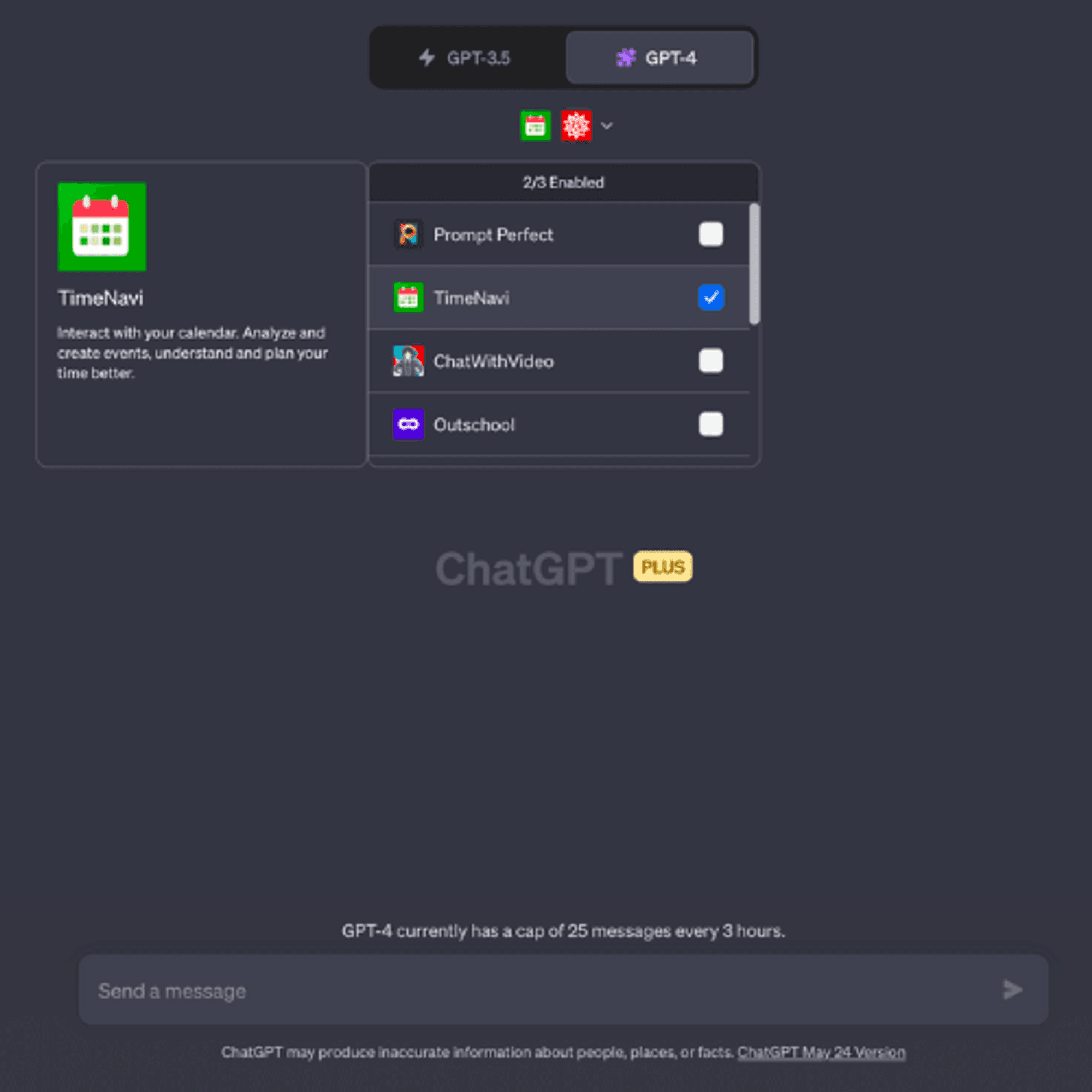
Here's the simple process to get you going:
Upgrade to the Pro version of ChatGPT, if you haven't already.
Navigate to the 'Plug-ins' section in the ChatGPT application.
Find the TimeNavi-GPT plug-in and click 'Install'.
And voila! You're ready to start chatting with your calendar.
Don't worry if you're not a Pro user yet. We're excited to announce that the plug-in feature will eventually be rolled out to all users in the future, so everyone can enjoy the benefits of more efficient calendar management.
The Capabilities and Limitations
However, while the plug-in excels at assisting with scheduling tasks and providing simple time management suggestions, it's important to note its limitations. The plug-in currently does not perform well when tasked with analyzing extensive data, such as assessing how much time you have spent on different activities and projects.
ChatGPT, while impressively conversant, can sometimes 'hallucinate' when interpreting large volumes of data or trying to discern patterns across complex datasets. This means it could, on occasion, present an analysis that is not entirely accurate or consistent. While TimeNavi is designed to perform such analysis, the plug-in's purpose is more focused on facilitating day-to-day calendar management (because, well, that was all it could do!)
Hopefully this honest evaluation of what our plug-in can and can't do is will manage your expectations of what AI can do at the moment. While we continually work on improving these limitations, the TimeNavi-GPT plug-in really is more of a reliable companion for your everyday planning and scheduling needs rather than a disruptor in the time management industry. So, how do you get started and start trying it out yourself?
Conclusion
In conclusion, the TimeNavi-GPT plug-in is a step forward in the domain of intelligent calendar management. It brings together the convenience of chat-based interaction with the efficiency of AI-powered scheduling, making it a helpful companion for day-to-day planning and organization.
We believe it's essential to set realistic expectations about what this plug-in can do. It's not an all-seeing oracle or an infallible tool. It has its limitations, particularly when it comes to analyzing large amounts of data. But it excels in helping manage schedules, plan events, and make time management just a little bit easier.
Despite these limitations, the development of the TimeNavi-GPT plug-in sparked optimism in me for the future of AI and calendar integrations. This plug-in is just a glimpse into a world where our calendars are not just a tool, but an interactive partner that understands our schedule as well as we do.
Our journey with the TimeNavi-GPT plug-in is just one small step in this direction. We're excited to keep refining our tools and exploring new ways to harness the power of AI to make life easier. I’d be interested to hear what you think could be the future of AI calendar integration, either pop it in the comments or email me: chris@timenavi.com - I’d genuinely be interested to hear your thoughts! :)

So I spent some time imagining what the future of AI and calendar integrations would be: is it going to be ChatGPT planning our calendars for us? Will we become slaves to the AI’s will for our work lives, because “AI know best”? Or will it be the friendly Microsoft paperclip assistant - a guiding force in our calendars, suggesting healthy breaks or people to meet with? Or something else entirely? What if you could converse with your calendar just as easily as you chat with a friend? A simple question like, "When is my next available slot for a meeting?" or "What does my day look like tomorrow?" could get immediate and accurate responses from your calendar, easing the load of your day-to-day planning. That's precisely what we've aimed to facilitate with our new TimeNavi-GPT plug-in.
The idea for this plug-in sprouted from a similar tool, ChatwithPDF. Seeing how it transformed the way users interacted with PDFs, we thought, "Why not bring the same level of interactivity to calendars?" Hence, the seed for TimeNavi’s GPT plugin was planted, and we began our journey to make it a reality.
How It Works
Once you've connected ChatGPT to TimeNavi, you've essentially given an AI assistant access to your calendar. ChatGPT can now add events, provide feedback on your schedule, and even offer insights on how to better manage your time.
Imagine you want to set up a meeting but don't want to scroll through your calendar looking for a free slot. Just ask ChatGPT. It will review your calendar through TimeNavi and inform you of your next available time. Need to reschedule an event but unsure when you are free next week? Again, just ask.
Beyond individual events, the plug-in can also provide a broader perspective on your schedule. If your week is packed with back-to-back meetings, ChatGPT, through TimeNavi, could suggest spreading out your meetings or blocking out dedicated 'me-time' to prevent burnout.
Installing the TimeNavi-GPT Plug-In
Getting started with the TimeNavi-GPT plug-in is a breeze. However, do note that at present, the plug-in feature is only available for Pro users of ChatGPT.
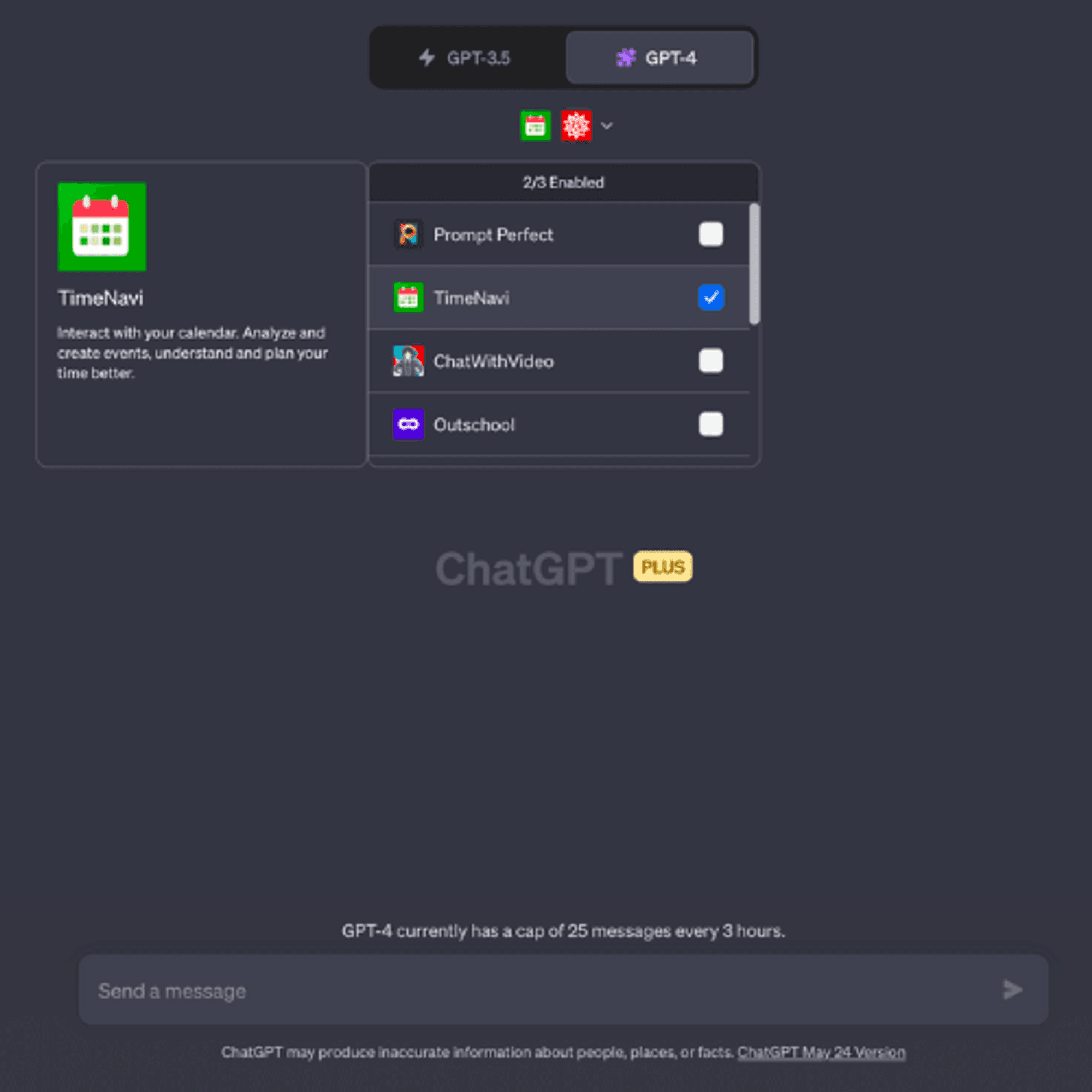
Here's the simple process to get you going:
Upgrade to the Pro version of ChatGPT, if you haven't already.
Navigate to the 'Plug-ins' section in the ChatGPT application.
Find the TimeNavi-GPT plug-in and click 'Install'.
And voila! You're ready to start chatting with your calendar.
Don't worry if you're not a Pro user yet. We're excited to announce that the plug-in feature will eventually be rolled out to all users in the future, so everyone can enjoy the benefits of more efficient calendar management.
The Capabilities and Limitations
However, while the plug-in excels at assisting with scheduling tasks and providing simple time management suggestions, it's important to note its limitations. The plug-in currently does not perform well when tasked with analyzing extensive data, such as assessing how much time you have spent on different activities and projects.
ChatGPT, while impressively conversant, can sometimes 'hallucinate' when interpreting large volumes of data or trying to discern patterns across complex datasets. This means it could, on occasion, present an analysis that is not entirely accurate or consistent. While TimeNavi is designed to perform such analysis, the plug-in's purpose is more focused on facilitating day-to-day calendar management (because, well, that was all it could do!)
Hopefully this honest evaluation of what our plug-in can and can't do is will manage your expectations of what AI can do at the moment. While we continually work on improving these limitations, the TimeNavi-GPT plug-in really is more of a reliable companion for your everyday planning and scheduling needs rather than a disruptor in the time management industry. So, how do you get started and start trying it out yourself?
Conclusion
In conclusion, the TimeNavi-GPT plug-in is a step forward in the domain of intelligent calendar management. It brings together the convenience of chat-based interaction with the efficiency of AI-powered scheduling, making it a helpful companion for day-to-day planning and organization.
We believe it's essential to set realistic expectations about what this plug-in can do. It's not an all-seeing oracle or an infallible tool. It has its limitations, particularly when it comes to analyzing large amounts of data. But it excels in helping manage schedules, plan events, and make time management just a little bit easier.
Despite these limitations, the development of the TimeNavi-GPT plug-in sparked optimism in me for the future of AI and calendar integrations. This plug-in is just a glimpse into a world where our calendars are not just a tool, but an interactive partner that understands our schedule as well as we do.
Our journey with the TimeNavi-GPT plug-in is just one small step in this direction. We're excited to keep refining our tools and exploring new ways to harness the power of AI to make life easier. I’d be interested to hear what you think could be the future of AI calendar integration, either pop it in the comments or email me: chris@timenavi.com - I’d genuinely be interested to hear your thoughts! :)

So I spent some time imagining what the future of AI and calendar integrations would be: is it going to be ChatGPT planning our calendars for us? Will we become slaves to the AI’s will for our work lives, because “AI know best”? Or will it be the friendly Microsoft paperclip assistant - a guiding force in our calendars, suggesting healthy breaks or people to meet with? Or something else entirely? What if you could converse with your calendar just as easily as you chat with a friend? A simple question like, "When is my next available slot for a meeting?" or "What does my day look like tomorrow?" could get immediate and accurate responses from your calendar, easing the load of your day-to-day planning. That's precisely what we've aimed to facilitate with our new TimeNavi-GPT plug-in.
The idea for this plug-in sprouted from a similar tool, ChatwithPDF. Seeing how it transformed the way users interacted with PDFs, we thought, "Why not bring the same level of interactivity to calendars?" Hence, the seed for TimeNavi’s GPT plugin was planted, and we began our journey to make it a reality.
How It Works
Once you've connected ChatGPT to TimeNavi, you've essentially given an AI assistant access to your calendar. ChatGPT can now add events, provide feedback on your schedule, and even offer insights on how to better manage your time.
Imagine you want to set up a meeting but don't want to scroll through your calendar looking for a free slot. Just ask ChatGPT. It will review your calendar through TimeNavi and inform you of your next available time. Need to reschedule an event but unsure when you are free next week? Again, just ask.
Beyond individual events, the plug-in can also provide a broader perspective on your schedule. If your week is packed with back-to-back meetings, ChatGPT, through TimeNavi, could suggest spreading out your meetings or blocking out dedicated 'me-time' to prevent burnout.
Installing the TimeNavi-GPT Plug-In
Getting started with the TimeNavi-GPT plug-in is a breeze. However, do note that at present, the plug-in feature is only available for Pro users of ChatGPT.
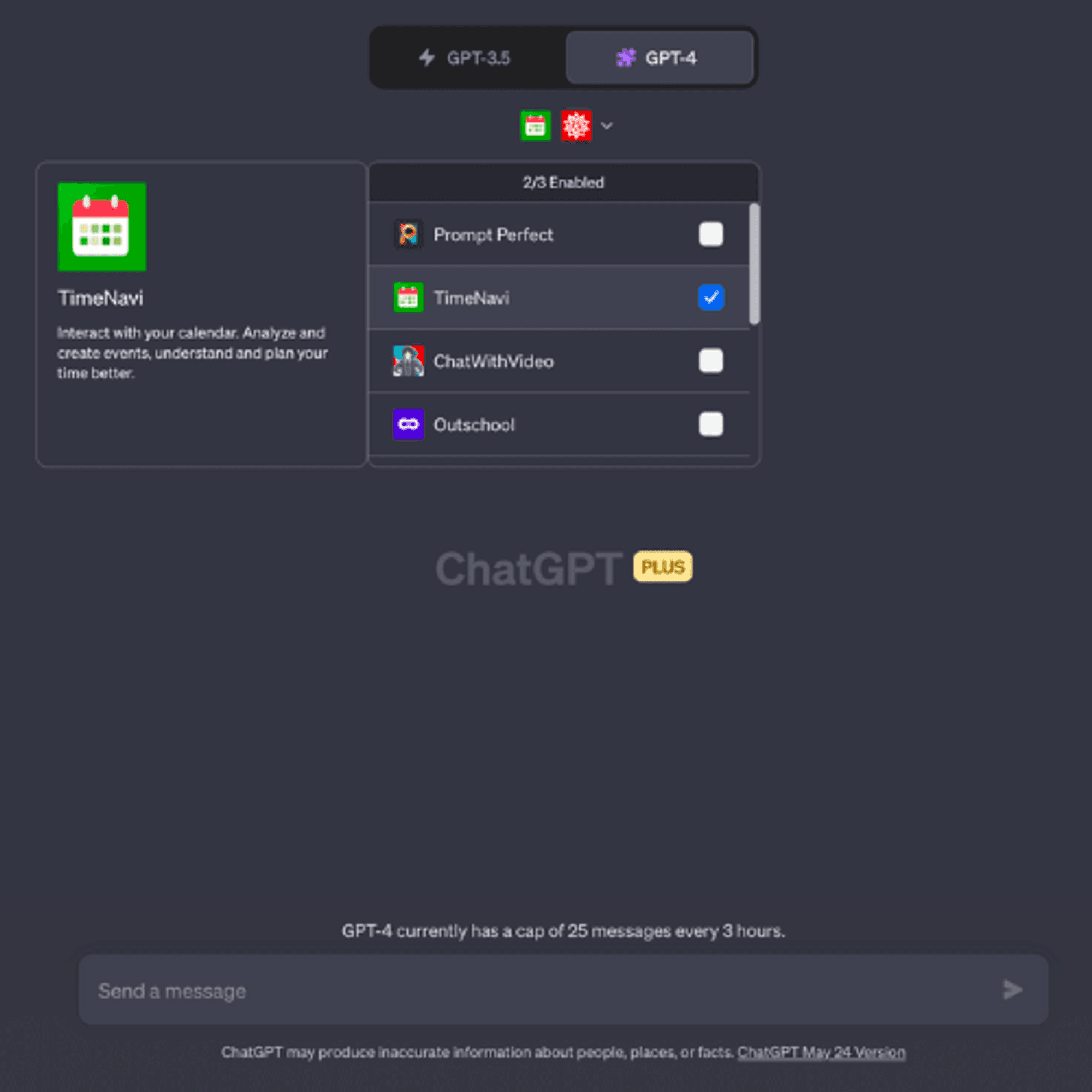
Here's the simple process to get you going:
Upgrade to the Pro version of ChatGPT, if you haven't already.
Navigate to the 'Plug-ins' section in the ChatGPT application.
Find the TimeNavi-GPT plug-in and click 'Install'.
And voila! You're ready to start chatting with your calendar.
Don't worry if you're not a Pro user yet. We're excited to announce that the plug-in feature will eventually be rolled out to all users in the future, so everyone can enjoy the benefits of more efficient calendar management.
The Capabilities and Limitations
However, while the plug-in excels at assisting with scheduling tasks and providing simple time management suggestions, it's important to note its limitations. The plug-in currently does not perform well when tasked with analyzing extensive data, such as assessing how much time you have spent on different activities and projects.
ChatGPT, while impressively conversant, can sometimes 'hallucinate' when interpreting large volumes of data or trying to discern patterns across complex datasets. This means it could, on occasion, present an analysis that is not entirely accurate or consistent. While TimeNavi is designed to perform such analysis, the plug-in's purpose is more focused on facilitating day-to-day calendar management (because, well, that was all it could do!)
Hopefully this honest evaluation of what our plug-in can and can't do is will manage your expectations of what AI can do at the moment. While we continually work on improving these limitations, the TimeNavi-GPT plug-in really is more of a reliable companion for your everyday planning and scheduling needs rather than a disruptor in the time management industry. So, how do you get started and start trying it out yourself?
Conclusion
In conclusion, the TimeNavi-GPT plug-in is a step forward in the domain of intelligent calendar management. It brings together the convenience of chat-based interaction with the efficiency of AI-powered scheduling, making it a helpful companion for day-to-day planning and organization.
We believe it's essential to set realistic expectations about what this plug-in can do. It's not an all-seeing oracle or an infallible tool. It has its limitations, particularly when it comes to analyzing large amounts of data. But it excels in helping manage schedules, plan events, and make time management just a little bit easier.
Despite these limitations, the development of the TimeNavi-GPT plug-in sparked optimism in me for the future of AI and calendar integrations. This plug-in is just a glimpse into a world where our calendars are not just a tool, but an interactive partner that understands our schedule as well as we do.
Our journey with the TimeNavi-GPT plug-in is just one small step in this direction. We're excited to keep refining our tools and exploring new ways to harness the power of AI to make life easier. I’d be interested to hear what you think could be the future of AI calendar integration, either pop it in the comments or email me: chris@timenavi.com - I’d genuinely be interested to hear your thoughts! :)

So I spent some time imagining what the future of AI and calendar integrations would be: is it going to be ChatGPT planning our calendars for us? Will we become slaves to the AI’s will for our work lives, because “AI know best”? Or will it be the friendly Microsoft paperclip assistant - a guiding force in our calendars, suggesting healthy breaks or people to meet with? Or something else entirely? What if you could converse with your calendar just as easily as you chat with a friend? A simple question like, "When is my next available slot for a meeting?" or "What does my day look like tomorrow?" could get immediate and accurate responses from your calendar, easing the load of your day-to-day planning. That's precisely what we've aimed to facilitate with our new TimeNavi-GPT plug-in.
The idea for this plug-in sprouted from a similar tool, ChatwithPDF. Seeing how it transformed the way users interacted with PDFs, we thought, "Why not bring the same level of interactivity to calendars?" Hence, the seed for TimeNavi’s GPT plugin was planted, and we began our journey to make it a reality.
How It Works
Once you've connected ChatGPT to TimeNavi, you've essentially given an AI assistant access to your calendar. ChatGPT can now add events, provide feedback on your schedule, and even offer insights on how to better manage your time.
Imagine you want to set up a meeting but don't want to scroll through your calendar looking for a free slot. Just ask ChatGPT. It will review your calendar through TimeNavi and inform you of your next available time. Need to reschedule an event but unsure when you are free next week? Again, just ask.
Beyond individual events, the plug-in can also provide a broader perspective on your schedule. If your week is packed with back-to-back meetings, ChatGPT, through TimeNavi, could suggest spreading out your meetings or blocking out dedicated 'me-time' to prevent burnout.
Installing the TimeNavi-GPT Plug-In
Getting started with the TimeNavi-GPT plug-in is a breeze. However, do note that at present, the plug-in feature is only available for Pro users of ChatGPT.
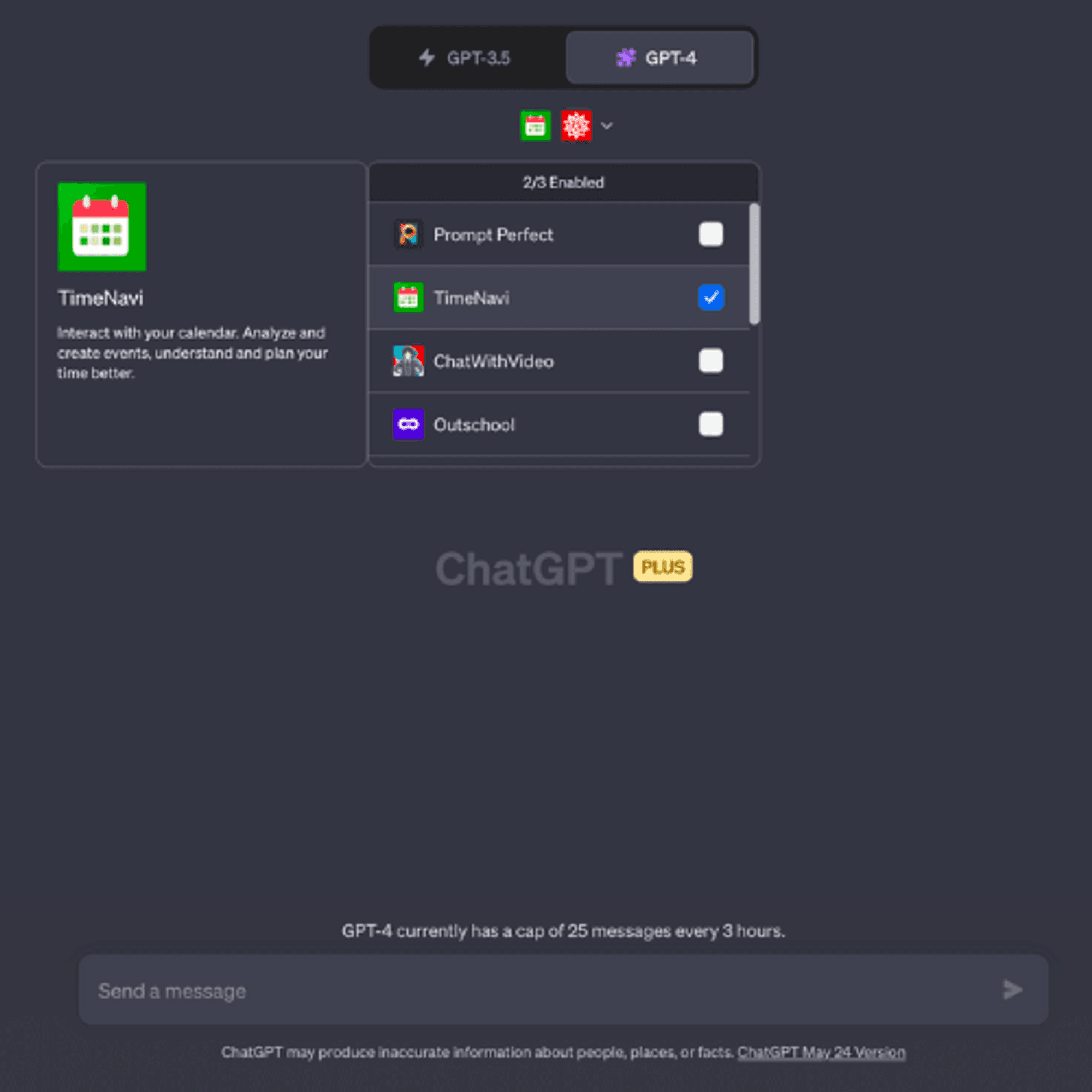
Here's the simple process to get you going:
Upgrade to the Pro version of ChatGPT, if you haven't already.
Navigate to the 'Plug-ins' section in the ChatGPT application.
Find the TimeNavi-GPT plug-in and click 'Install'.
And voila! You're ready to start chatting with your calendar.
Don't worry if you're not a Pro user yet. We're excited to announce that the plug-in feature will eventually be rolled out to all users in the future, so everyone can enjoy the benefits of more efficient calendar management.
The Capabilities and Limitations
However, while the plug-in excels at assisting with scheduling tasks and providing simple time management suggestions, it's important to note its limitations. The plug-in currently does not perform well when tasked with analyzing extensive data, such as assessing how much time you have spent on different activities and projects.
ChatGPT, while impressively conversant, can sometimes 'hallucinate' when interpreting large volumes of data or trying to discern patterns across complex datasets. This means it could, on occasion, present an analysis that is not entirely accurate or consistent. While TimeNavi is designed to perform such analysis, the plug-in's purpose is more focused on facilitating day-to-day calendar management (because, well, that was all it could do!)
Hopefully this honest evaluation of what our plug-in can and can't do is will manage your expectations of what AI can do at the moment. While we continually work on improving these limitations, the TimeNavi-GPT plug-in really is more of a reliable companion for your everyday planning and scheduling needs rather than a disruptor in the time management industry. So, how do you get started and start trying it out yourself?
Conclusion
In conclusion, the TimeNavi-GPT plug-in is a step forward in the domain of intelligent calendar management. It brings together the convenience of chat-based interaction with the efficiency of AI-powered scheduling, making it a helpful companion for day-to-day planning and organization.
We believe it's essential to set realistic expectations about what this plug-in can do. It's not an all-seeing oracle or an infallible tool. It has its limitations, particularly when it comes to analyzing large amounts of data. But it excels in helping manage schedules, plan events, and make time management just a little bit easier.
Despite these limitations, the development of the TimeNavi-GPT plug-in sparked optimism in me for the future of AI and calendar integrations. This plug-in is just a glimpse into a world where our calendars are not just a tool, but an interactive partner that understands our schedule as well as we do.
Our journey with the TimeNavi-GPT plug-in is just one small step in this direction. We're excited to keep refining our tools and exploring new ways to harness the power of AI to make life easier. I’d be interested to hear what you think could be the future of AI calendar integration, either pop it in the comments or email me: chris@timenavi.com - I’d genuinely be interested to hear your thoughts! :)


