Basic time tracking
Yes, Google has a time tracker - Time Insights. It allows you to see what time you spend on different coloured events in your calendar. However, Time Insights is still very basic. It only tracks colours in your calendar and can’t choose the exact time frame you would like to track over. Plus Time Insights is only for Google Workspace business plans (or equivalent) not basic plans.

Tracking by any event properties
A better time tracker is TimeNavi. TimeNavi is the #1 Time Tracker in the Google Workspace Add-ons space. It integrates with Google calendar so you see your time calculated next to your calendar or in an online dashboard. TimeNavi can track words, colours, number of participants and more. All of this is summarised on the website or in your calendar. Make life easy for yourself.
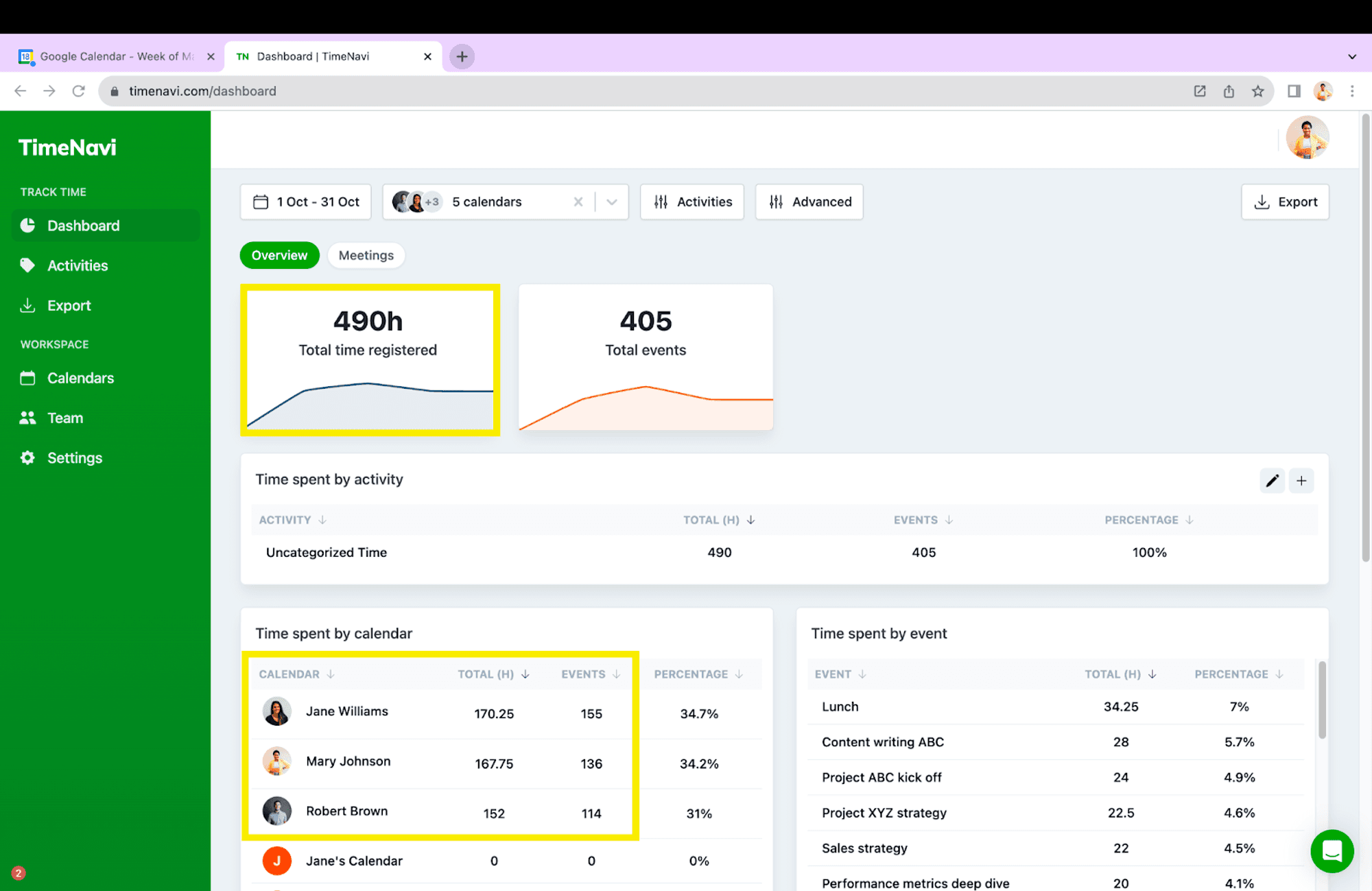
To see how TimeNavi suits your needs, check it out in the app store for Google Calendar.
Basic time tracking
Yes, Google has a time tracker - Time Insights. It allows you to see what time you spend on different coloured events in your calendar. However, Time Insights is still very basic. It only tracks colours in your calendar and can’t choose the exact time frame you would like to track over. Plus Time Insights is only for Google Workspace business plans (or equivalent) not basic plans.

Tracking by any event properties
A better time tracker is TimeNavi. TimeNavi is the #1 Time Tracker in the Google Workspace Add-ons space. It integrates with Google calendar so you see your time calculated next to your calendar or in an online dashboard. TimeNavi can track words, colours, number of participants and more. All of this is summarised on the website or in your calendar. Make life easy for yourself.
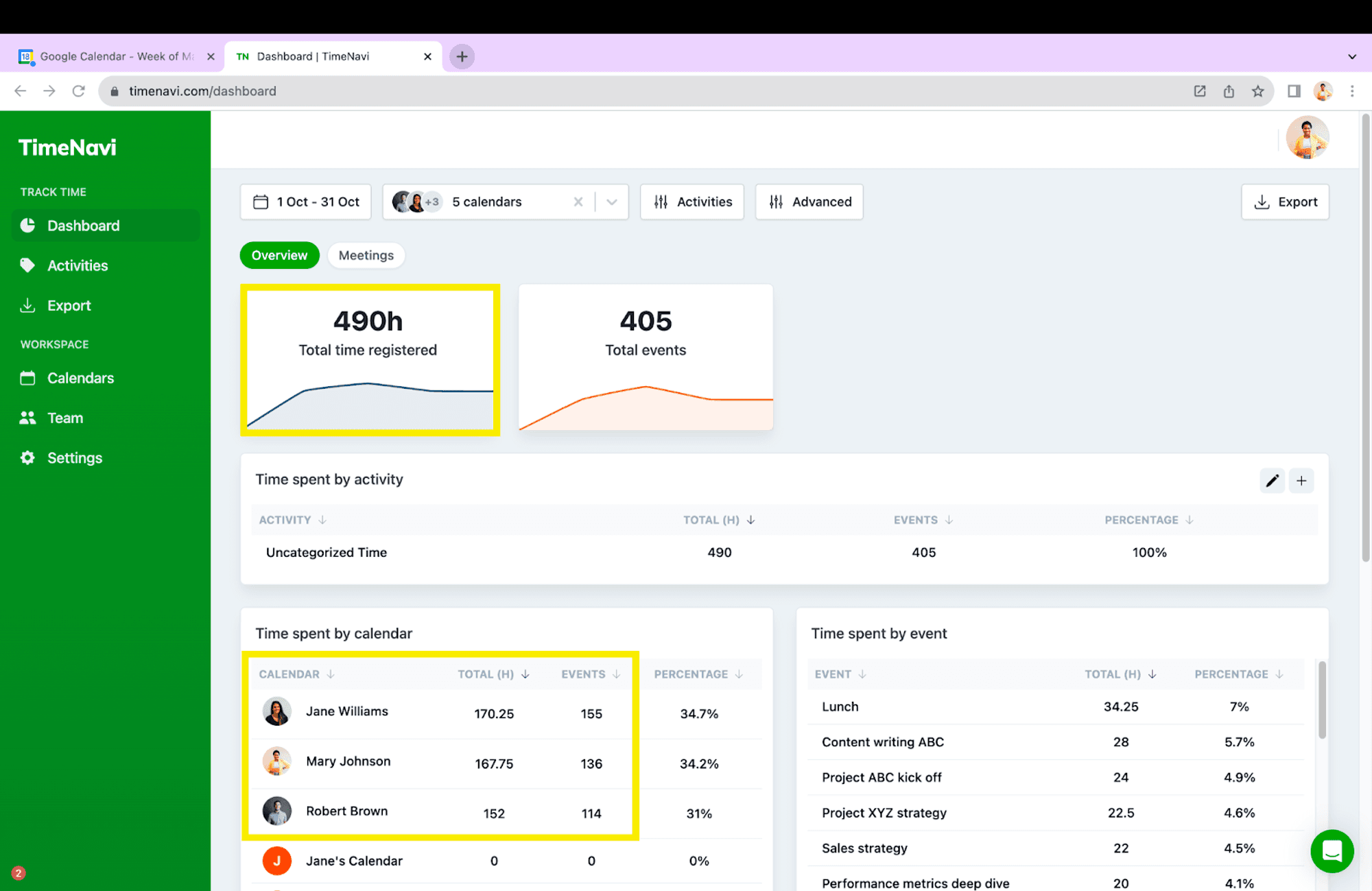
To see how TimeNavi suits your needs, check it out in the app store for Google Calendar.
Basic time tracking
Yes, Google has a time tracker - Time Insights. It allows you to see what time you spend on different coloured events in your calendar. However, Time Insights is still very basic. It only tracks colours in your calendar and can’t choose the exact time frame you would like to track over. Plus Time Insights is only for Google Workspace business plans (or equivalent) not basic plans.

Tracking by any event properties
A better time tracker is TimeNavi. TimeNavi is the #1 Time Tracker in the Google Workspace Add-ons space. It integrates with Google calendar so you see your time calculated next to your calendar or in an online dashboard. TimeNavi can track words, colours, number of participants and more. All of this is summarised on the website or in your calendar. Make life easy for yourself.
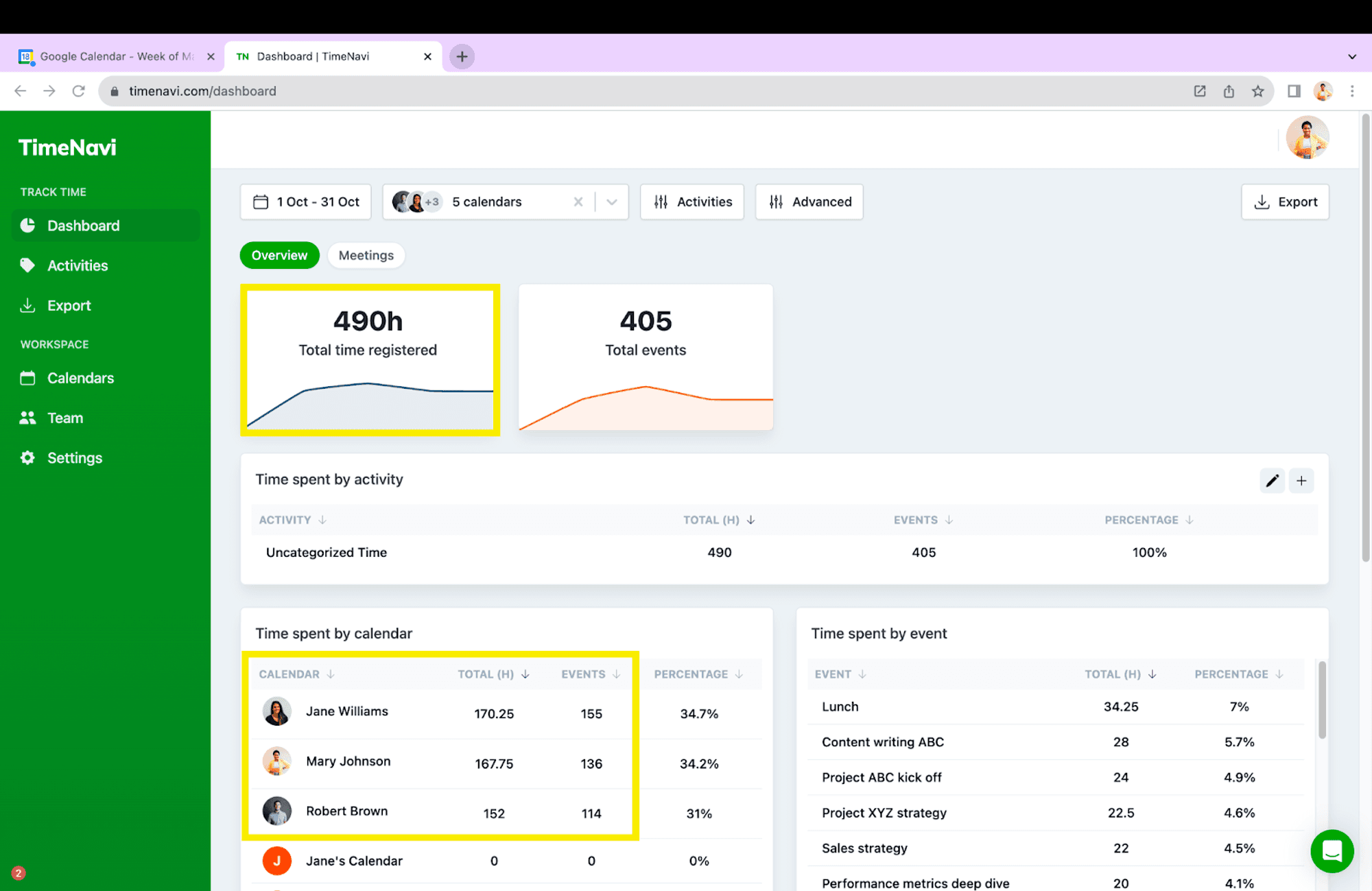
To see how TimeNavi suits your needs, check it out in the app store for Google Calendar.
Basic time tracking
Yes, Google has a time tracker - Time Insights. It allows you to see what time you spend on different coloured events in your calendar. However, Time Insights is still very basic. It only tracks colours in your calendar and can’t choose the exact time frame you would like to track over. Plus Time Insights is only for Google Workspace business plans (or equivalent) not basic plans.

Tracking by any event properties
A better time tracker is TimeNavi. TimeNavi is the #1 Time Tracker in the Google Workspace Add-ons space. It integrates with Google calendar so you see your time calculated next to your calendar or in an online dashboard. TimeNavi can track words, colours, number of participants and more. All of this is summarised on the website or in your calendar. Make life easy for yourself.
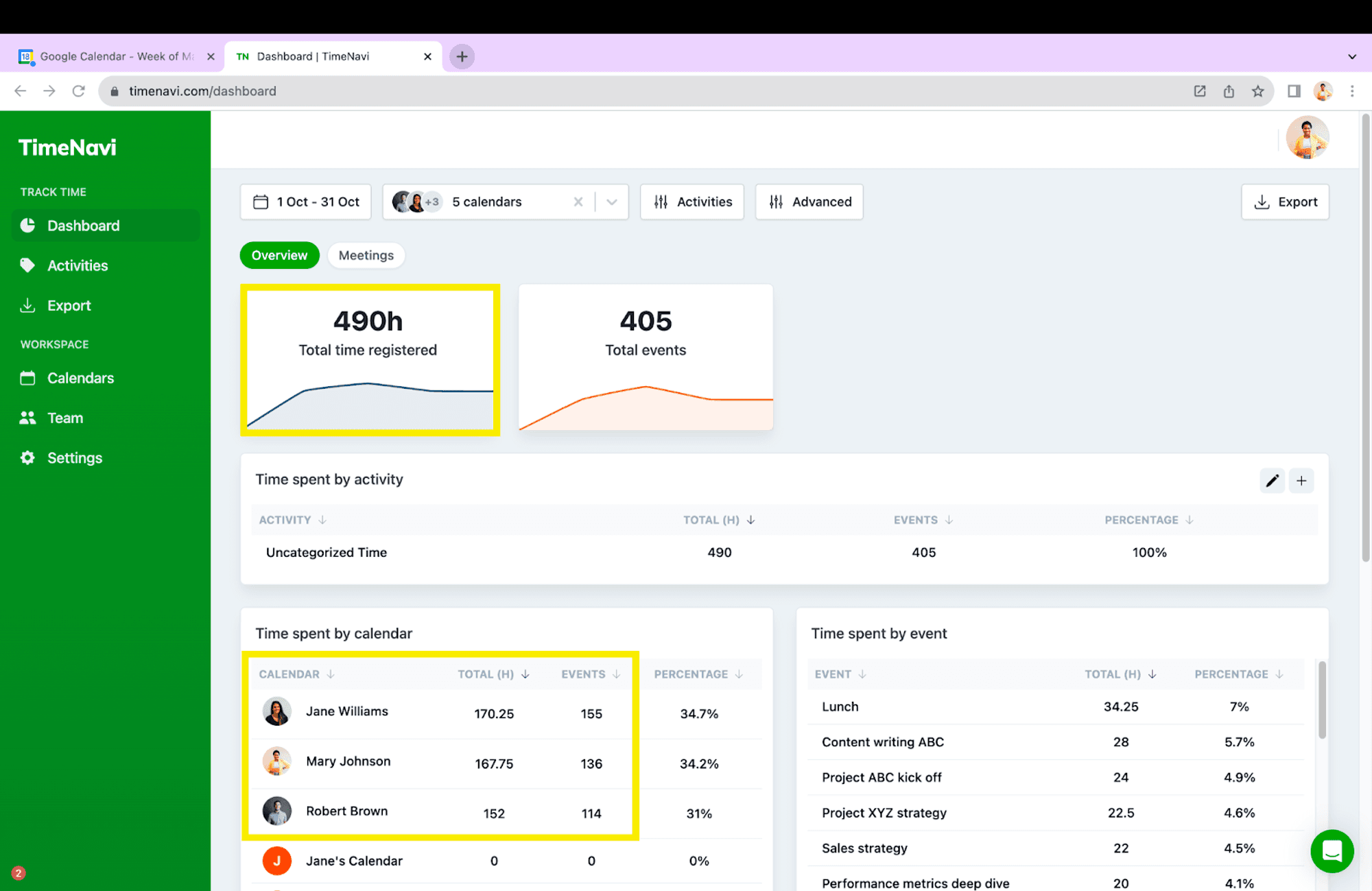
To see how TimeNavi suits your needs, check it out in the app store for Google Calendar.


