There are multiple ways to track employee hours, with each method offering its unique advantages and benefits. Whether it's using time tracking software or implementing manual timesheets, finding the right approach for your business can help you improve productivity, streamline processes, and effectively manage labour costs. In this article, we will explore five different ways to track employee hours, highlighting their features and advantages to help you make an informed decision for your organisation.
1. Manual Time Tracking with Spreadsheets
Manual time tracking with spreadsheets, such as Google Sheets or Microsoft Excel, is a common method used by many business owners to keep track of employee hours. It involves creating a spreadsheet where employees can manually enter their start and end times for each workday.
Using spreadsheets for time tracking offers several advantages. Firstly, it allows for improved accuracy in tracking employee hours. With manual entry, employees can ensure that their time is recorded accurately, reducing the risk of any discrepancies in their pay. Secondly, spreadsheets make it easy to track team efficiency and productivity. By monitoring the time spent on different tasks or projects, employers can identify areas where improvements can be made and make data-driven decisions.
However, there are some drawbacks to using spreadsheets for time tracking. Firstly, manual time tracking can be time-consuming for both employees and employers. It requires employees to remember to record their time consistently, and employers to manually review and calculate the hours worked. Additionally, spreadsheets are more susceptible to human errors and can be easily tampered with.
To learn more about how to track time using spreadsheets, you can check out our article on "The Ultimate Guide to Tracking Time in Excel". It provides detailed instructions and tips on how to set up and utilise spreadsheets effectively for time-tracking purposes.

2. Time Tracking with Google Calendar
Google Calendar is a powerful tool that can be used to effectively track employee hours. By utilising its features, employers can easily visualise time allocation, efficiently plan tasks, and keep track of employee work schedules.
To track employee hours using Google Calendar, simply create a separate calendar specifically for time tracking. Assign different colours to different employees or projects to make it visually appealing and easily identifiable. Then, each employee can enter their work hours as events in this calendar. They can add details like start and end times, breaks, or any other relevant information.
The advantage of using Google Calendar for time tracking is that it is a place where you already have a lot of time tracked, such as meetings and appointments. Adding employee work hours is just an easy transition for users. Plus, with the availability of Google Calendar on desktop and mobile devices, employees can conveniently log their hours from anywhere.
Furthermore, Google Calendar provides various features for efficient planning and visualisation. Users can view the calendar in weekly or monthly formats to get a comprehensive overview of work hours. It also allows for easy sharing and collaboration with team members or supervisors, ensuring transparency and accurate tracking.
Overall, by leveraging the user-friendly interface and robust features of Google Calendar, tracking employee hours becomes a seamless and efficient process.
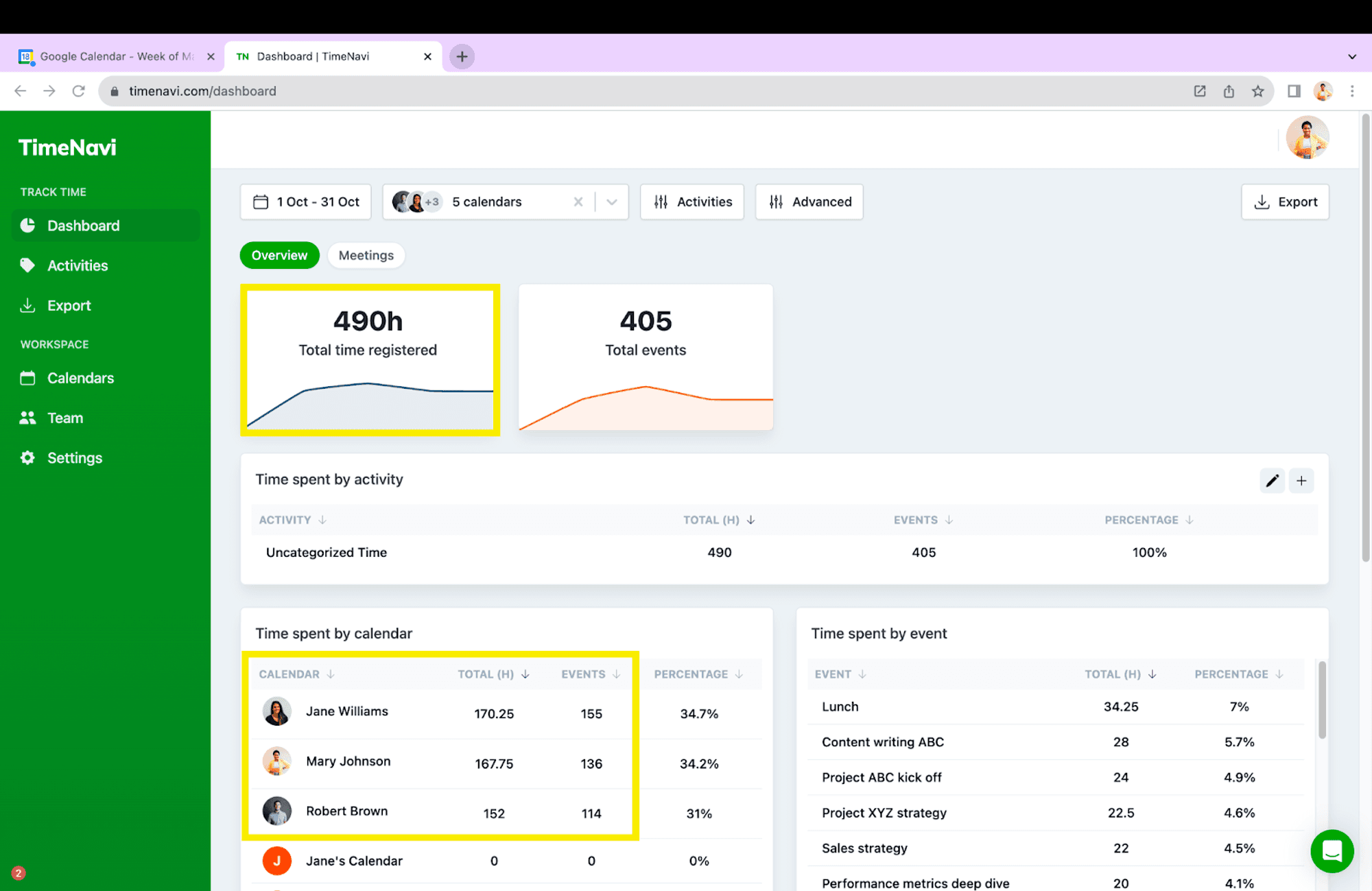
3. Time Tracking Software
One of the most effective ways to keep track of employee time is by using time tracking software. TimeNavi is a top-notch time tracking software that fully integrates with Google Calendar and offers a multitude of benefits for businesses.
TimeNavi doesn’t track screens but instead integrates with Google Calendar and simply calculates the time that is put into Google Calendar. So if an employee has 18 hours in their calendar, TimeNavi can tell you how many of those 18 hours were spent on different projects or even how many of those hours are billable.
By automating the time tracking process, TimeNavi eliminates the need for manual timesheets and reduces the risk of human errors. It can track both billable and non-billable hours, providing business owners with accurate data on employee productivity. This means businesses can easily monitor employee hours, project progress, and labour costs. This helps optimise resources and ensure efficient allocation of tasks. Additionally, it improves payroll processing by providing accurate timesheets and reducing payroll errors.
In conclusion, TimeNavi is a highly recommended option for businesses looking to streamline their time tracking process. By automating the process and providing detailed insights into employee hours, TimeNavi helps businesses improve productivity and make informed decisions. To learn more about project time tracking, check out our blog post on the topic.
Bottom Line
In conclusion, accurate time tracking plays a crucial role in the bottom line for both employers and employees. By implementing reliable tracking systems like TimeNavi, businesses can ensure that billing remains on track, ultimately saving time and money. This software reduces the risk of payroll errors, ensuring that employees are compensated accurately and avoiding legal compliance issues.
Moreover, accurate time tracking improves employee performance by providing insights into productivity levels. With a clear overview of how time is spent on different tasks or projects, employers can identify areas of improvement and optimise resources accordingly. This not only enhances overall efficiency but also promotes employee satisfaction and engagement.
From a financial perspective, accurate time tracking not only streamlines payroll processing but also helps businesses control labour costs. By having an accurate record of employee hours, businesses can better allocate resources and prevent time theft or buddy punching, ultimately leading to cost savings.
In summary, accurate time tracking is essential for businesses to maintain legal compliance, enhance employee performance, and achieve significant cost savings. Implementing a reliable system like TimeNavi not only simplifies the tracking process but also ensures the overall success and profitability of the organisation.
There are multiple ways to track employee hours, with each method offering its unique advantages and benefits. Whether it's using time tracking software or implementing manual timesheets, finding the right approach for your business can help you improve productivity, streamline processes, and effectively manage labour costs. In this article, we will explore five different ways to track employee hours, highlighting their features and advantages to help you make an informed decision for your organisation.
1. Manual Time Tracking with Spreadsheets
Manual time tracking with spreadsheets, such as Google Sheets or Microsoft Excel, is a common method used by many business owners to keep track of employee hours. It involves creating a spreadsheet where employees can manually enter their start and end times for each workday.
Using spreadsheets for time tracking offers several advantages. Firstly, it allows for improved accuracy in tracking employee hours. With manual entry, employees can ensure that their time is recorded accurately, reducing the risk of any discrepancies in their pay. Secondly, spreadsheets make it easy to track team efficiency and productivity. By monitoring the time spent on different tasks or projects, employers can identify areas where improvements can be made and make data-driven decisions.
However, there are some drawbacks to using spreadsheets for time tracking. Firstly, manual time tracking can be time-consuming for both employees and employers. It requires employees to remember to record their time consistently, and employers to manually review and calculate the hours worked. Additionally, spreadsheets are more susceptible to human errors and can be easily tampered with.
To learn more about how to track time using spreadsheets, you can check out our article on "The Ultimate Guide to Tracking Time in Excel". It provides detailed instructions and tips on how to set up and utilise spreadsheets effectively for time-tracking purposes.

2. Time Tracking with Google Calendar
Google Calendar is a powerful tool that can be used to effectively track employee hours. By utilising its features, employers can easily visualise time allocation, efficiently plan tasks, and keep track of employee work schedules.
To track employee hours using Google Calendar, simply create a separate calendar specifically for time tracking. Assign different colours to different employees or projects to make it visually appealing and easily identifiable. Then, each employee can enter their work hours as events in this calendar. They can add details like start and end times, breaks, or any other relevant information.
The advantage of using Google Calendar for time tracking is that it is a place where you already have a lot of time tracked, such as meetings and appointments. Adding employee work hours is just an easy transition for users. Plus, with the availability of Google Calendar on desktop and mobile devices, employees can conveniently log their hours from anywhere.
Furthermore, Google Calendar provides various features for efficient planning and visualisation. Users can view the calendar in weekly or monthly formats to get a comprehensive overview of work hours. It also allows for easy sharing and collaboration with team members or supervisors, ensuring transparency and accurate tracking.
Overall, by leveraging the user-friendly interface and robust features of Google Calendar, tracking employee hours becomes a seamless and efficient process.
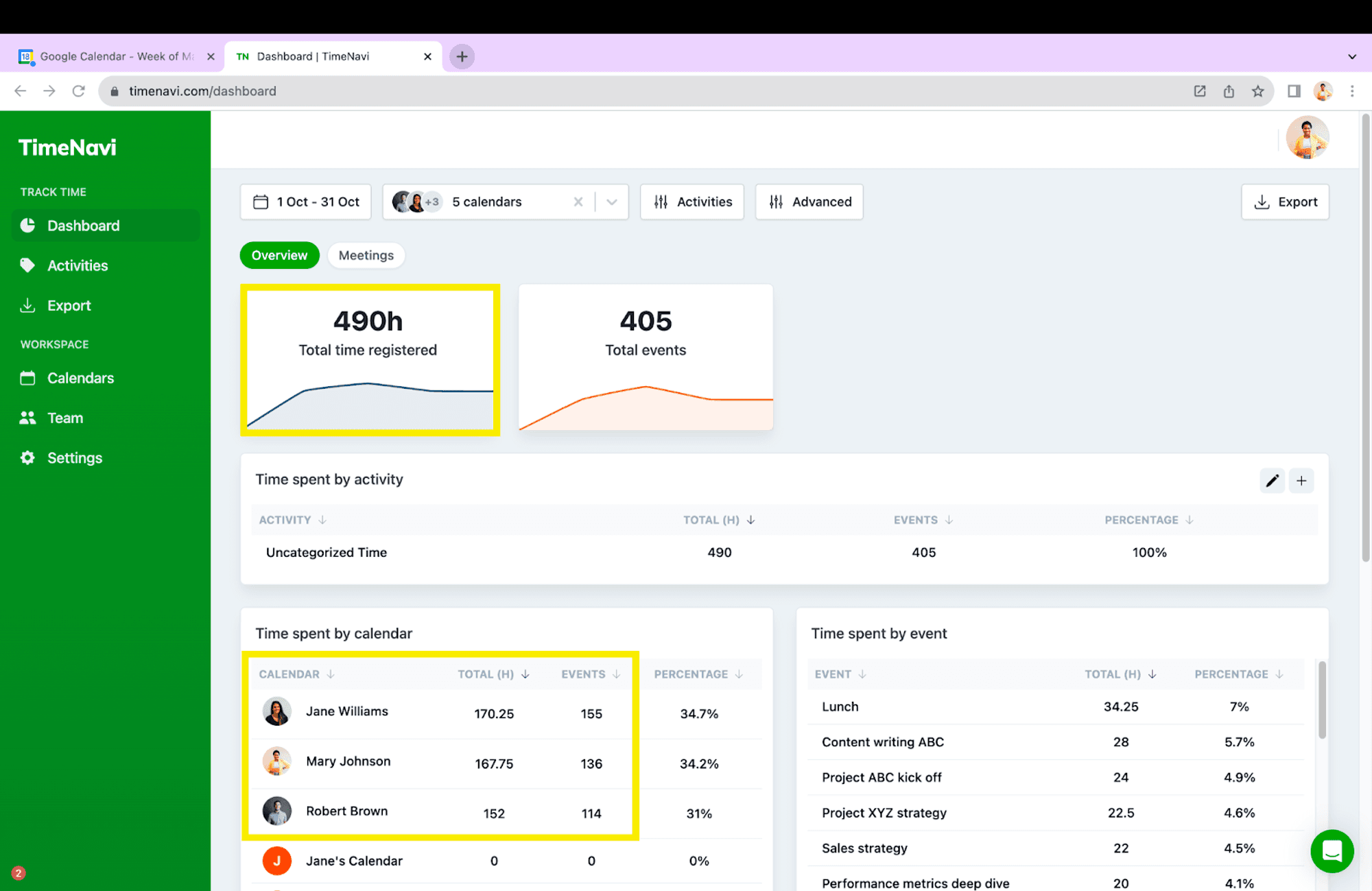
3. Time Tracking Software
One of the most effective ways to keep track of employee time is by using time tracking software. TimeNavi is a top-notch time tracking software that fully integrates with Google Calendar and offers a multitude of benefits for businesses.
TimeNavi doesn’t track screens but instead integrates with Google Calendar and simply calculates the time that is put into Google Calendar. So if an employee has 18 hours in their calendar, TimeNavi can tell you how many of those 18 hours were spent on different projects or even how many of those hours are billable.
By automating the time tracking process, TimeNavi eliminates the need for manual timesheets and reduces the risk of human errors. It can track both billable and non-billable hours, providing business owners with accurate data on employee productivity. This means businesses can easily monitor employee hours, project progress, and labour costs. This helps optimise resources and ensure efficient allocation of tasks. Additionally, it improves payroll processing by providing accurate timesheets and reducing payroll errors.
In conclusion, TimeNavi is a highly recommended option for businesses looking to streamline their time tracking process. By automating the process and providing detailed insights into employee hours, TimeNavi helps businesses improve productivity and make informed decisions. To learn more about project time tracking, check out our blog post on the topic.
Bottom Line
In conclusion, accurate time tracking plays a crucial role in the bottom line for both employers and employees. By implementing reliable tracking systems like TimeNavi, businesses can ensure that billing remains on track, ultimately saving time and money. This software reduces the risk of payroll errors, ensuring that employees are compensated accurately and avoiding legal compliance issues.
Moreover, accurate time tracking improves employee performance by providing insights into productivity levels. With a clear overview of how time is spent on different tasks or projects, employers can identify areas of improvement and optimise resources accordingly. This not only enhances overall efficiency but also promotes employee satisfaction and engagement.
From a financial perspective, accurate time tracking not only streamlines payroll processing but also helps businesses control labour costs. By having an accurate record of employee hours, businesses can better allocate resources and prevent time theft or buddy punching, ultimately leading to cost savings.
In summary, accurate time tracking is essential for businesses to maintain legal compliance, enhance employee performance, and achieve significant cost savings. Implementing a reliable system like TimeNavi not only simplifies the tracking process but also ensures the overall success and profitability of the organisation.
There are multiple ways to track employee hours, with each method offering its unique advantages and benefits. Whether it's using time tracking software or implementing manual timesheets, finding the right approach for your business can help you improve productivity, streamline processes, and effectively manage labour costs. In this article, we will explore five different ways to track employee hours, highlighting their features and advantages to help you make an informed decision for your organisation.
1. Manual Time Tracking with Spreadsheets
Manual time tracking with spreadsheets, such as Google Sheets or Microsoft Excel, is a common method used by many business owners to keep track of employee hours. It involves creating a spreadsheet where employees can manually enter their start and end times for each workday.
Using spreadsheets for time tracking offers several advantages. Firstly, it allows for improved accuracy in tracking employee hours. With manual entry, employees can ensure that their time is recorded accurately, reducing the risk of any discrepancies in their pay. Secondly, spreadsheets make it easy to track team efficiency and productivity. By monitoring the time spent on different tasks or projects, employers can identify areas where improvements can be made and make data-driven decisions.
However, there are some drawbacks to using spreadsheets for time tracking. Firstly, manual time tracking can be time-consuming for both employees and employers. It requires employees to remember to record their time consistently, and employers to manually review and calculate the hours worked. Additionally, spreadsheets are more susceptible to human errors and can be easily tampered with.
To learn more about how to track time using spreadsheets, you can check out our article on "The Ultimate Guide to Tracking Time in Excel". It provides detailed instructions and tips on how to set up and utilise spreadsheets effectively for time-tracking purposes.

2. Time Tracking with Google Calendar
Google Calendar is a powerful tool that can be used to effectively track employee hours. By utilising its features, employers can easily visualise time allocation, efficiently plan tasks, and keep track of employee work schedules.
To track employee hours using Google Calendar, simply create a separate calendar specifically for time tracking. Assign different colours to different employees or projects to make it visually appealing and easily identifiable. Then, each employee can enter their work hours as events in this calendar. They can add details like start and end times, breaks, or any other relevant information.
The advantage of using Google Calendar for time tracking is that it is a place where you already have a lot of time tracked, such as meetings and appointments. Adding employee work hours is just an easy transition for users. Plus, with the availability of Google Calendar on desktop and mobile devices, employees can conveniently log their hours from anywhere.
Furthermore, Google Calendar provides various features for efficient planning and visualisation. Users can view the calendar in weekly or monthly formats to get a comprehensive overview of work hours. It also allows for easy sharing and collaboration with team members or supervisors, ensuring transparency and accurate tracking.
Overall, by leveraging the user-friendly interface and robust features of Google Calendar, tracking employee hours becomes a seamless and efficient process.
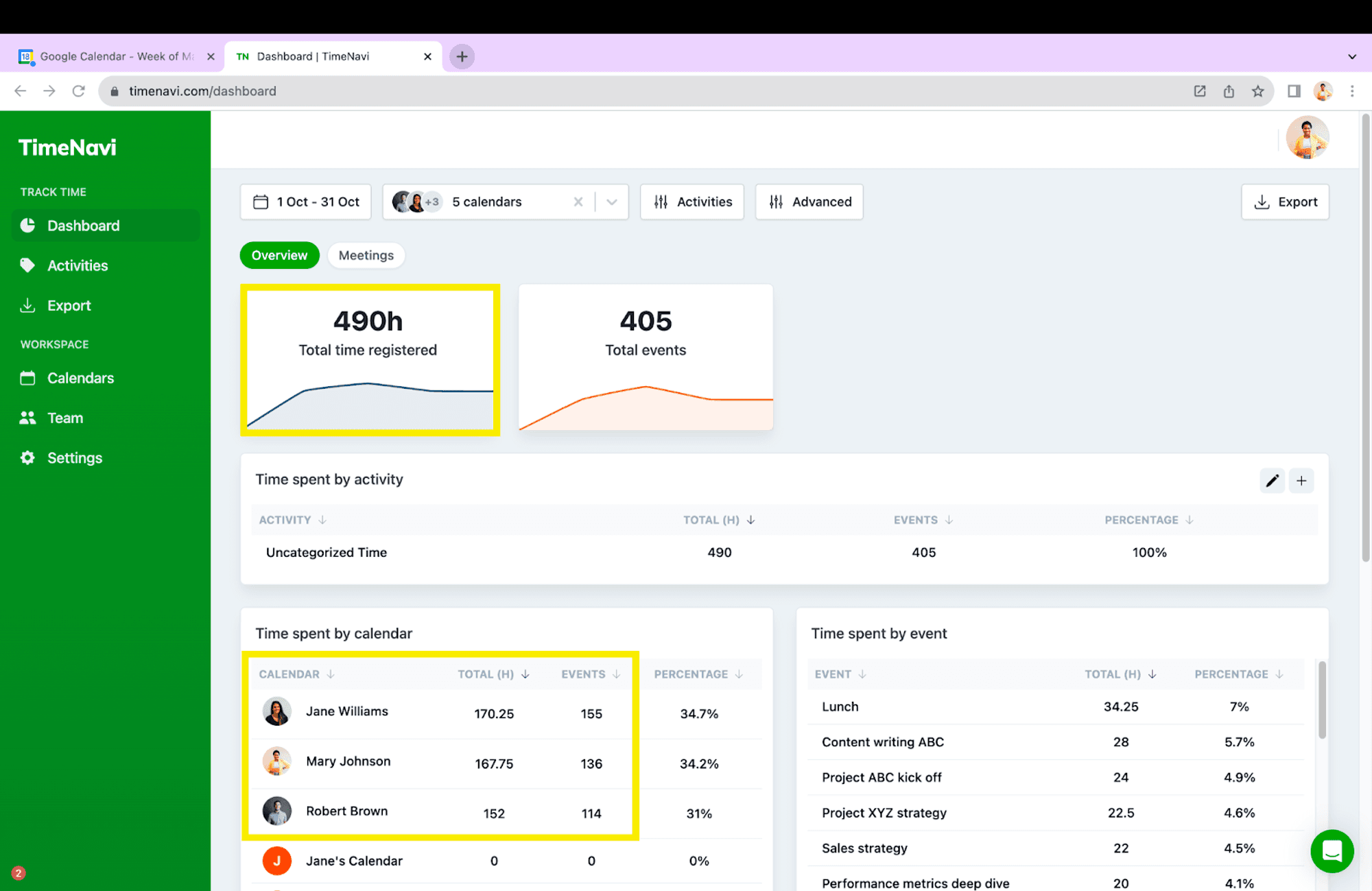
3. Time Tracking Software
One of the most effective ways to keep track of employee time is by using time tracking software. TimeNavi is a top-notch time tracking software that fully integrates with Google Calendar and offers a multitude of benefits for businesses.
TimeNavi doesn’t track screens but instead integrates with Google Calendar and simply calculates the time that is put into Google Calendar. So if an employee has 18 hours in their calendar, TimeNavi can tell you how many of those 18 hours were spent on different projects or even how many of those hours are billable.
By automating the time tracking process, TimeNavi eliminates the need for manual timesheets and reduces the risk of human errors. It can track both billable and non-billable hours, providing business owners with accurate data on employee productivity. This means businesses can easily monitor employee hours, project progress, and labour costs. This helps optimise resources and ensure efficient allocation of tasks. Additionally, it improves payroll processing by providing accurate timesheets and reducing payroll errors.
In conclusion, TimeNavi is a highly recommended option for businesses looking to streamline their time tracking process. By automating the process and providing detailed insights into employee hours, TimeNavi helps businesses improve productivity and make informed decisions. To learn more about project time tracking, check out our blog post on the topic.
Bottom Line
In conclusion, accurate time tracking plays a crucial role in the bottom line for both employers and employees. By implementing reliable tracking systems like TimeNavi, businesses can ensure that billing remains on track, ultimately saving time and money. This software reduces the risk of payroll errors, ensuring that employees are compensated accurately and avoiding legal compliance issues.
Moreover, accurate time tracking improves employee performance by providing insights into productivity levels. With a clear overview of how time is spent on different tasks or projects, employers can identify areas of improvement and optimise resources accordingly. This not only enhances overall efficiency but also promotes employee satisfaction and engagement.
From a financial perspective, accurate time tracking not only streamlines payroll processing but also helps businesses control labour costs. By having an accurate record of employee hours, businesses can better allocate resources and prevent time theft or buddy punching, ultimately leading to cost savings.
In summary, accurate time tracking is essential for businesses to maintain legal compliance, enhance employee performance, and achieve significant cost savings. Implementing a reliable system like TimeNavi not only simplifies the tracking process but also ensures the overall success and profitability of the organisation.
There are multiple ways to track employee hours, with each method offering its unique advantages and benefits. Whether it's using time tracking software or implementing manual timesheets, finding the right approach for your business can help you improve productivity, streamline processes, and effectively manage labour costs. In this article, we will explore five different ways to track employee hours, highlighting their features and advantages to help you make an informed decision for your organisation.
1. Manual Time Tracking with Spreadsheets
Manual time tracking with spreadsheets, such as Google Sheets or Microsoft Excel, is a common method used by many business owners to keep track of employee hours. It involves creating a spreadsheet where employees can manually enter their start and end times for each workday.
Using spreadsheets for time tracking offers several advantages. Firstly, it allows for improved accuracy in tracking employee hours. With manual entry, employees can ensure that their time is recorded accurately, reducing the risk of any discrepancies in their pay. Secondly, spreadsheets make it easy to track team efficiency and productivity. By monitoring the time spent on different tasks or projects, employers can identify areas where improvements can be made and make data-driven decisions.
However, there are some drawbacks to using spreadsheets for time tracking. Firstly, manual time tracking can be time-consuming for both employees and employers. It requires employees to remember to record their time consistently, and employers to manually review and calculate the hours worked. Additionally, spreadsheets are more susceptible to human errors and can be easily tampered with.
To learn more about how to track time using spreadsheets, you can check out our article on "The Ultimate Guide to Tracking Time in Excel". It provides detailed instructions and tips on how to set up and utilise spreadsheets effectively for time-tracking purposes.

2. Time Tracking with Google Calendar
Google Calendar is a powerful tool that can be used to effectively track employee hours. By utilising its features, employers can easily visualise time allocation, efficiently plan tasks, and keep track of employee work schedules.
To track employee hours using Google Calendar, simply create a separate calendar specifically for time tracking. Assign different colours to different employees or projects to make it visually appealing and easily identifiable. Then, each employee can enter their work hours as events in this calendar. They can add details like start and end times, breaks, or any other relevant information.
The advantage of using Google Calendar for time tracking is that it is a place where you already have a lot of time tracked, such as meetings and appointments. Adding employee work hours is just an easy transition for users. Plus, with the availability of Google Calendar on desktop and mobile devices, employees can conveniently log their hours from anywhere.
Furthermore, Google Calendar provides various features for efficient planning and visualisation. Users can view the calendar in weekly or monthly formats to get a comprehensive overview of work hours. It also allows for easy sharing and collaboration with team members or supervisors, ensuring transparency and accurate tracking.
Overall, by leveraging the user-friendly interface and robust features of Google Calendar, tracking employee hours becomes a seamless and efficient process.
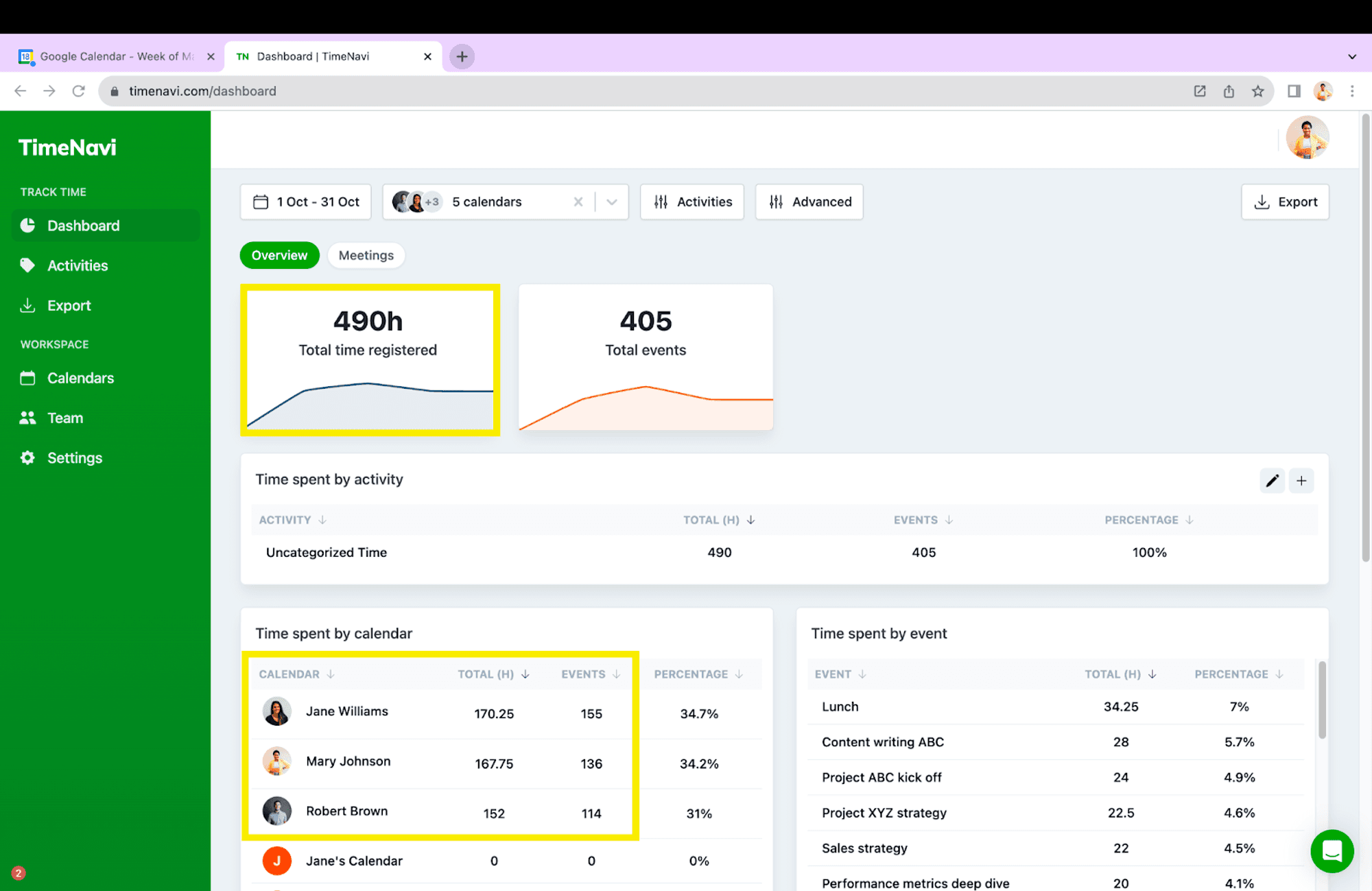
3. Time Tracking Software
One of the most effective ways to keep track of employee time is by using time tracking software. TimeNavi is a top-notch time tracking software that fully integrates with Google Calendar and offers a multitude of benefits for businesses.
TimeNavi doesn’t track screens but instead integrates with Google Calendar and simply calculates the time that is put into Google Calendar. So if an employee has 18 hours in their calendar, TimeNavi can tell you how many of those 18 hours were spent on different projects or even how many of those hours are billable.
By automating the time tracking process, TimeNavi eliminates the need for manual timesheets and reduces the risk of human errors. It can track both billable and non-billable hours, providing business owners with accurate data on employee productivity. This means businesses can easily monitor employee hours, project progress, and labour costs. This helps optimise resources and ensure efficient allocation of tasks. Additionally, it improves payroll processing by providing accurate timesheets and reducing payroll errors.
In conclusion, TimeNavi is a highly recommended option for businesses looking to streamline their time tracking process. By automating the process and providing detailed insights into employee hours, TimeNavi helps businesses improve productivity and make informed decisions. To learn more about project time tracking, check out our blog post on the topic.
Bottom Line
In conclusion, accurate time tracking plays a crucial role in the bottom line for both employers and employees. By implementing reliable tracking systems like TimeNavi, businesses can ensure that billing remains on track, ultimately saving time and money. This software reduces the risk of payroll errors, ensuring that employees are compensated accurately and avoiding legal compliance issues.
Moreover, accurate time tracking improves employee performance by providing insights into productivity levels. With a clear overview of how time is spent on different tasks or projects, employers can identify areas of improvement and optimise resources accordingly. This not only enhances overall efficiency but also promotes employee satisfaction and engagement.
From a financial perspective, accurate time tracking not only streamlines payroll processing but also helps businesses control labour costs. By having an accurate record of employee hours, businesses can better allocate resources and prevent time theft or buddy punching, ultimately leading to cost savings.
In summary, accurate time tracking is essential for businesses to maintain legal compliance, enhance employee performance, and achieve significant cost savings. Implementing a reliable system like TimeNavi not only simplifies the tracking process but also ensures the overall success and profitability of the organisation.


